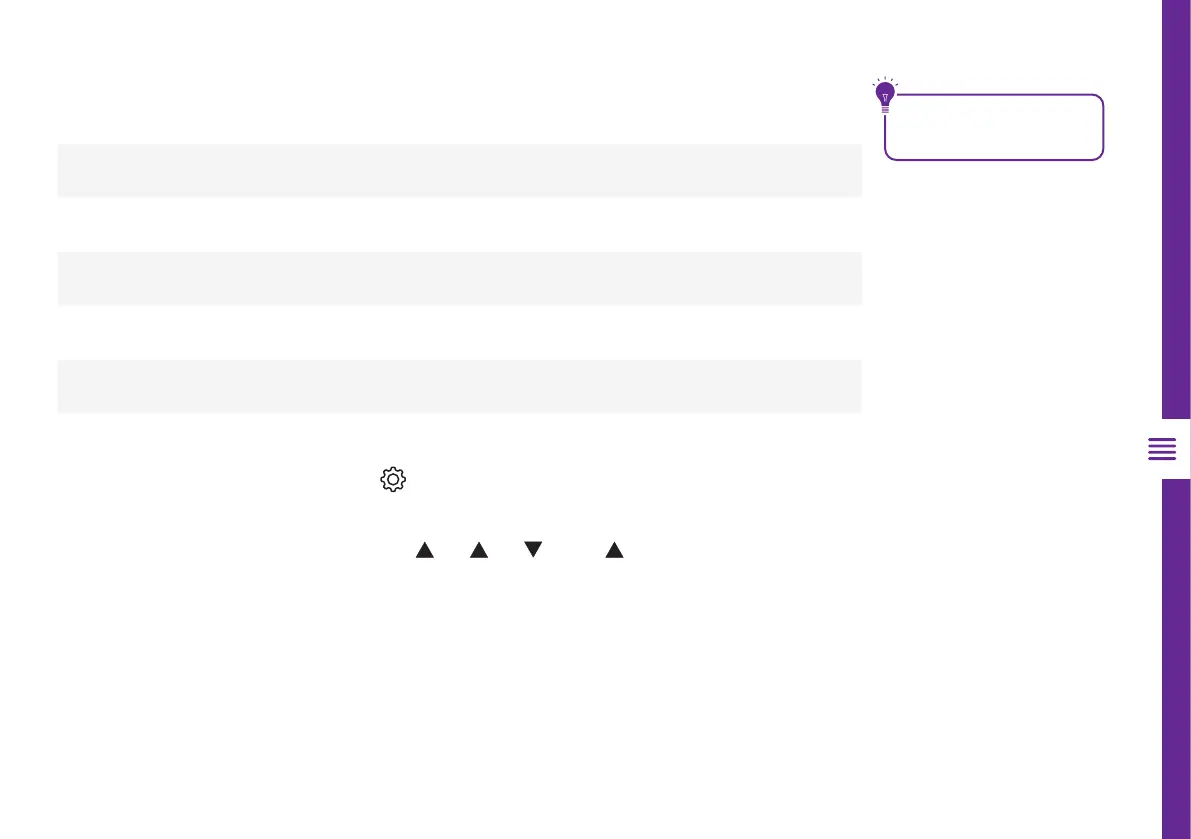TV SETTING MENUS | 31
Option Description
General Switch
Turn on to enable lock function.
TV Rating Locks
Restrict watching programmes based on rating.
Programme Locks
Select the programmes to lock.
Application Locks
Select the applications to lock.
Input Locks
Select the inputs to lock.
Reset Password
Reset TV password. Factory password is "0000". To reset your password:
Press the button on the remote control.
• Select the ALL SETTINGS icon, then General > Safety
• Press CH , CH , CH and CH on the remote control, and the
master password window will appear.
• Enter "0313" and press Enter. The password is now reset.
Safety
Factory Password: 0000
Master Password: 0313
Use your email address to create a new LG account.
Account Management
