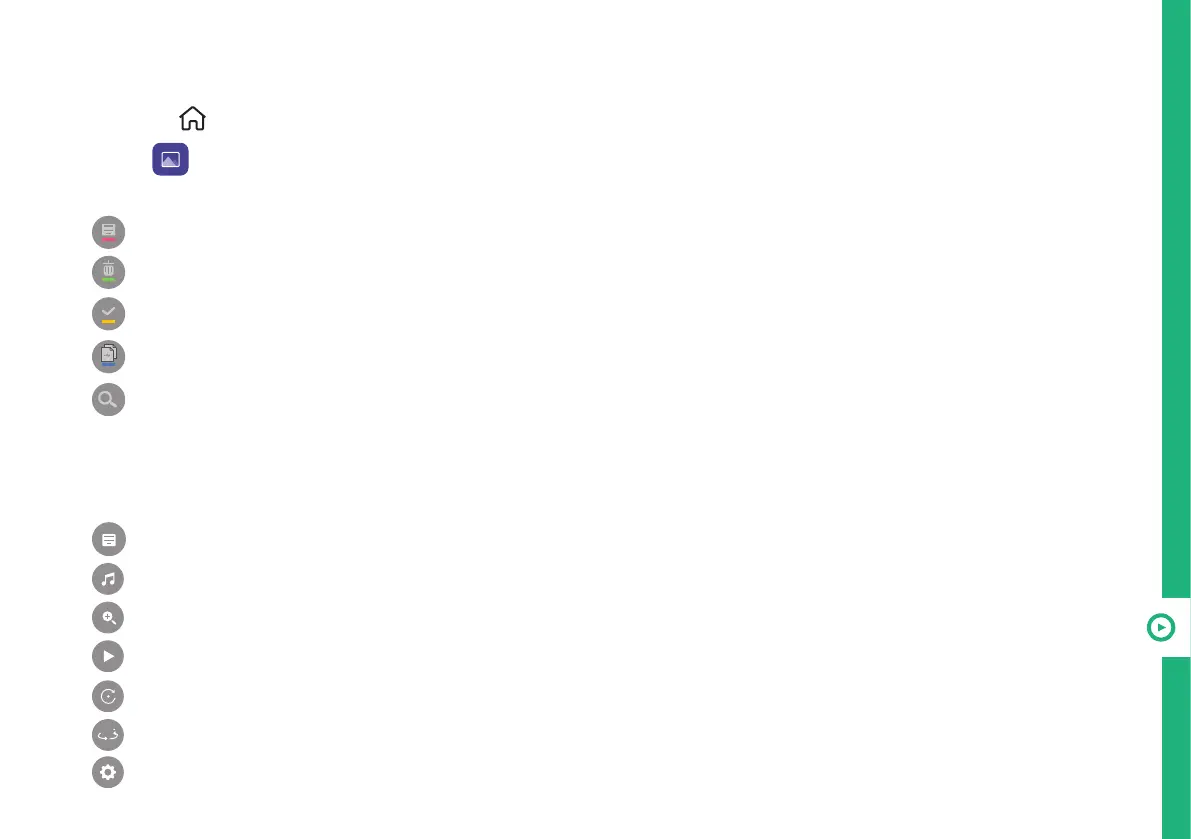RECORDING AND USB MODE | 43
Viewing Photos and Videos
• Press the button on the remote control to access the HOME page.
• Select and choose the storage device with the photos and videos to view.
• Select and view your photos and videos.
• : select viewing method and type of content.
• : delete content.
• : play content (you cannot select both photos and videos to play).
• : copy to USB storage device.
• : search for specific file.
Photo Player
• Photo player will launch when viewing your photos.
• : return to content list.
• : play background music through the music player.
• : zoom in/out.
• : play slide show.
• : rotate photo.
•
360
: view 360° photos (viewing on VR may distort image)
• : adjust size/ratio of photo and speed/transition effect of slide show.
