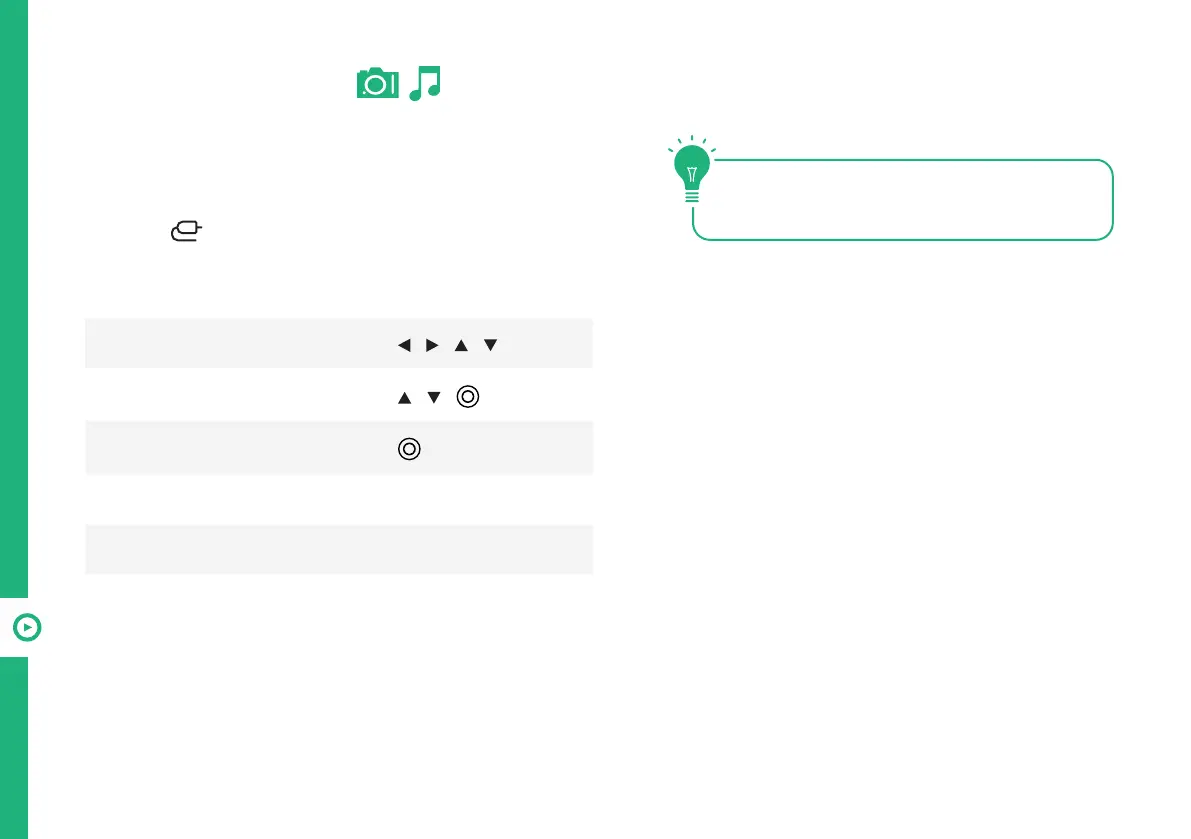42 | RECORDING AND USB MODE
Insert your USB into a USB port on the TV.
Press the button to select 'USB' mode.
Function Remote Button
Choose a Source or File / / /
Choose media categories
/ / BUTTON
Start playing your media
BUTTON
Return to previous screen BACK
Exit media mode EXIT
USB Mode
Set up
You can only play Photos in the Photo category, and
Music in the Music category. Make sure you select
the correct category for the file you wish to play.
