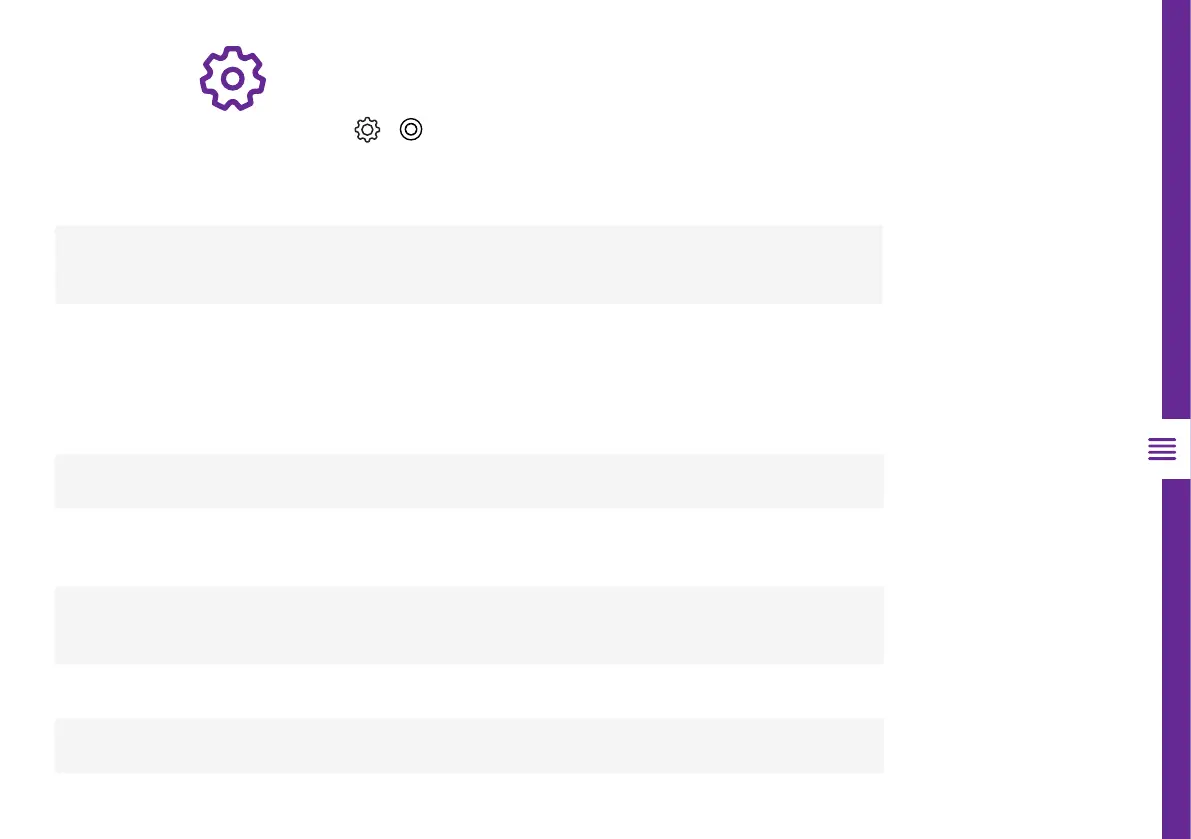TV SETTING MENUS | 29
General
To access general settings, navigate from > BUTTON > General
Option Description
Content
Recommendations
Receive content recommendations based on TV content viewing pattern.
Delete Usage Data
Reset content and app usage history by deleting user data.
Option Description
Menu Language
Select on screen display language.
Primary Audio
Language
Select primary audio language. Default will be used for programmes that do
not support multiple languages.
Secondary Audio
Language
Select secondary audio language. Default will be used for programmes that
do not support multiple languages.
Keyboard Language
Select on screen keyboard language.
Teletext Language
Select teletext language.
AI Service > AI Recommendation
Language
