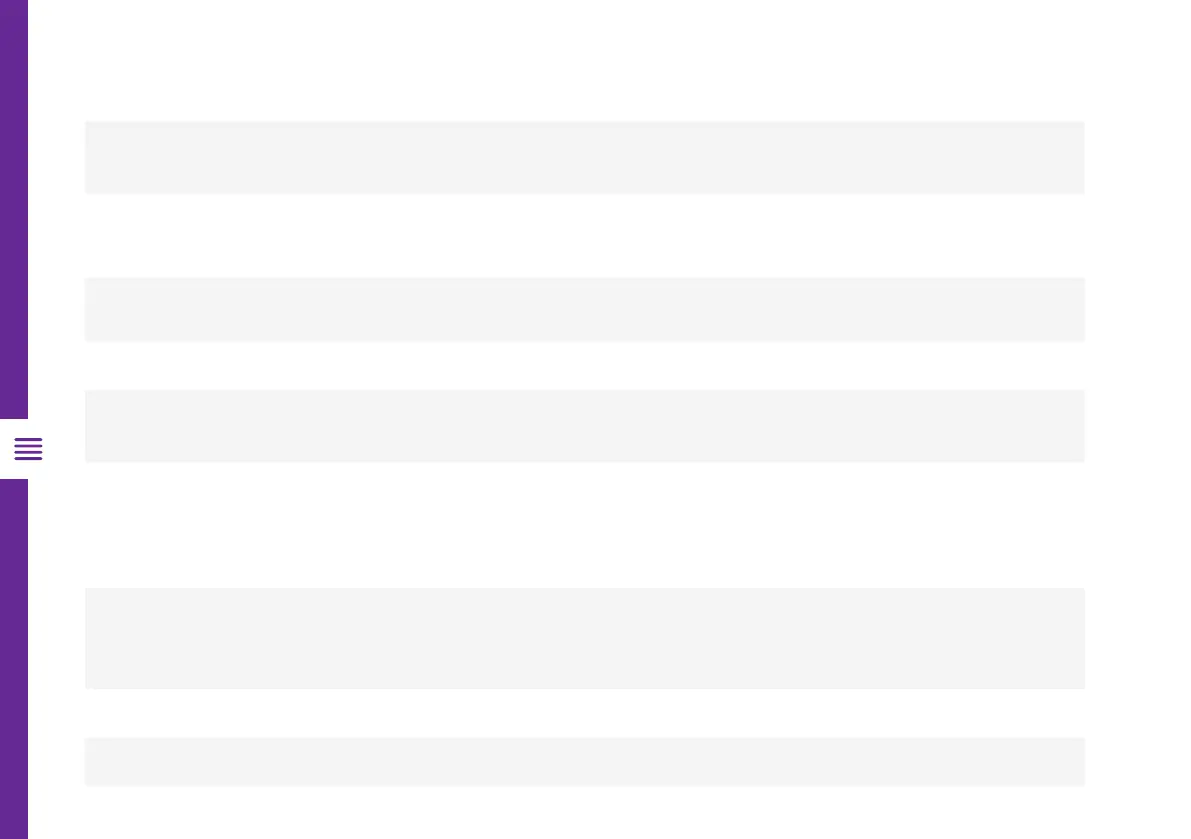28 | TV SETTING MENUS
Use a smart device connected to the TV to control the TV.
Device Connection Settings
Mobile Connection Management
Option Description
Auto Device
Connection
Automatically allows you to control the devices connected via HDMI with the remote control.
SIMPLINK
(HDMI CEC)
Manage devices (i.e. set top box or soundbar) connected to a TV via HDMI with the remote control.
Up to three devices can be connected and simultaneously used.
Auto Power Sync
When turned On, powering a SIMPLINK connected device will also turn the TV on. Turning the TV
off will also power off the connected device.
LG Wireless Keyboard
Connect a LG wireless keyboard to your TV.
Universal Control
Settings
Use the TVs remote control to operate other peripheral devices connected to the TV.
Option Description
TV on with mobile
You can turn your TV on with your smart device.
Both the TV and device must be connected to the same network and smart device must support 'TV
on with mobile'.
Screen Share
Delete connection history of device connected to the TV via Screen Share.
Sound Share
Delete connection history of device connecte to the TV via Bluetooth.
