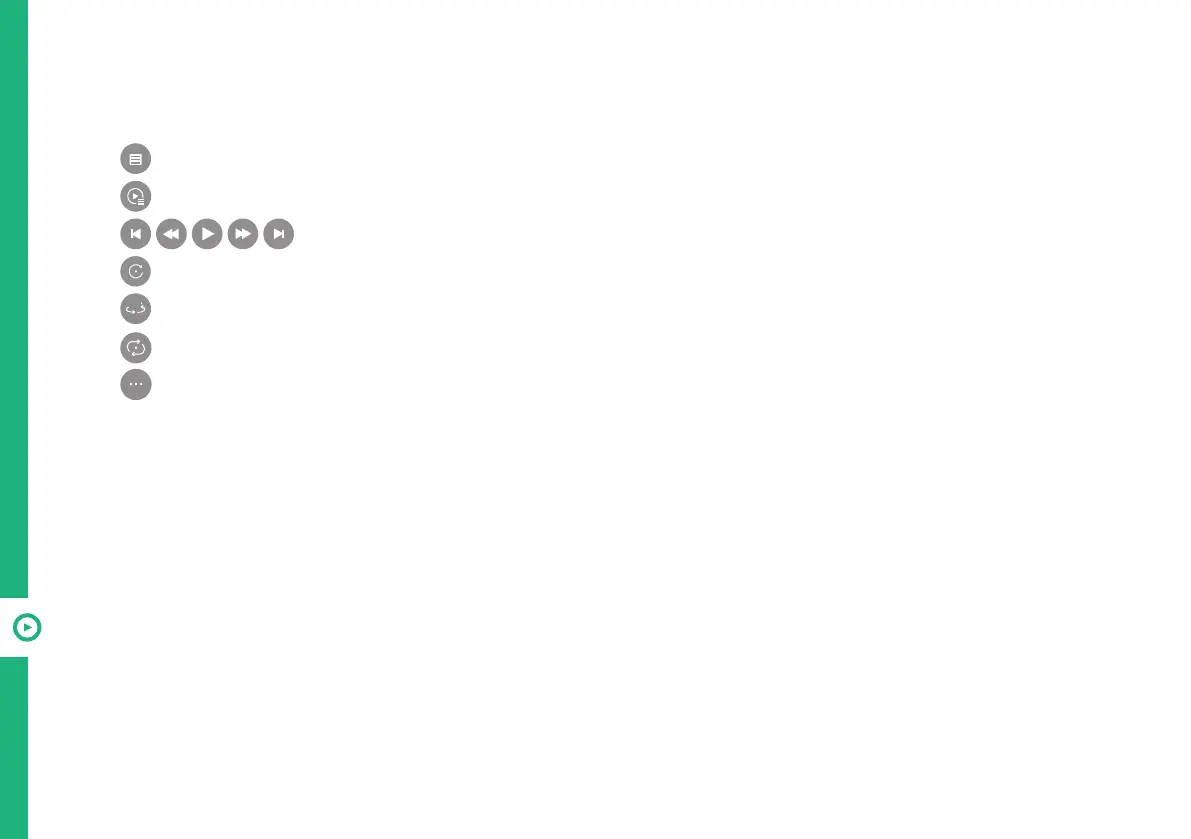44 | RECORDING AND USB MODE
Video Player
• Video player will launch when playing your videos.
• : return to content list.
• : display playlist.
• : control video playback functions.
• : rotate video.
•
360
: view 360° video (viewing on VR may distort video).
• : video repeat/shuffle settings.
• : additional options (subtitles, set audio tracks, resume from last viewed time).
