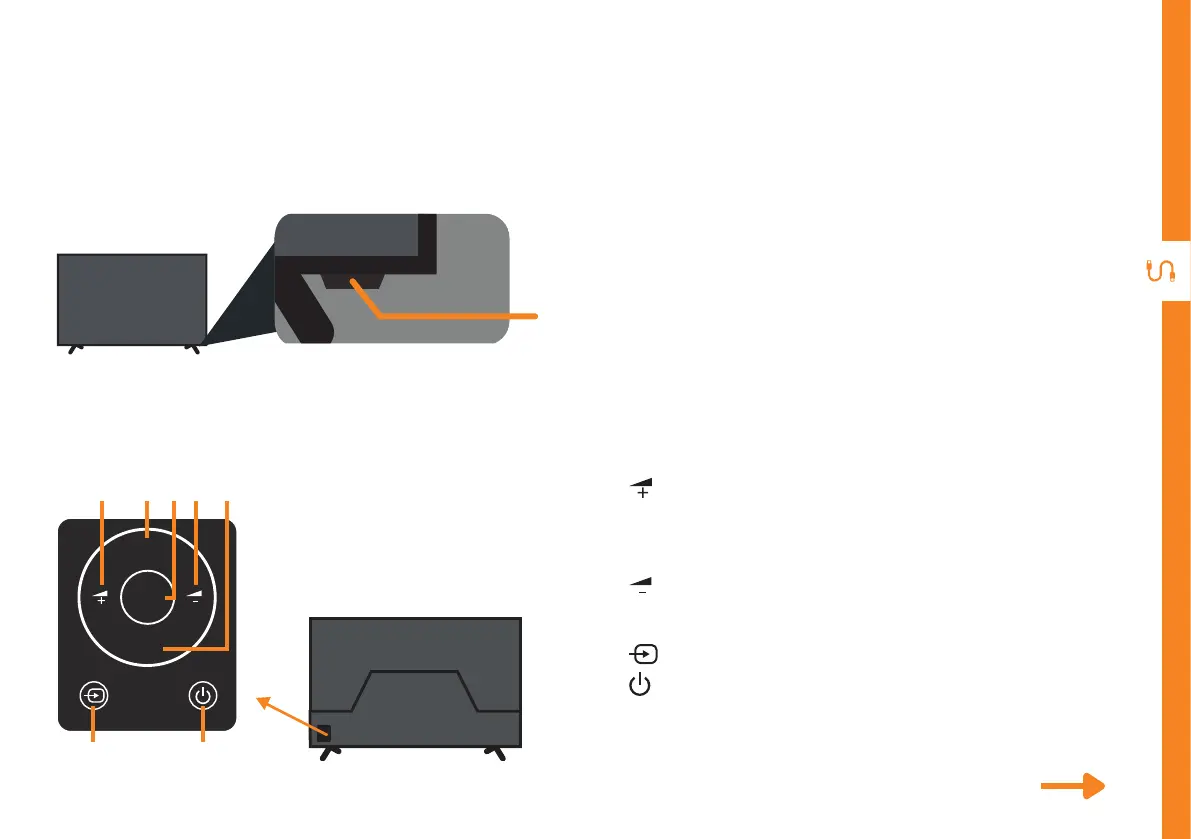CONTROLS AND CONNECTIONS | 9
See next page for more info on the connections.
Controls and Connections
Get to know your TV
On/Standby light and Remote sensor
CH +
MENU
CH -
Buttons on the TV
1. : Increase the volume level or move right.
2. CH + : Select the next channel or move up.
3. MENU: Enter the settings menu.
4. : Decrease the volume level or move left.
5. CH - : Select the previous channel or move down.
6. : Select input source.
7. : Switch the TV to On or Standby (Press and hold
for 1.5 seconds to turn the TV to Stanby).
1 42 3 5
6 7
