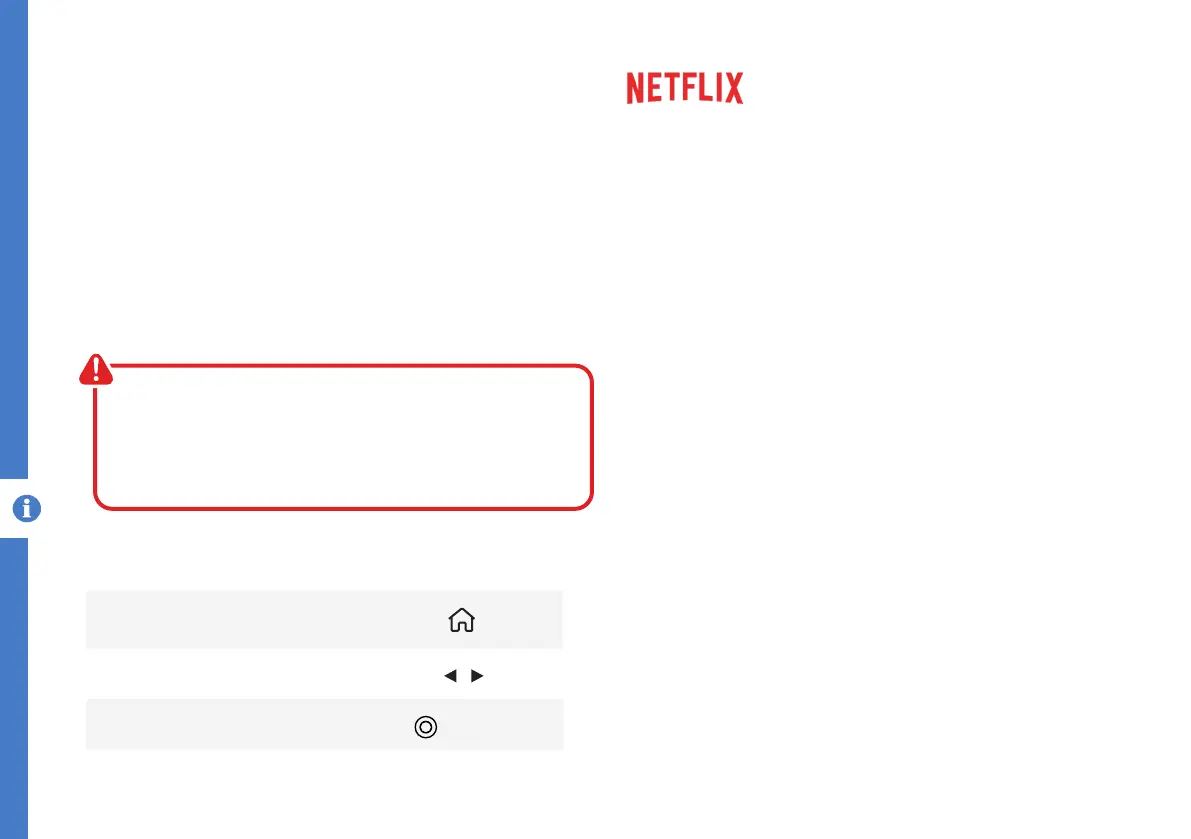36 | SMART TV
Smart TV
Before you start using apps, your TV must be connected
to the internet.
The speed of your internet connection determines the
quality of your audio/video experience when you watch
streaming content.
Accessing internet content may count towards your
download limit and may incur fees from third parties
such as your internet service provider (ISP).
Services Country
If you don't set the country automatically, you can set
manually. You must set the country manually when not
connected to a network. The TV will recommend and
display the applications for the selected country.
Function Remote Button
Display the Home/App screen
Select different Apps /
Open your desired App
BUTTON
Netflix is a streaming service that offers unlimited
viewing of a wide variety of award-winning TV shows,
movies and documentaries.
A paid subscription is required.
This TV can play Netflix content in 4K Ultra HD HDR
resolution, however the playback resolution may be
lower depending on your subscription level and your
network speed.
Streaming Netflix content will count towards the data
usage of your broadband plan.
