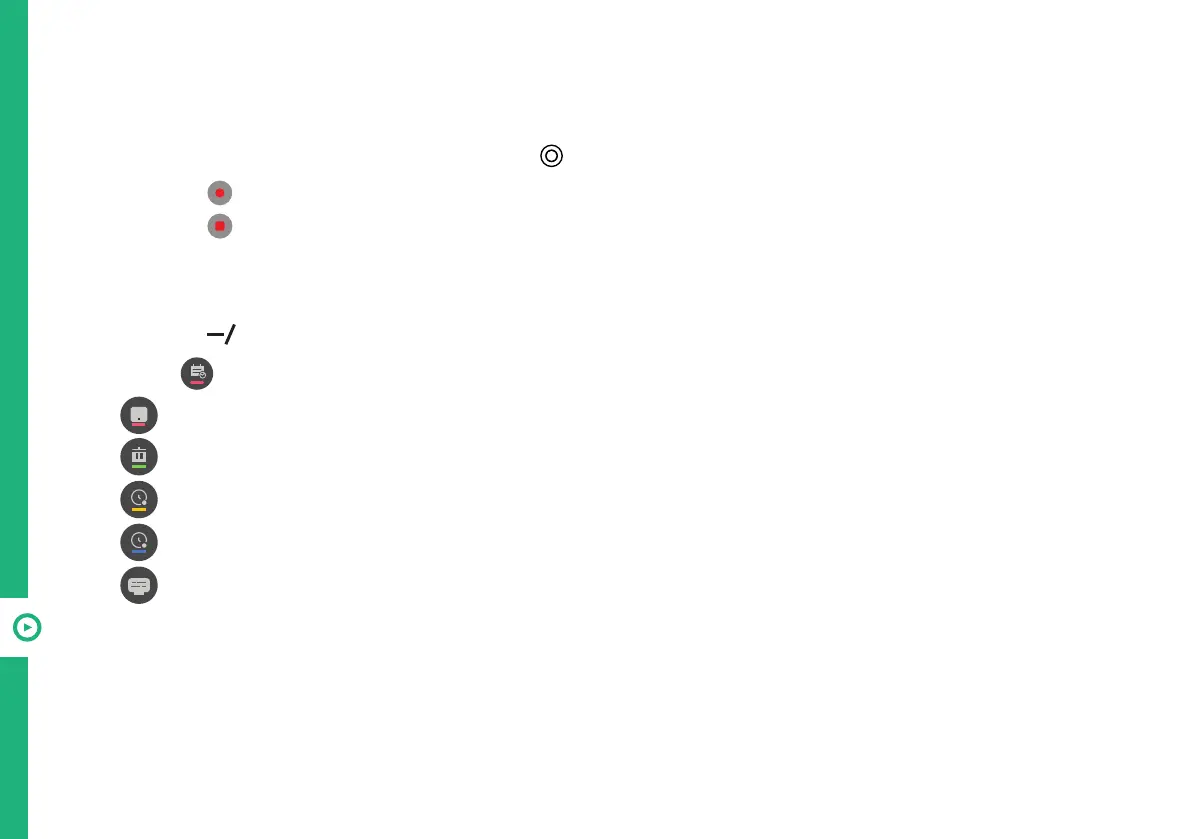40 | RECORDING AND USB MODE
Using Instant Recording
• Connect a USB HDD or USB stick to the USB port on the TV.
• When watching the live programme, press the button.
• Press the button on the bottom of the screen to start recording.
• Press the button on the bottom of the screen to stop the recording.
Using the TV Scheduler
• Press the LIST button on the remote, and select "TV Scheduler" on the TV screen.
• Select on the top right of the screen.
• : change alignment or apply filter.
• : set Delete Mode.
• : set new scheduled recording.
• : set new reminder.
• : launch guide.
-/LISTw
