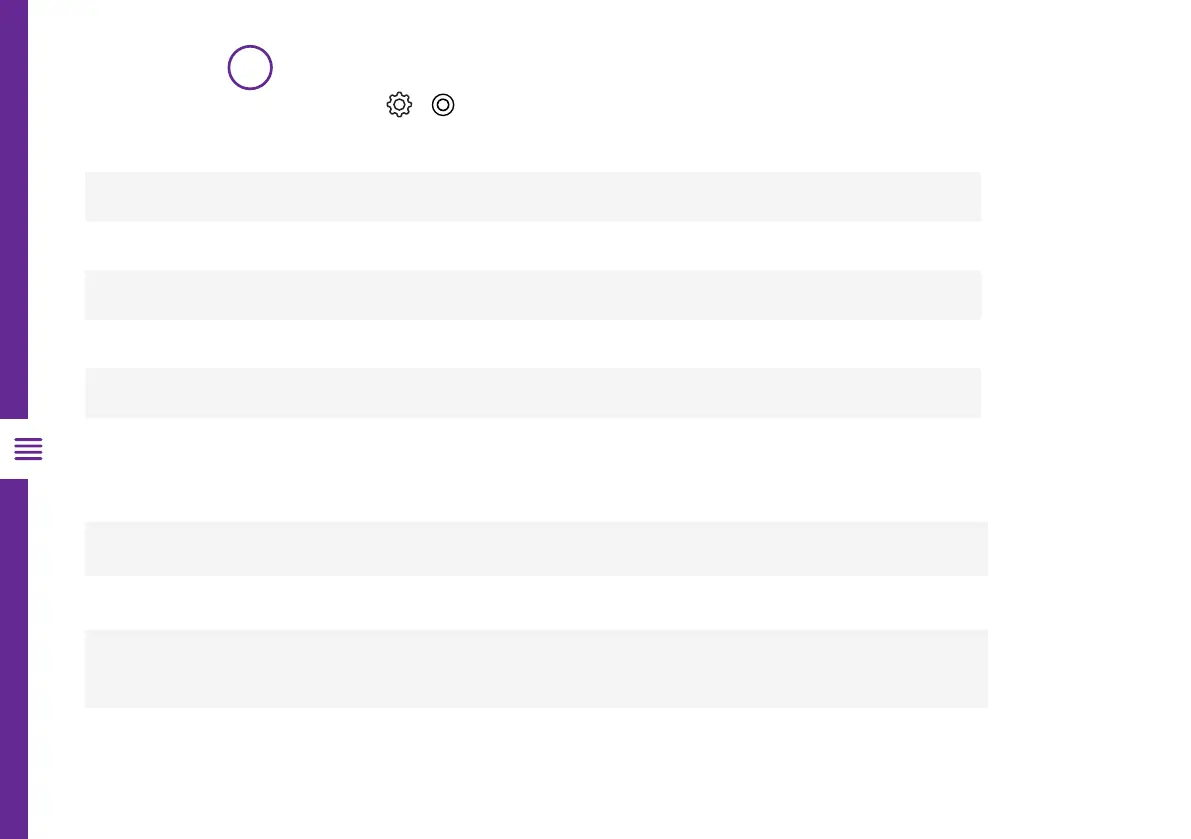34 | TV SETTING MENUS
Support
Option Description
Software Update
Check for system software updates and update if desired.
TV Information
View device name, serial number, software version and available storage.
Notifications
Check notifications about user settings or TV status.
Additional Settings
See table below.
Reset to Initial Settings
Reset to factory default settings.
To access support settings, navigate from > BUTTON > Support
!
Option Description
User Agreements
Read and accept/decline the User Agreements.
Legal Notice
Read up on legal notices and opt out of personalised ads.
Open Source
Software Notice
View TV software information.
Set ID
Set the TV device ID (1-99).
Additional Settings
