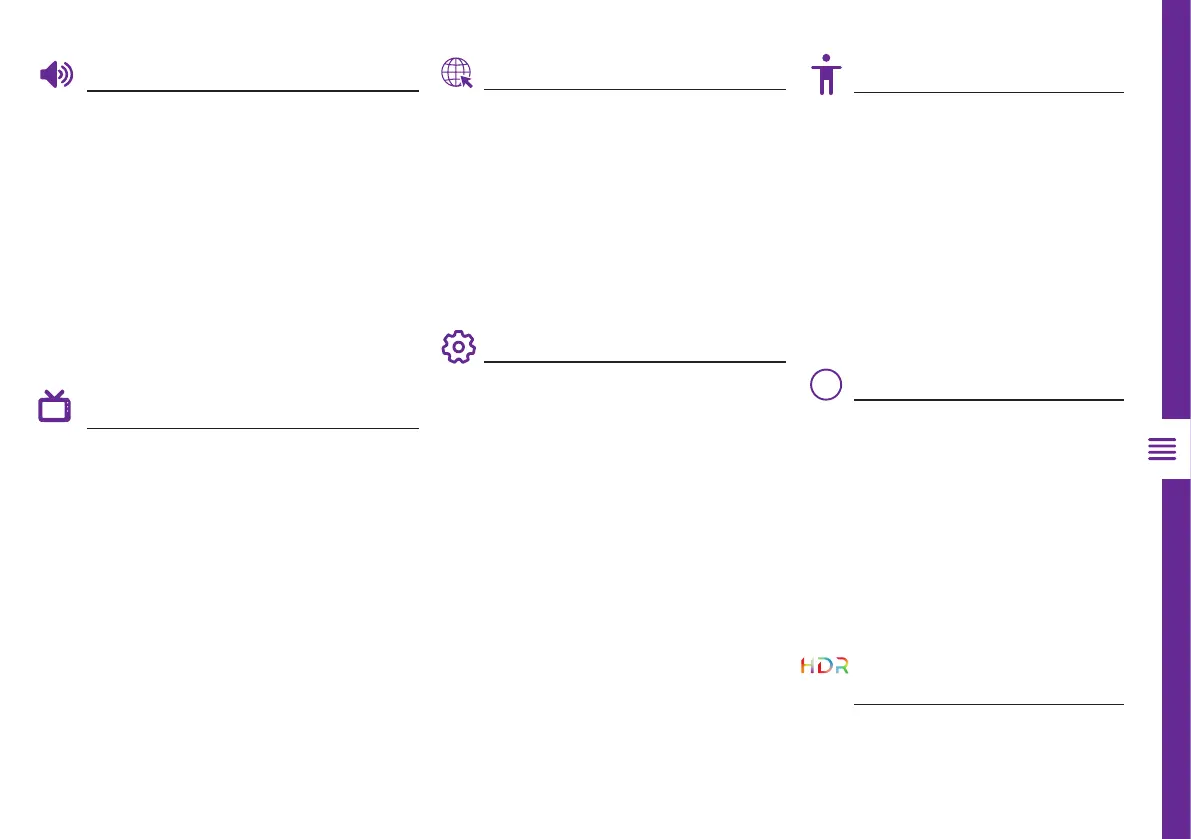TV SETTING MENUS | 19
Sound 23
• Sound Mode:
• Balance, Ultra Surround
Sound, Equalizer, Reset
• Sound Out
• Additional Settings:
• TV Installation Type, Volume
Mode, DTV Audio Setting,
AV Sync Adjustment, HDMI
Input Audio Format, LG
Sound Sync, Digital Sound
Out
Programmes 25
• Programme Tuning
• Programme Manager
• Subtitle Language
• Audio Language
• Dual Mono
• HbbTV
Connection 27
• TV Name
• Network Connection
Settings:
• Wired Connection
(Ethernet), Wi-Fi Connection
• Device Connection Settings
• Mobile Connection
Management
General 29
• AI Service>AI
Recommendation
• Language
• Location
• Time
• Safety
• Account Management
• Home Settings
• Additional Settings:
• Settings Help, Menu
Transparency, Screen
Saver, No Signal Image, Eco
Mode, Quick Start+, Standby
Light, Advertisement
Accessibility 33
• Audio Description
• Audio Description
Volume
• High Contrast
• Grayscale
• Invert Colours
• Hard of Hearing
• Subtitles
Support 34
• Software Update
• TV Information
• Notifications
• Additional Settings:
• User Agreements, Legal
Notice, Open Source
Software, Set ID
• Reset to Initial Settings
High Dynamic Range 35
(HDR)
!
