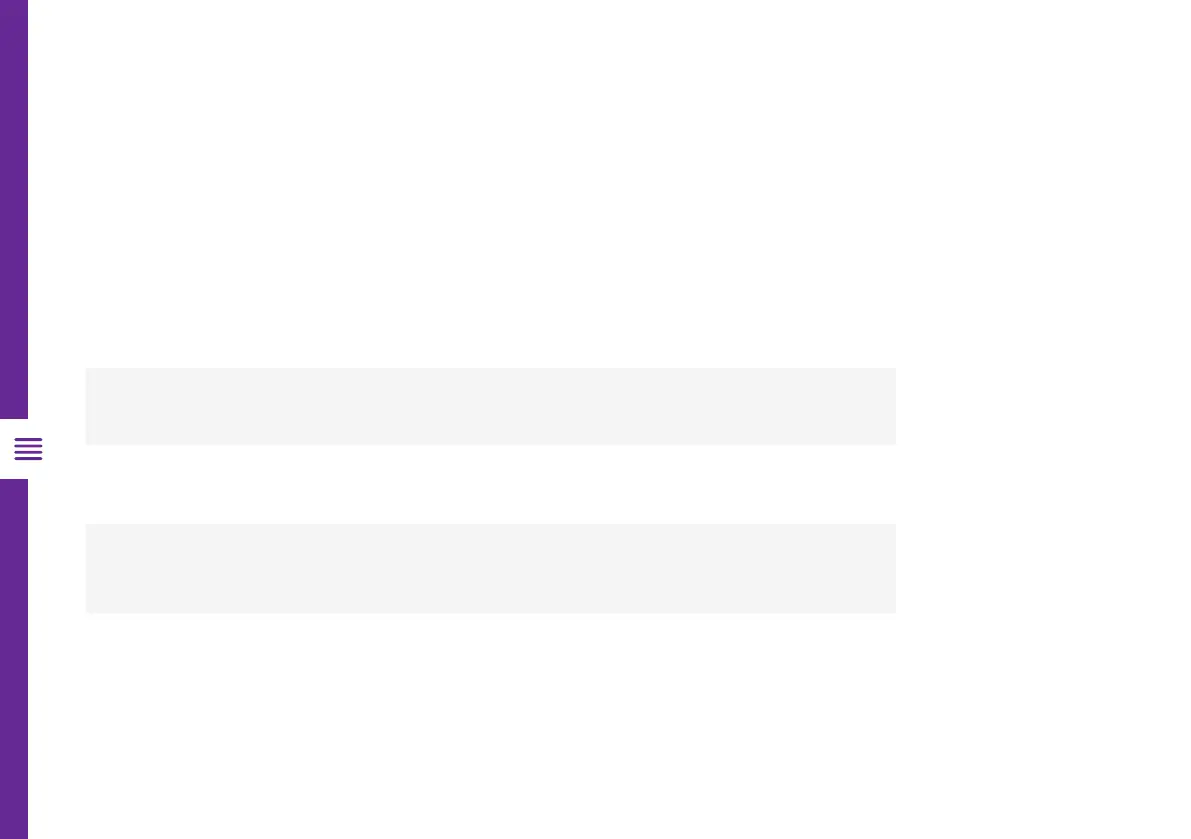22 | TV SETTING MENUS
Aspect Ratio Settings
• Aspect Ratio: this item is used to adjust the video size. Sizes may differ between input sources.
• Just Scan: turn just scan to auto/on/off.
Energy Saving
Adjust screen brightness to reduce power consumption (options:off/minimum/medium/maximum/screen off).
Option Description
Eye Comfort
Mode
Adjust colour temperature to reduce eye fatigue
HDMI Ultra HD
Deep Colour
Connect a playback device and turn HDMI Ultra HD Deep Colour on. (Device must
support HDMI ULTRA HD Deep Colour)
Instant Game
Response
When a gaming device is connected to the HDMI port, turn Instant Gaming
Response on to optimize gaming experience. (Some devices may not support this
function).
Additional Settings
