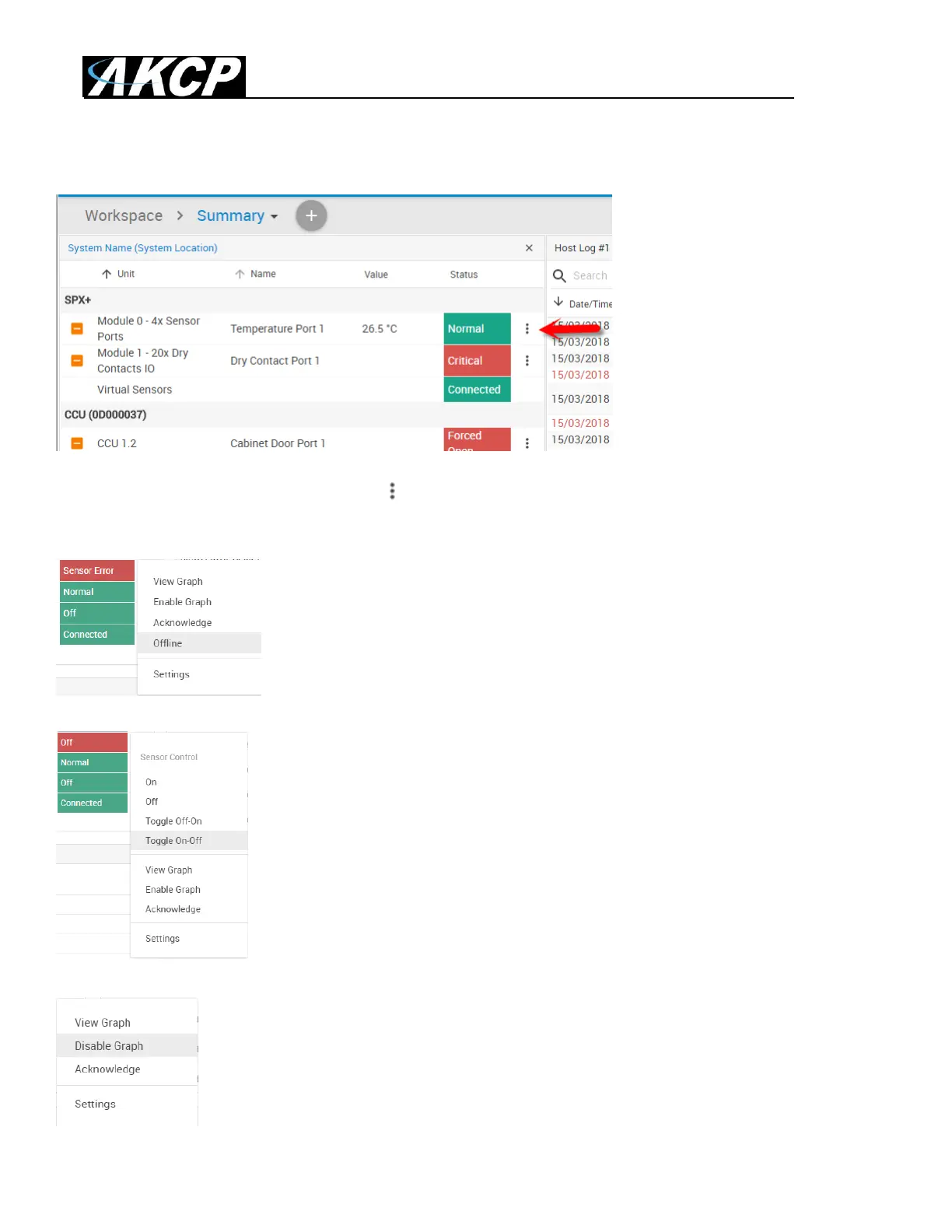SPX+ Introduction Manual - updated until firmware 4997
- 19 -
In the Summary page’s Sensors Information window you can do the following:
Click on the configuration menu button directly next to the right of a sensor to access its popup
menu.
Directly acknowledge a sensor’s status, and put the sensor offline
Control the relay-type sensors
Enable/disable graph data collection per sensor (if they support it), and display the
graph display window for the Summary page
We’ll explain the Graph feature in more detail below.