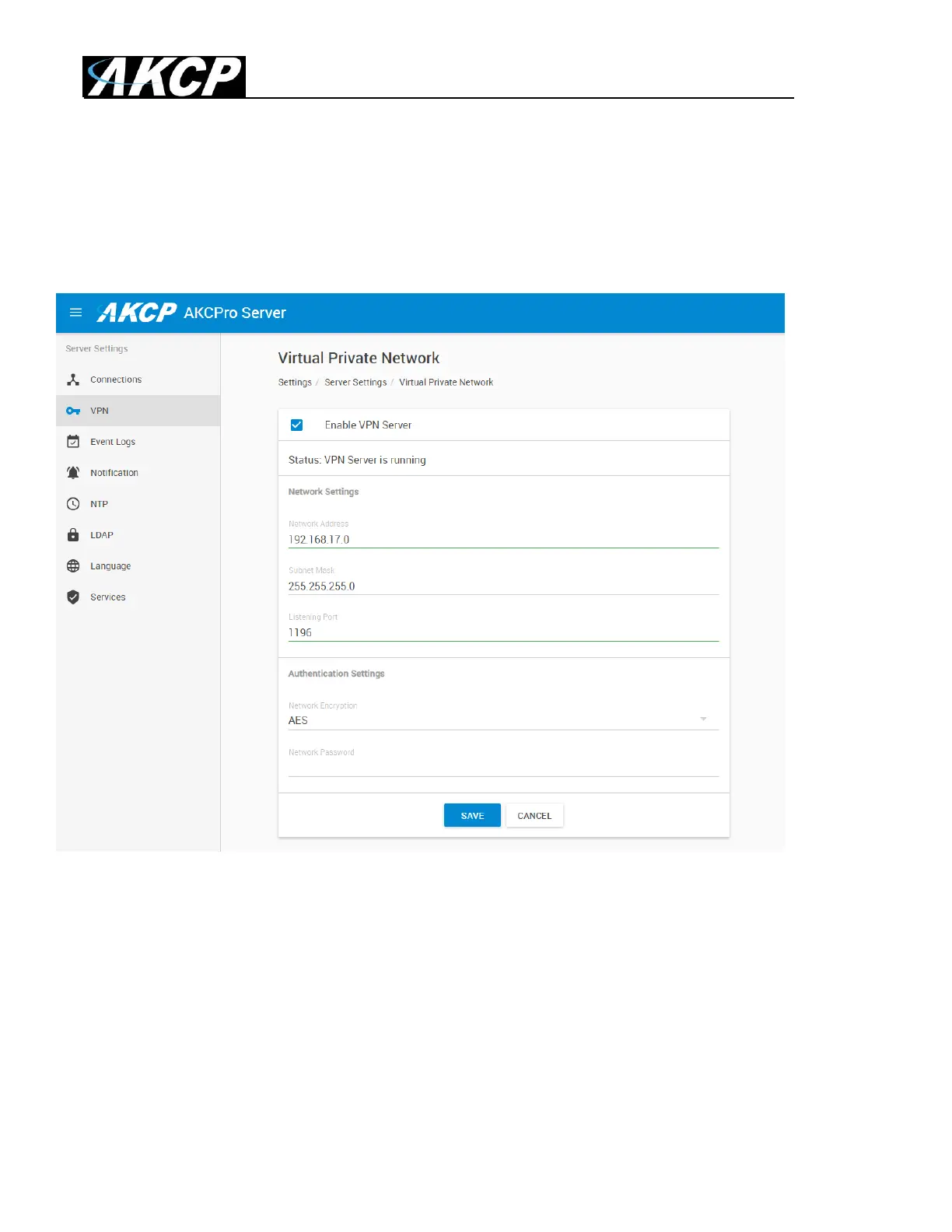SPX+ Introduction Manual - updated until firmware 4997
- 48 -
Set up VPN connection to APS
In the following pages, we’ll describe how to set up the VPN connection to APS.
1. On APS HTML, Go to Settings>Server Settings>Virtual Private Network
Enable the VPN Server by clicking on the checkbox, and then change the Network Password in
Authentication Setting. Remember the Network Encrytion Mode that you have chosen; you’ll need
to provide the same setting on the SP+. See more details in the APS HTML manual.
You can also make changes to the network settings, but you’ll have to use the same port on both
sides of the VPN.
Note: The VPN virtual network has to be an entirely different subnet from the one you’re currently
using, otherwise it won’t work!
Ex. if you’re using 192.168.1.x network subnet on your LAN, use 192.168.11.x (or any other that’s
different from 192.168.1.x) for the VPN link.