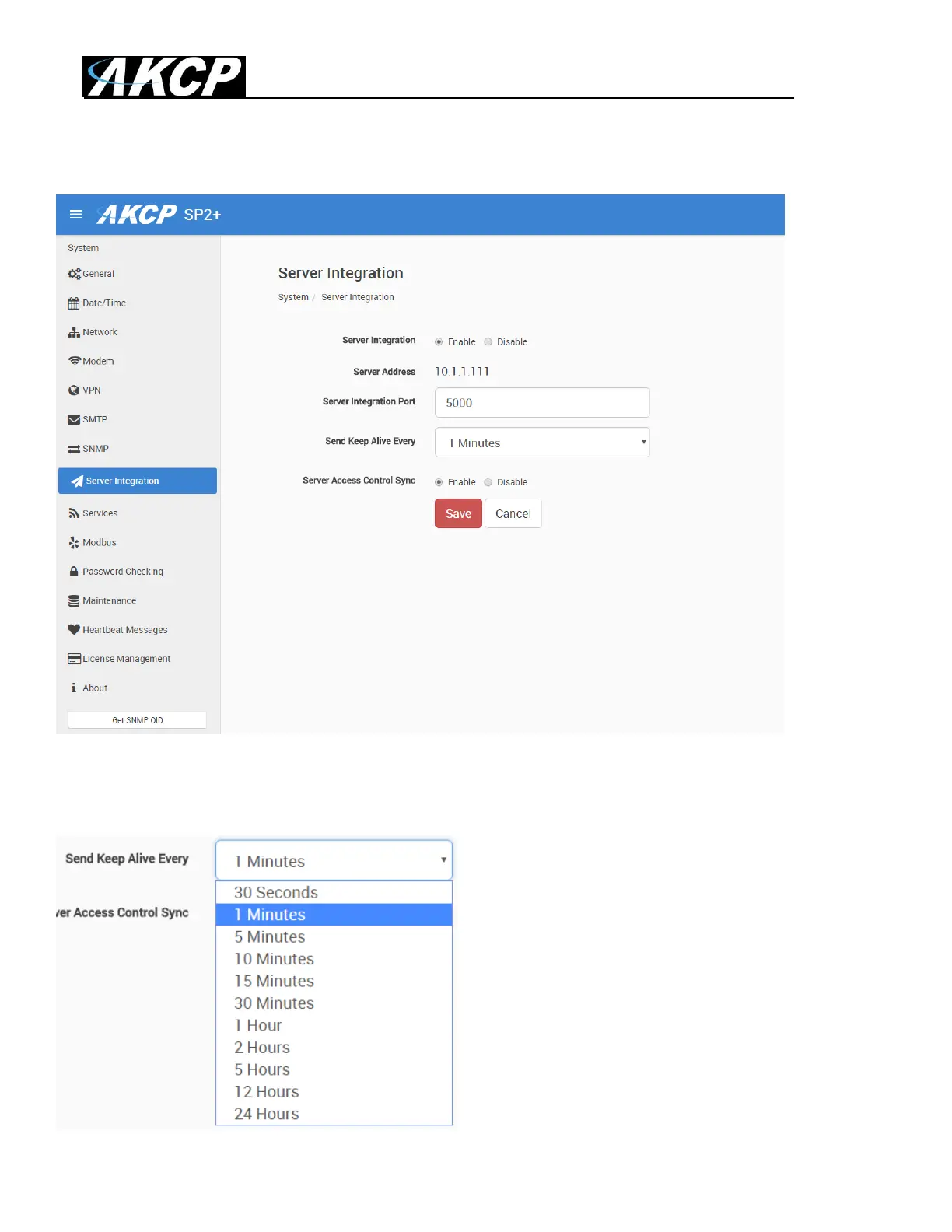SPX+ Introduction Manual - updated until firmware 4997
- 56 -
Server Integration
If the unit has been added to the AKCPro Server console, the server’s IP address will be displayed
here. User configurable options are the APS port and keep-alive period.
You can change the APS port when the server’s
port changes, and the keep-alive period (heartbeat
sync to APS).
Alternatively you can re-initialize your unit from the
APS console to re-establish communication.
You may disable the Access Control Sync on this
device. This will disable importing the Access
Control users and groups that are set up in APS.
This feature is used by the Swing Handle Lock.