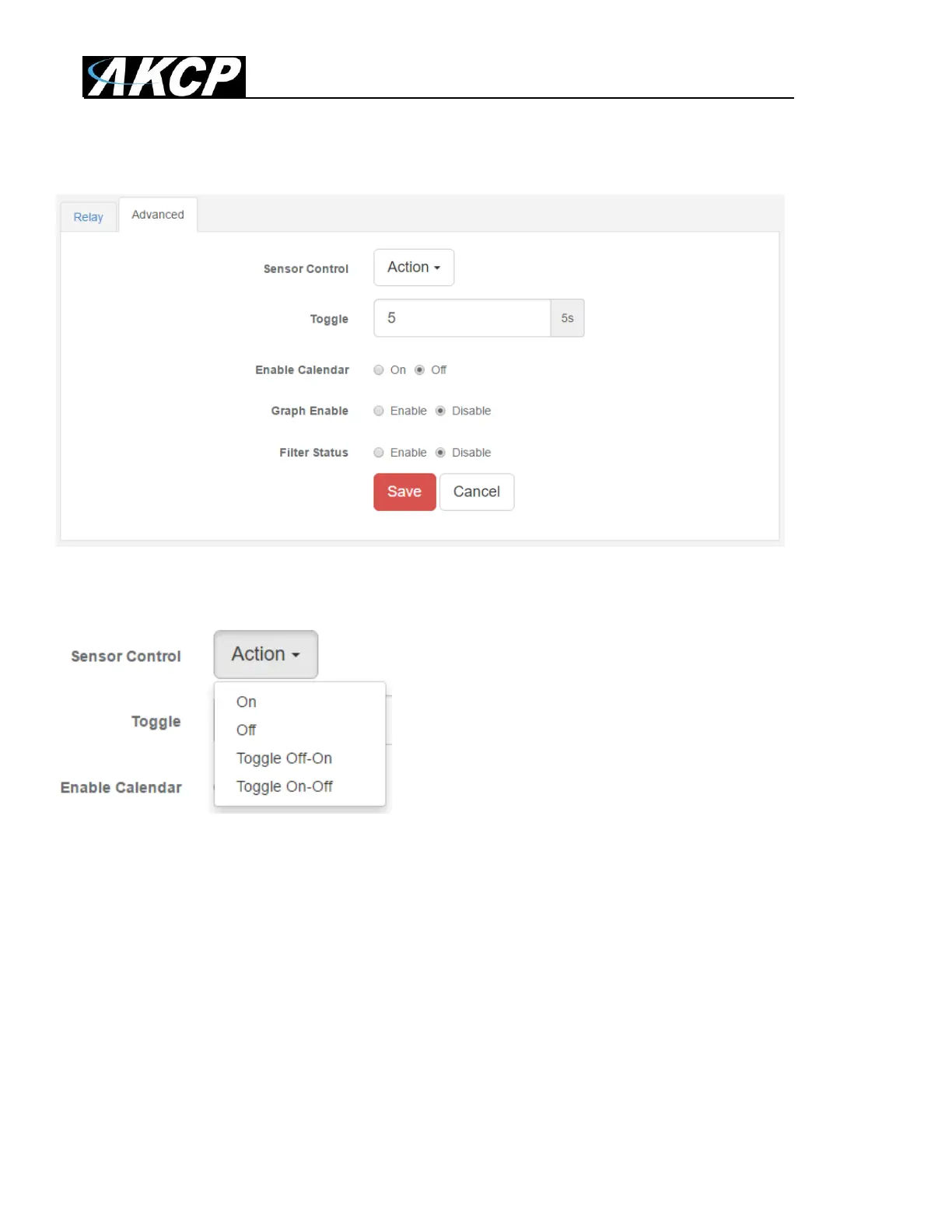SPX+ Introduction Manual - updated until firmware 4997
- 89 -
Advanced sensor configuration for Relay sensors
Sensor Control:
This button allows you to manually control the relay by controlling the cycle of the relay in an on-off-
on or an off-on-off cycle. You can also set the “Toggle” (Cycle Time) here in seconds.
You don’t need to change an option to be able to link the relay to an action.
The following actions can be chosen in an action: Turn on until sensor normal, turn off until sensor
normal, cycle the relay, turn on until acknowledged, and turn off until acknowledged.
We’ll explain more about these options in the Notifications manual.