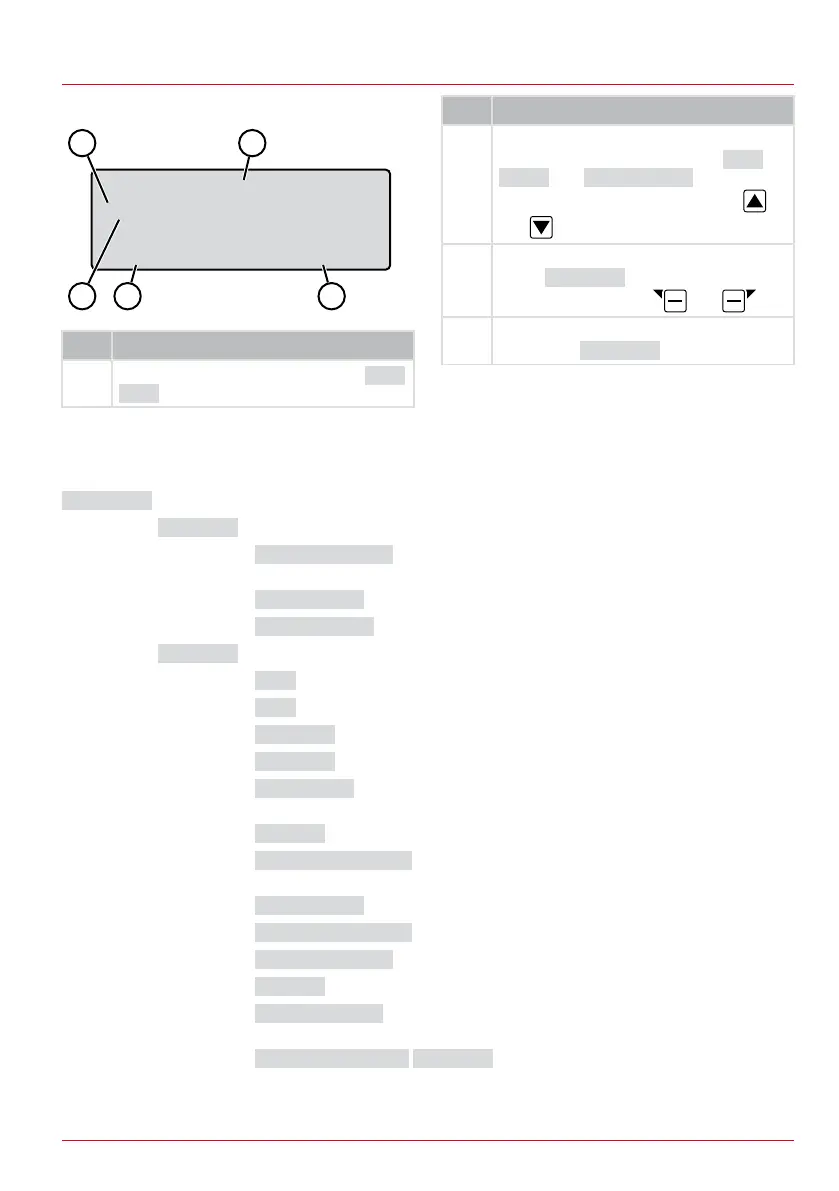495761_a 37
Product description
2.5 Display
No. Display
1 Name of the selected menu (here: Main
Menu)
No. Display
2 Menu items in the menu: Only two menu
items are ever displayed (here: Set-
tings and Information). Further
menu items can be displayed with
and .
3 Functions for the selected menu item
(here: Settings). Further functions
can be called up with and .
4 Asterisk for marking the displayed menu
item (here: Settings)
2.6 Menu structure
Main Menu
Programs
Weekly Program see chapter 7.5 "Setting the mowing program",
page47
Entry Point see chapter 7.5.2 "Setting the start points", page47
Program Info see chapter 8 "Displaying information", page49
Settings
Time see chapter 5.2 "Making the basic settings", page44
Date see chapter 5.2 "Making the basic settings", page44
Language see chapter 5.2 "Making the basic settings", page44
PIN-Code see chapter 5.2 "Making the basic settings", page44
Key clicks see chapter 7.2 "Activating/deactivating the button tones",
page46
EcoMode see chapter 7.3 "Activating/deactivating Eco mode", page46
Quick Homing Kit see chapter 4.8 "Installing the Quick Homing kit",
page44
Rain sensor see chapter 7.4 "Setting the rain sensor", page46
After rain delay see chapter 7.4 "Setting the rain sensor", page46
Rain sensitive see chapter 7.4 "Setting the rain sensor", page46
inTOUCH see chapter 7.6 "inTOUCH", page48
Margin mowing see chapter 7.7 "Edge mowing with a manual start",
page48
Sub zone active/disabled see chapter 7.8 "Setting the secondary
area mowing", page48