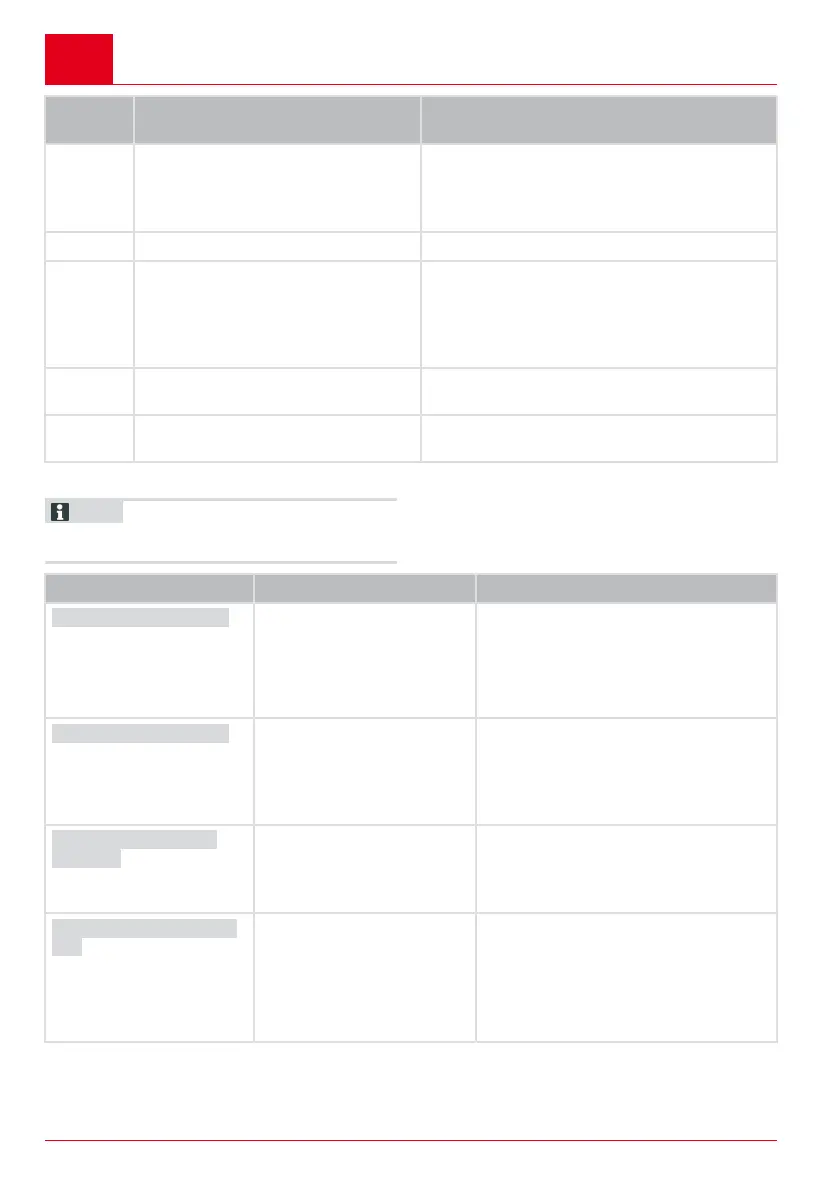GB
52 Robolinho
Help in case of malfunction
Malfunc-
tion
Cause Remedy
■
The charging contacts of the base
station are soiled.
■
The contact surfaces on the appli-
ance are soiled.
Clean the charging contacts and contact surfac-
es.
■
Base station has no power. Connect the base station to the power source.
■
The appliance does not touch the
charging contacts.
■
Place the appliance in the base station and
check that the charging contacts make con-
tact.
■
Contact one of the manufacturer's service
centres.
■
The service life of the battery has
expired.
Contact one of the manufacturer's service cen-
tres.
■
The charging electronics are
faulty.
Contact one of the manufacturer's service cen-
tres.
10.2 Fault codes and troubleshooting
NOTE For malfunctions that are not listed in
this table or that you cannot resolve yourself,
please contact our customer service.
Error code Cause Remedy
CN001: Tilt sensor The tilt sensor has tripped:
■
Max. tilt angle exceeded
■
The appliance has been
carried
■
Slope too steep
Place the appliance on a flat surface
and cancel the fault.
CN002: Lift sensor The lift sensor has tripped:
■
The appliance cover has
been deflected upwards
by lifting or by an obsta-
cle.
Remove the obstacle.
CN005: Bumper de-
flected
The appliance has collided
with an obstacle and cannot
free itself (e.g. collision close
to the base station).
■
Place the appliance on the free, de-
marcated lawn surface.
■
Correct the position of the boundary
cable.
CN007: No loop sig-
nal
■
No loop signal
■
The boundary cable is
defective.
■
Loop signal is too weak.
■
Check the LED on the base station.
■
Check the power supply to the base
station. Disconnect and reconnect
the power supply unit.
■
Check the boundary cable for dam-
age. Repair the defective cable.