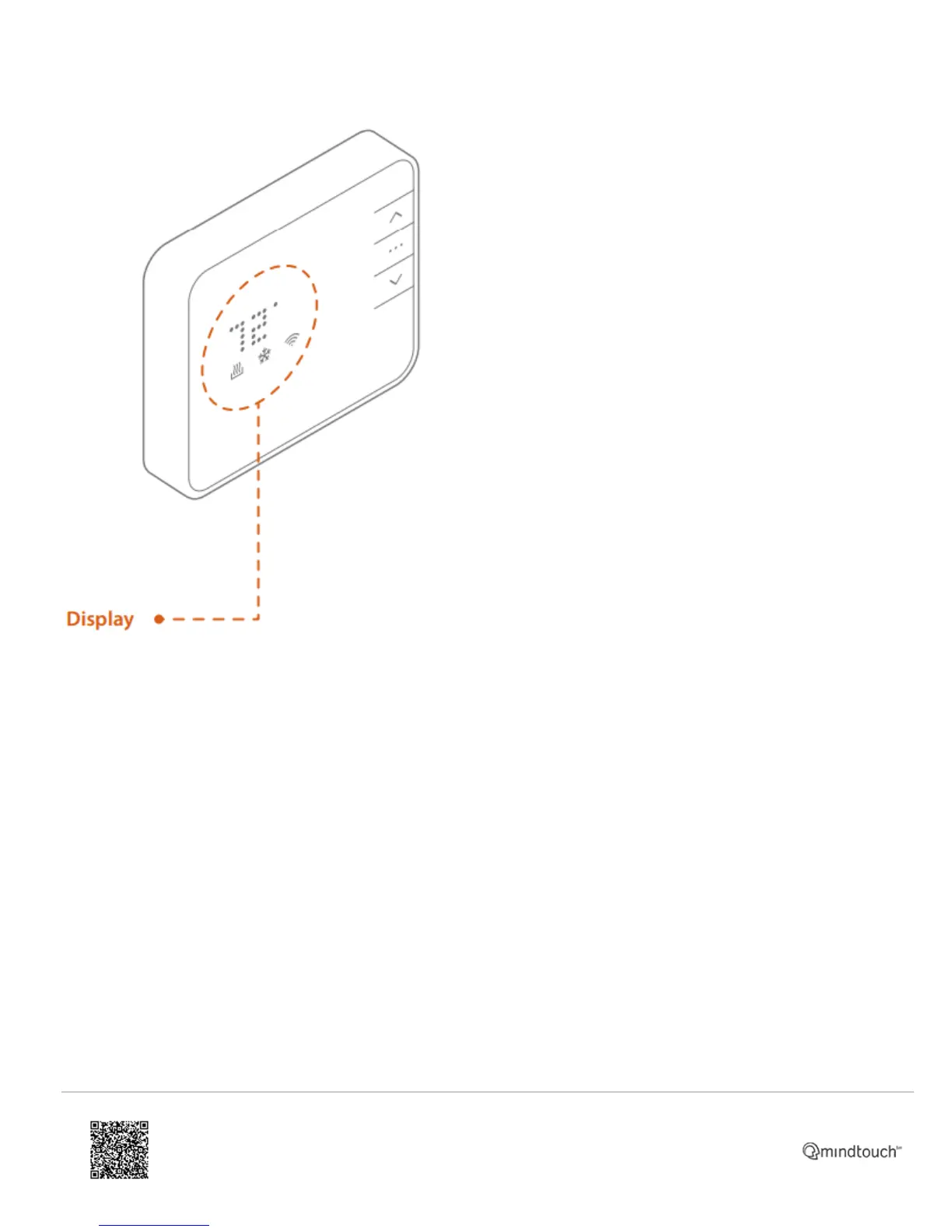OPERATION
1. Press any button to wake the thermostat up.
2. After waking, the display will show the current mode and room temperature.
3. Press the UP or DOWN button once to display the current set point.
• The mode icon HEAT or COOL will begin to pulse.
4. Press the UP or DOWN button again to adjust to the desired set point.
5. Press the MODE button at any time to change the mode.
• The modes are HEAT , COOL , AUTO, EMER and OFF.
• EMER mode is available for Heat Pump systems. Press and hold the mode button while in Heat Mode to enter EMER.
• When in EMER mode, the display will read EMER when the thermostat wakes up and the HEAT icon will be displayed.
Changing the mode will leave EMER mode.
• In AUTO, the brighter icon will indicate which set point is currently displayed and active HEAT or COOL .
https://answers.alarm.com/Installation_and_Troubleshooting/Thermostats/Z-Wave_Thermostats/Alarm.com_Smart_Thermostat_(ADC-T2000)/Alarm.com_Smart_Thermostat_(ADC-T2000)_Installation_Guide
Updated: Sun, 15 Oct 2017 23:38:59 GMT
Powered by
13
