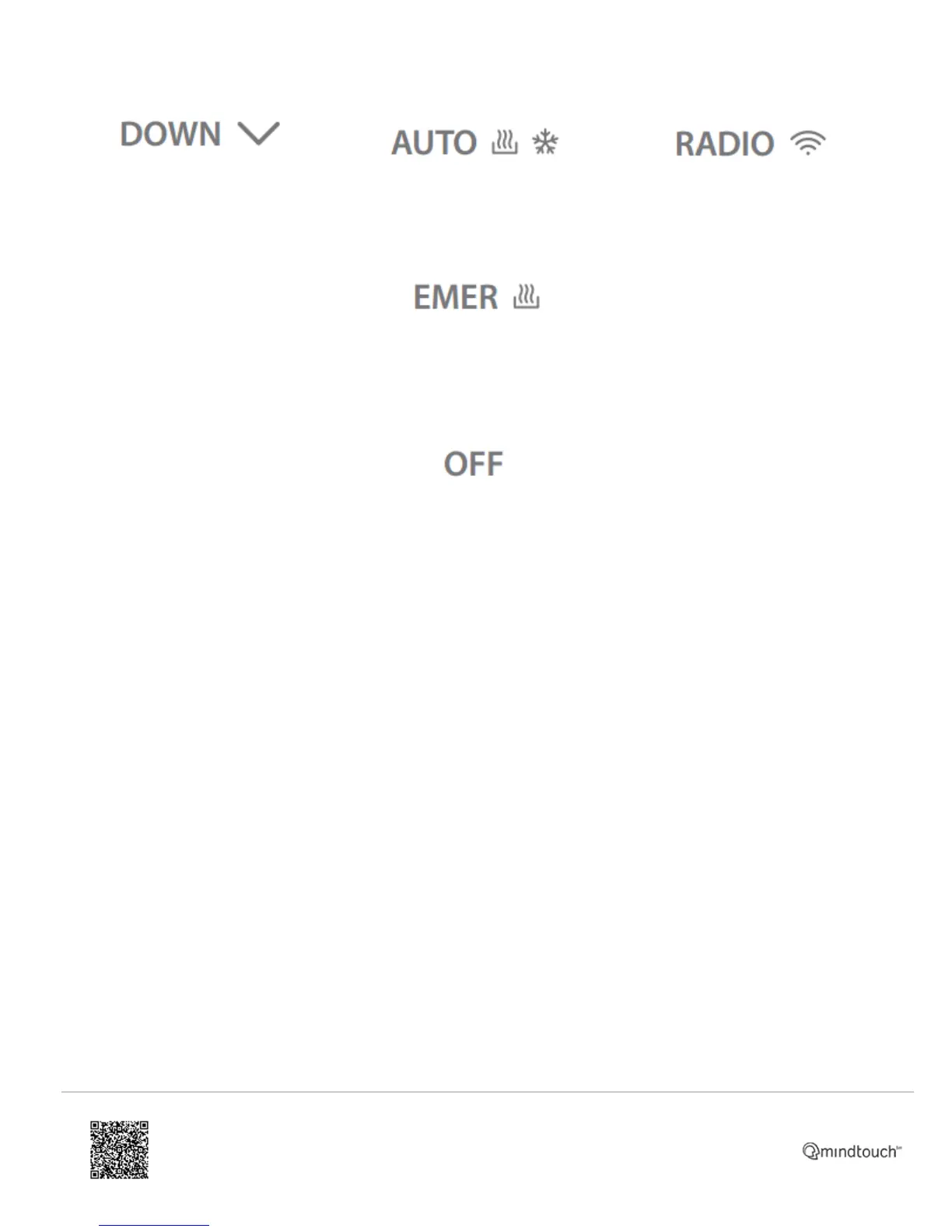Adjust target temperature down.
Also used to include and exclude
from the network.
Will select either the HEAT or COOL
mode automatically.
Illuminated during the wireless
configuration.
For use with heat pumps only. Will
bypass the heat pump and enable
the auxiliary/emergency heat.
The system will not heat or cool.
LOCATION
If replacing an old thermostat, the new thermostat can be mounted in its place. If a new location is desired it will be
necessary to move the wiring.
New installations and relocation should follow the accompanying guidelines to ensure the most accurate temperature
reading and ease of use.
• Mount thermostat on an inside wall, approximately 5 ft. (1.5m) above the floor in a frequently used room.
• Do not install in locations near appliances or devices that affect the local temperature such as televisions, lamps, or
dryers.
• Avoid areas that are exposed to large temperature variances, such as: direct sunlight, near an AC unit, above or below
auxiliary heat and air vents, and drafts from windows.
• Be aware of what is on the other side of the wall where the thermostat is being installed. Do not install on walls
adjacent to unheated rooms, stoves, or housing hot water pipes.
• Damp areas will not only affect the humidity reading of the thermostat, but could lead to corrosion and shorten the life
of the thermostat.
• Install in a location with good air circulation. Stagnant air will not accurately reflect the rate of temperature change in
the room. Avoid areas behind open doors, corners, and alcoves.
https://answers.alarm.com/Installation_and_Troubleshooting/Thermostats/Z-Wave_Thermostats/Alarm.com_Smart_Thermostat_(ADC-T2000)/Alarm.com_Smart_Thermostat_(ADC-T2000)_Installation_Guide
Updated: Sun, 15 Oct 2017 23:38:59 GMT
Powered by
3
