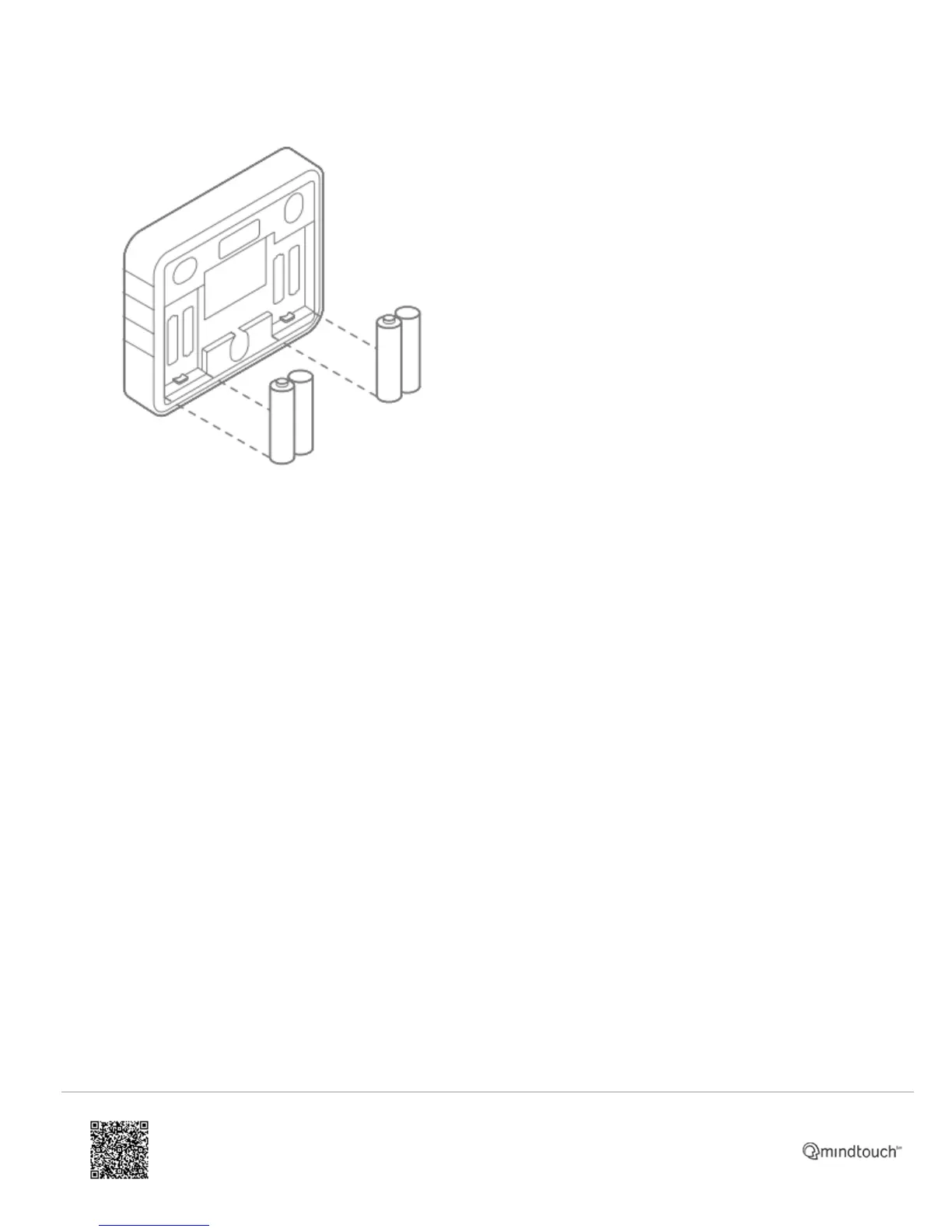Insert Batteries Into the Thermostat
The thermostat can be powered by battery or 24 VAC. If a wall transformer is used to power the thermostat, connect
between C and RH.
Ensure the batteries are installed following the specified polarity markings on the thermostat.
CAUTION: Special Battery Warning
• Always replace the batteries as soon as you have low battery levels, indicated by “LOW” then “BATT” flashing on the
display. If the batteries drain, the thermostat could leave the HVAC system on or off, overheating or freezing the home.
• Always replace the batteries at least once a year. This will protect the thermostat from damage and corrosion by
leaking batteries.
• If the home is unoccupied for a month or more, such as vacation homes, you should replace the batteries as a
preventive measure against battery failure while you are away.
• Always use new batteries as replacements.
Install Thermostat Body to Back Plate
Verify that any excess wire is tucked back into the wall to allow room for the thermostat to sit flush against the back
plate.
Press the thermostat body firmly into the back plate mounted to the wall. Ensure that the pins on the body are correctly
aligned with the header attached to the terminal board on the back plate. Failure to do so could cause damage to the
thermostat.
https://answers.alarm.com/Installation_and_Troubleshooting/Thermostats/Z-Wave_Thermostats/Alarm.com_Smart_Thermostat_(ADC-T2000)/Alarm.com_Smart_Thermostat_(ADC-T2000)_Installation_Guide
Updated: Sun, 15 Oct 2017 23:38:59 GMT
Powered by
9
