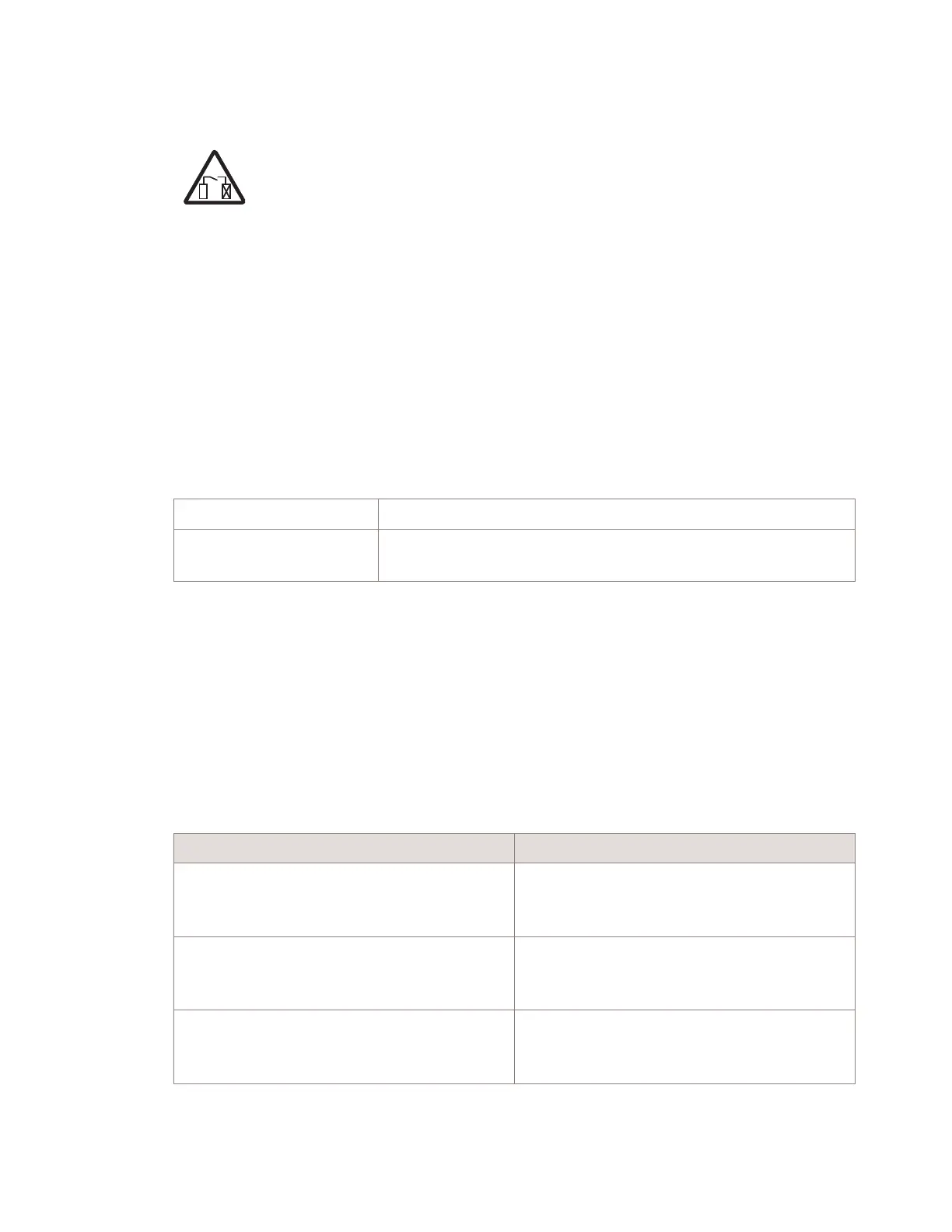Corrective Action
NOTICE
Service-disruption hazard
A cold reset, reseat, or replacement of a card is service impacting if the card is currently
carrying services. To determine if any services are currently carried over a card, perform
the procedure “Reseating a Card” (p. 3-19).
If
there are services currently carried over the card, it may be best to wait for a
maintenance window before resetting, replacing, or reseating the card.
This procedure details the corrective action for a LOS-O against the OSC port. At the end
of each step wait to see if the fault clears. If it does not, go to the next step.
...................................................................................................................................................................................................
1
Query for the OSC receive power on the port where the LOS-O condition is present.
CLI show interface
<shelf slot port>
WEBUI From the Equipment Tree, select the card, and select the desired
port.
...................................................................................................................................................................................................
2
Ensure that the adjacent node is provisioned for OC3 format of the OSC signal. Also
verify that the fiber is the correct type (multi-mode / single mode) and that the other end
of the fiber is connected properly.
...................................................................................................................................................................................................
3
Ensure that the administrative state of the port is Admin Up. If it is Up, then toggle the
administrative state from UP-->DOWN-->UP.
...................................................................................................................................................................................................
4
If... Then...
no active traffic is present on the system remove the fiber from the receive port where
the LOS-O is raised and measure the optical
power.
the optical power is below the required
threshold for the type of pluggable module
installed
using the standard optical fiber jumper
cleaning procedure, clean the fiber, and
measure the power again.
the optical power is within the required limits clean the receive connector on the card. If the
LOS-O condition is still present, the problem
may be with the card.
Trouble-clearing procedures
LOS-O
LOS-O (Incoming SUPVY LOS)
....................................................................................................................................................................................................................................
....................................................................................................................................................................................................................................
2-168
1830 PSS-36/PSS–32/PSS-16/PSS-4
8DG60888CAAA Release 3.6.0 and 3.6.1
Issue 1 June 2011
