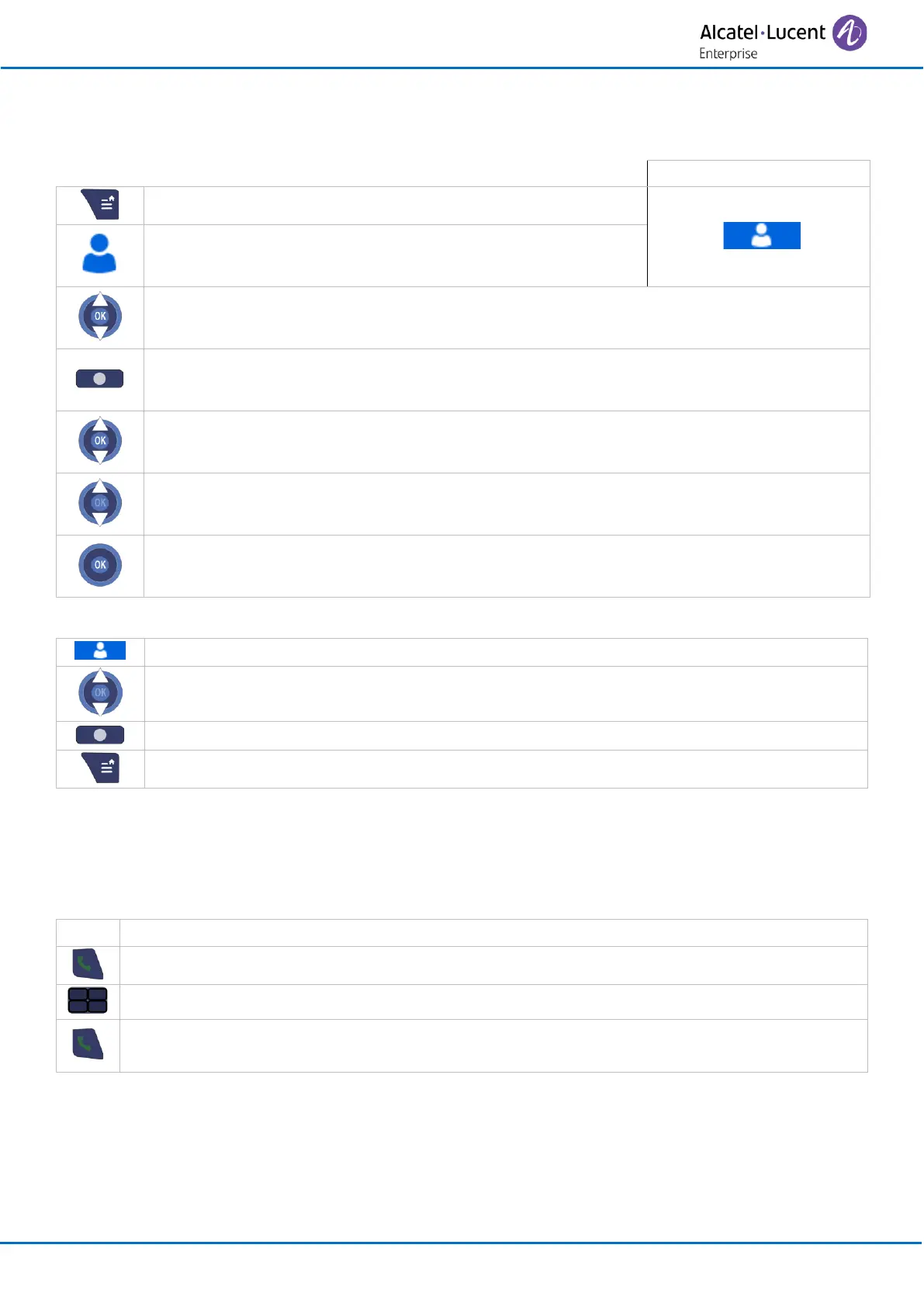Using the telephone in E-GAP or GAP mode
8AL90386ENABed01
8.14 Speed dial management
8.14.1 Add a contact to a speed-dial key
• Select the contact to assign to a speed-dial key.
• Apply (press the OK key or softkey: Select).
• Speed dial
• Apply (press the OK key or softkey: Select).
• Select an empty speed-dial key.
• Add the contact to the selected speed-dial key (press the OK key or softkey: Add).
8.14.2 Delete programmed speed dial keys
• Access to the personal speed dial (long press)
• Select the speed-dial key to delete.
8.15 Make a second call
When you are on a call, you can initiate a second call. Use one of the following to make a second call:
• Dialing the number
• You are in conversation with one contact.
• Press the off hook key.
• Send the call.
• The first call is on hold.
