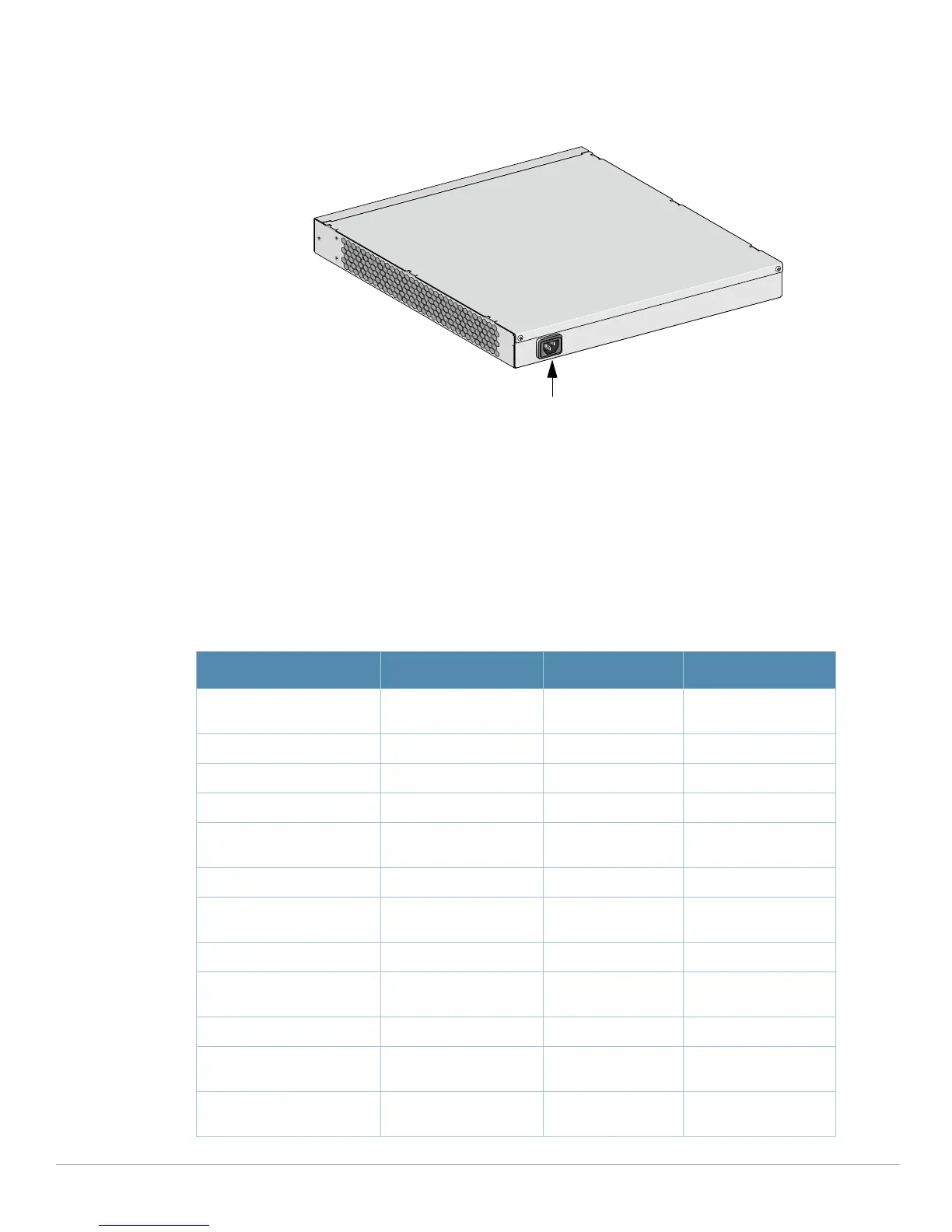OmniAccess 4504, 4604, and 4704 WLAN Switch | Installation Guide Hardware Overview | 11
Rear View
Figure 5 OmniAccess 4504, 4604, and 4704 Rear View
AC Power Socket
The OmniAccess 4504, 4604, and 4704 support integrated AC powering and the AC power socket on the
rear of the unit is for use with an AC power cord (country-specific). Refer to Power Management
Specifications on page 17 for power specification details.
LED Status Indicators
Table 2 OmniAccess 4504, 4604, and 4704 LED Status Indicators
LED Function Indicator Status
POWER Input Power Status
Indicator
On (Solid Green) Power on
Off No power
STATUS Module Status Indicator On (Solid Green) Device is operational
On (Solid Red) Device failed
On (Solid Amber) Device is loading
software
Off No power
LNK
1000Base-X Ports
Link Status Indicator On (Solid Green) Link has been
established
Off No link on port
ACT
1000Base-X ports
Activity Status Indicator On (Blinking Green) Port is transmitting or
receiving data
Off No activity
LNK/ACT
10/100/1000Base-T Ports
Link/Activity Status
Indicator
On (Solid Green) Link has been
established
On (Blinking Green) Port is transmitting or
receiving data
