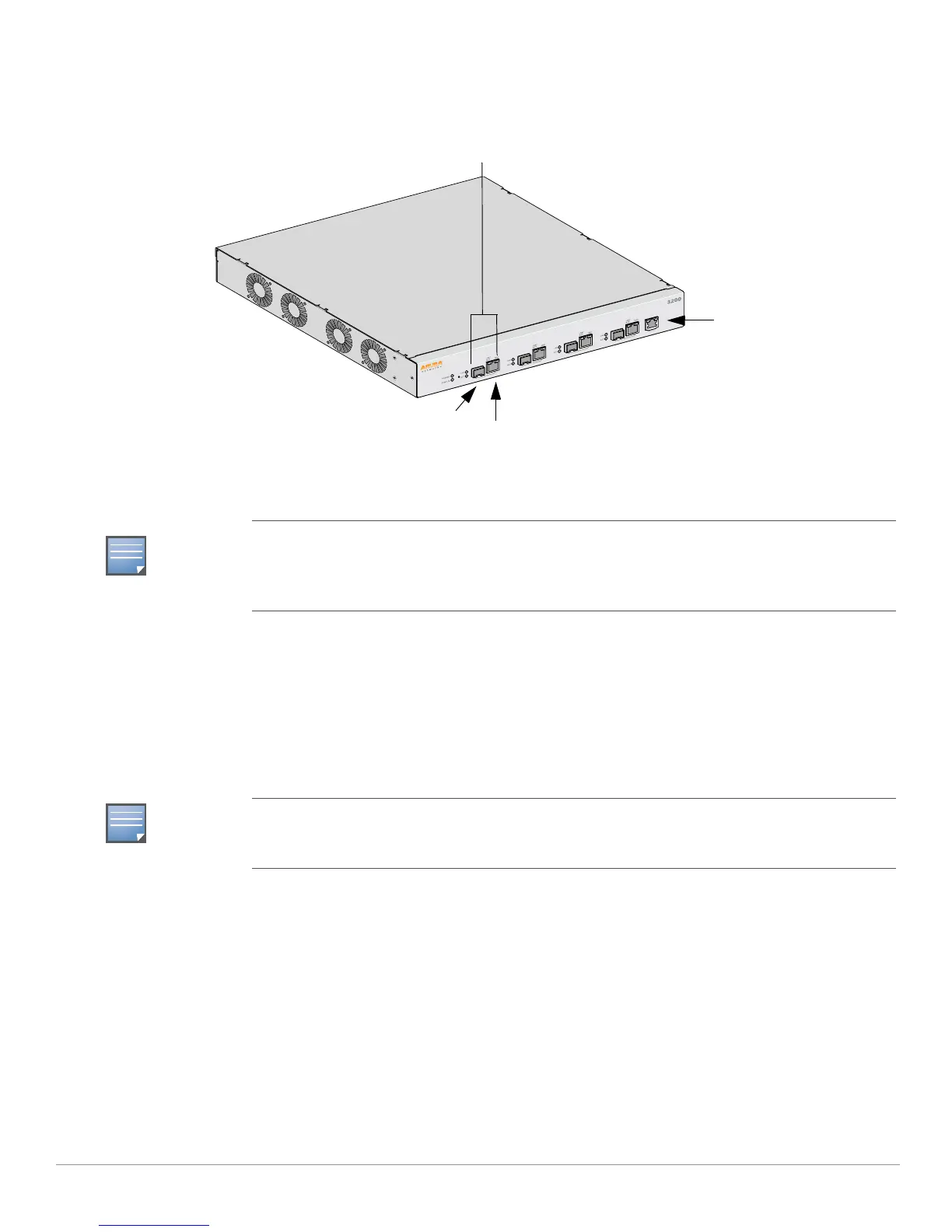OmniAccess 4504, 4604, and 4704 WLAN Switch | Installation Guide Hardware Overview | 9
Front View
Figure 1 OmniAccess 4504, 4604, and 4704 Front View
1000Base-X (SFP) Ports
There are four 1000Base-X combination ports for fiber connectivity only and are intended for use with
Alcatel-Lucent SFPs (mini-GBICs).
To purchase compatible SFP modules, contact your Alcatel-Lucent sales representative for details and
assistance.
10/100/1000Base-T Gigabit Ethernet Ports
There are four 10/100/1000Base-T Gigabit Ethernet (RJ-45) ports. Gigabit Ethernet uses all eight wires
and each pair is used in a bi-directional fashion, meaning the same pairs are used for both data
transmission and reception. Figure 2 illustrates the CAT-5 pin-out found on an RJ-45 connector. The
CAT-5 pin-out pairs the following pins on a 10/100/1000Base-T Gigabit Ethernet port: 1/2, 3/6, 4/5, and 7/
8.
Serial Console Port
10/100/1000-Base-T
Gigabit Ethernet Port
1000Base-X (SFP)
Ports
Dual-media ports (4x); 1000Base-X
or 10/100/1000Base-T
Ports zero through three are dual-media ports and can utilize either the 1000Base-X or 10/100/
1000Base-T connections provided. However, the 1000Base-X fiber connection has priority over the
10/100/1000Base-T copper connection. If a link is detected for the 1000Base-X interface, the 10/
100/1000Base-T connection will be disabled.
Alcatel-Lucent tests and supports Alcatel-Lucent optics within their switch systems. Third party
optics are not tested or supported; therefore, Alcatel-Lucent does not guarantee proper functionality
of third party optics when used in an Alcatel-Lucent system.