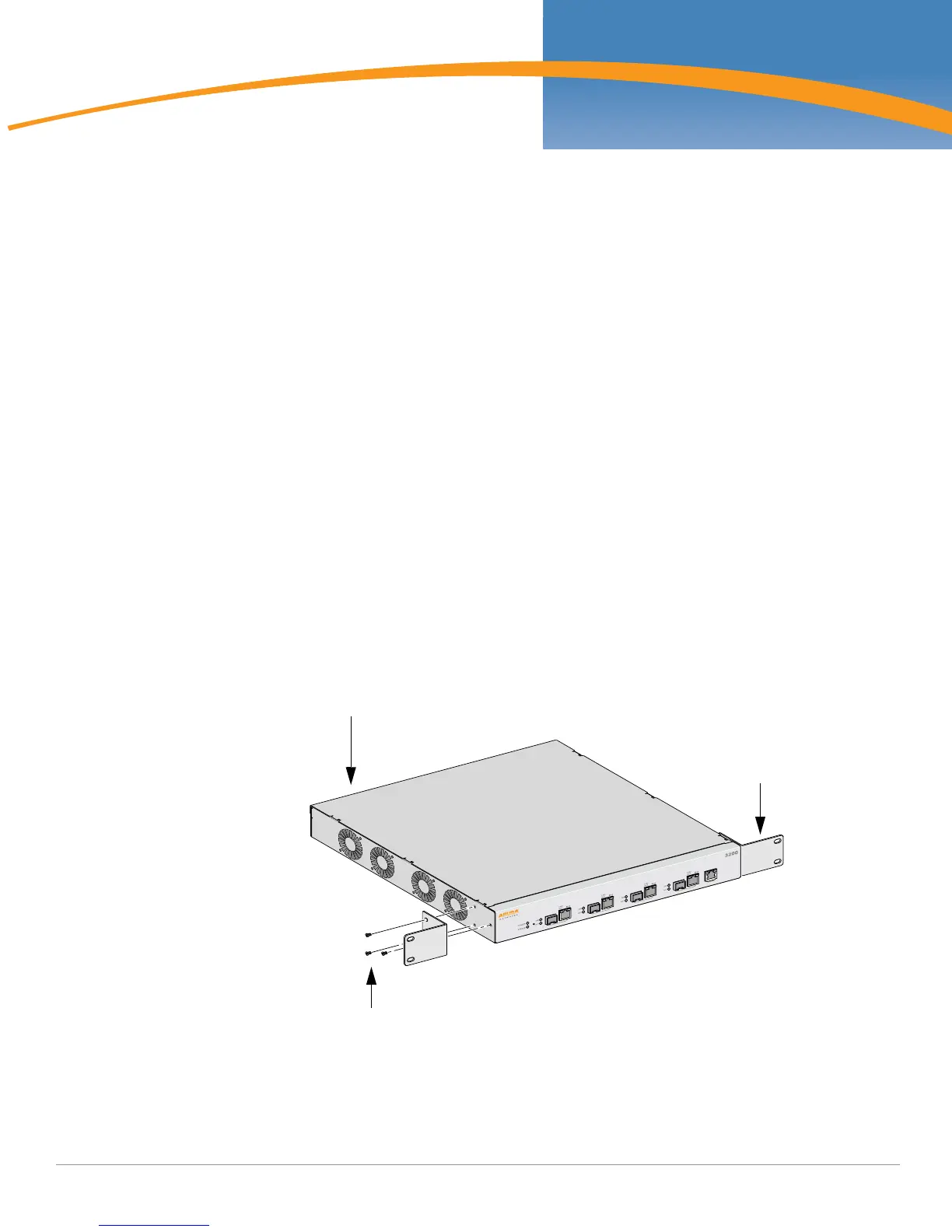OmniAccess 4504, 4604, and 4704 WLAN Switch | Installation Guide Installation | 13
Chapter 2
Installation
Installation
Pre-Installation Requirements
The following tools and equipment are required for installation of an OmniAccess 4504, 4604, or 4704:
z Rack Mount Bracket (2x)
z 6-32 x 1/4” Phillips Flat Head Screws (6x, included with rack mount brackets)
z 12-24 x 5/8” Phillips Flat Head Screws (4x, 19-inch (48.26 cm) rack system mount screws)
z Suitable Screwdrivers for both screw types
z AC power cord (country-specific)
Physical Installation
Rack Mounting
To install an OmniAccess 4504, 4604, or 4704 switch into a 19-inch (48.26 cm) rack system:
1. Place a rack mount bracket over the mounting holes on one side of the switch (see Figure 1).
2. Secure the bracket to the switch using three 6-32 x 1/4” phillips flat head screws and a suitable
screwdriver (see Figure 1).
3. Repeat these steps on the opposite side of the switch.
Figure 1 Rack Mount Brackets
Rack Mount Bracket (2x)
Switch
6-32 x 1/4” Phillips Flat Head Screws
(6x, 3x per bracket)
