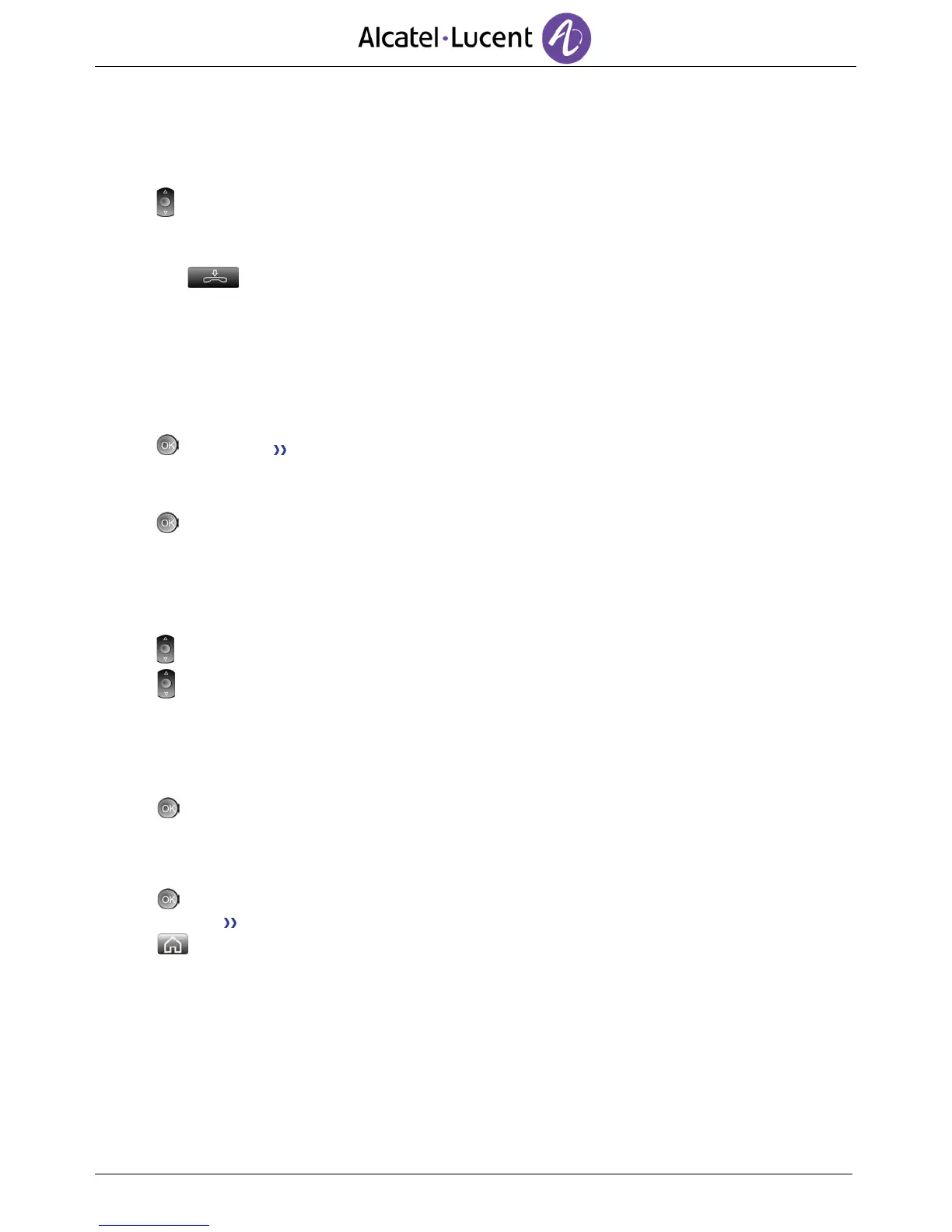► To cancel your second call and recover the first:
You are in conversation with the second caller and the first one is on hold. On the display of
the phone, first and second callers are identified by “L1-“ and “L2-“ preceding their names or
phone numbers.
Display the second caller.
Use one of the following: :
o Enquiry off
o Hang up.
You are automatically connected with the first contact.
You are on the line with your first contact.
3.4 Placing a call on hold (hold)
During a conversation, you wish to place the call on hold and recover it later, on the same telephone.
During a conversation.
Put on hold Your call is placed on hold.
Recover the call on hold:
Retrieve
3.5 Switching between calls
You are in communication with the first caller and the second is on hold. On the display of the phone,
first and second callers are identified by “L1-“ and “L2-“ preceding their names or phone numbers.
Display the second caller. You are automatically connected with the second contact.
Display the first caller. You are automatically connected with the first contact.
3.6 Transferring a call
► You are in communication with a first caller You want to transfer the call to another
contact.
New call
Call the recipient of the transfer.
The recipient answers.
Transfer The two callers are connected.
Return to idle screen.
