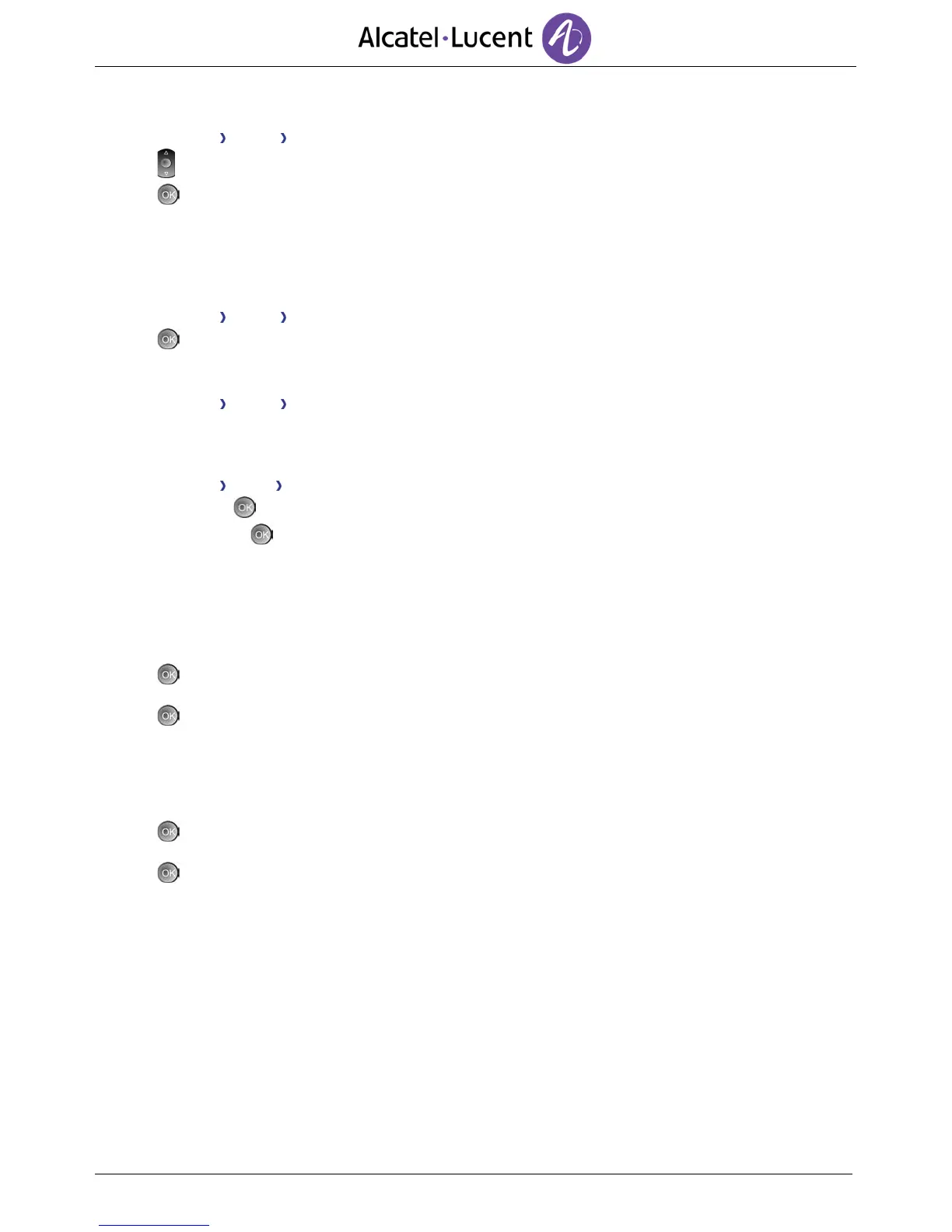5.4 Selecting language (Settings )
• Settings Phone Language
• Select the language of your choice.
• Validate your choice.
5.5 Activate/deactivate identity secrecy (Settings )
You can choose to hide your identity. Instead of your phone number normally displayed on your
external caller phone, “anonymous“ will be displayed.
• Settings Phone Secrecy Call
• Activate.
5.6 Select the headset -(8012 only) (Settings )
• Settings Phone RJ9 plug
• Handset / Headset
5.7 Secrecy Call
• Settings Phone Secrecy Call
• Activate : to activate the secrecy call, your contact will see your calls as a secrecy calls.
• Deactivate : To deactivate the feature.
5.8 Lock/unlock the phone
When the phone is locked, you can only call certain numbers, such as emergency calls.
► Lock your phone
• Long press on the 'OK' key on the phone to activate the lock feature.
• Press the 'OK' key to confirm
• Your phone is locked.
• A specific message on the phone's screen notifies you that the phone is locked.
► Unlock your phone
• Long press on the 'OK' key to deactivate the phone's lock feature.
• Enter your password to unlock the phone
• Your phone is locked.
