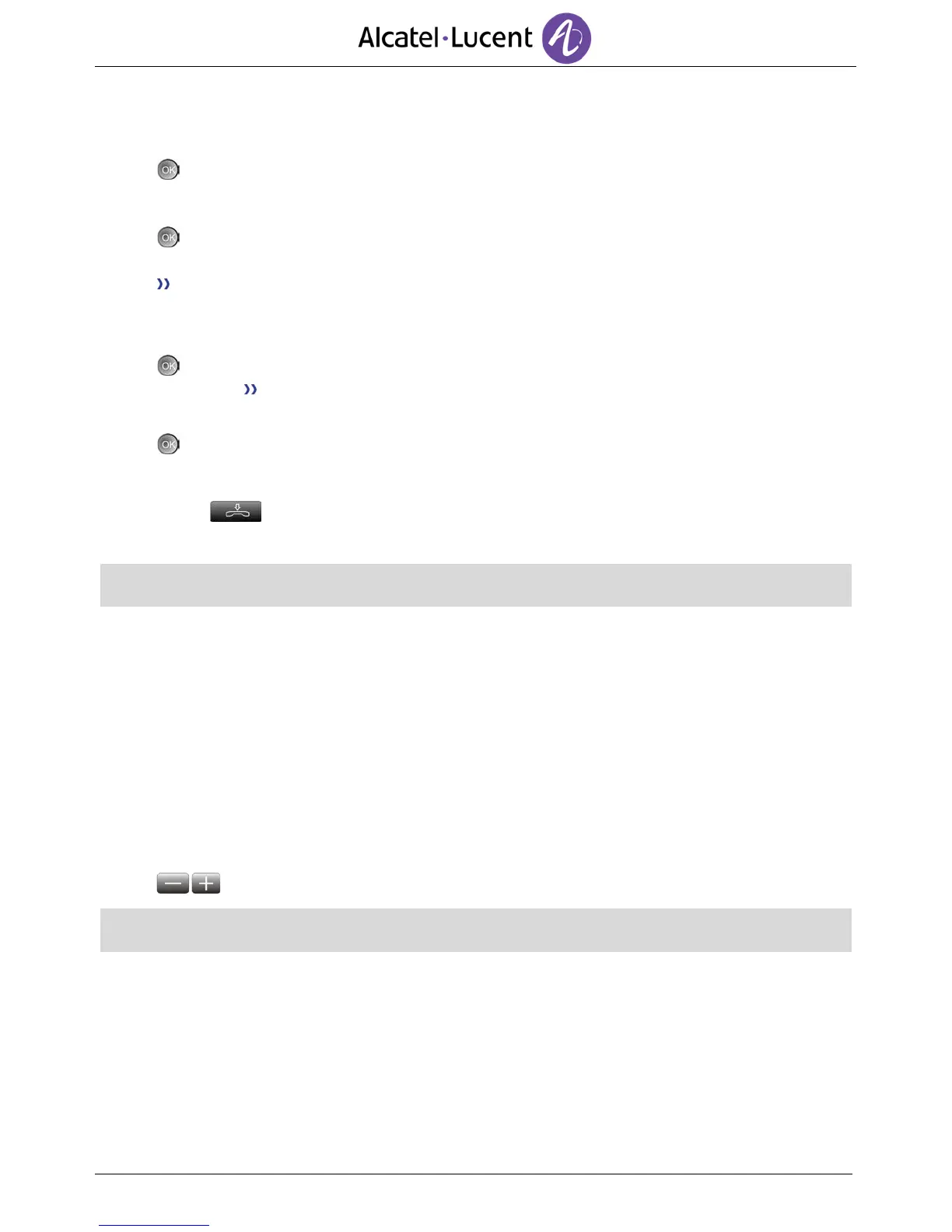► You can also transfer your call immediately, without having to wait for your contact to
answer.
Transfer to
Call the recipient of the transfer.
On-hook.
The two callers are connected.
3.7 Three-way conference
You are in communication with a first caller. A second caller is on hold.
Conference You are in conference mode.
► To end the conference
Use one of the following: :
o End conf : all parties are released,.
o Hang up : the other two contacts are still in communication,.
o On-hook the receiver : the other two contacts are still in communication,.
If you initiated the conference, when one of your callers leaves the conference, you stay in
conversation with the other caller.
3.8 Sending DTMF signals
During a conversation you sometimes have to press dialing keys to send DTMF signals, such as with a
voice server, an automated attendant or a remotely consulted answering machine.
By default during a communication, your telephone is configured to send codes in voice frequency:
enter these codes directly using the keys on your telephone.
For more information regarding this configuration, contact the person in charge of your installation.
3.9 Adjust audio volume
During a call, to adjust the volume of the loudspeaker, receiver or headset:
During a conversation.
Adjust audio volume.
The selected volume is memorized for the next call. The loudspeaker, receiver and headset have each
a separate memorized volume.
