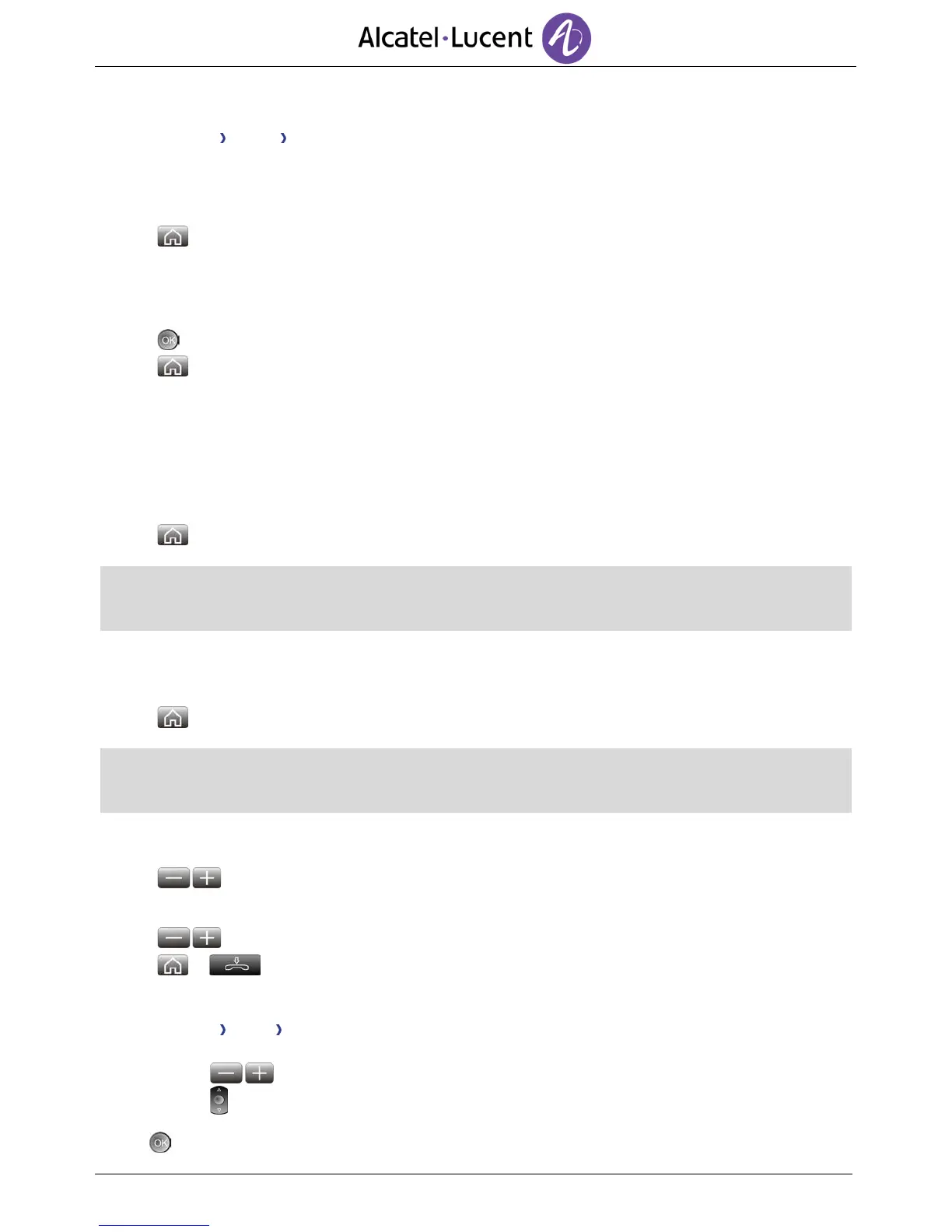5.2 Configuring the telephone ringer (Settings )
• Settings Phone Ringing
► Choose the tune
• Melody
• Choose the tune (8 tunes ).
• Return to idle screen.
► Adjusting the ringer volume
• Level
• Select the volume you want (9 levels ).
• Validate your choice.
• Return to idle screen.
► Activate/deactivate meeting mode (progressive ringing)
• Ringing mode
• You can select one of three types of ringing.
• Normal ringing
• Silent mode (When this mode is activated, Ringing off is displayed on the screen )
• ProgressiveRinging
• Return to idle screen.
You can combine meeting ring mode and discreet ring mode. For example, if you want a very quiet
ringing, select silent mode with one or three beeps before ringing and you will hear only beeps when
the phone rings.
► Activate/deactivate discreet ring mode
• Beep
• 1 beep before ring / 3 beeps before ring / Ring without beep
• Return to idle screen.
You can combine meeting ring mode and discreet ring mode. For example, if you want a very quiet
ringing, select silent mode with one or three beeps before ringing and you will hear only beeps when
the phone rings.
► Adjust ringer volume while a call arrives
• Your telephone rings.
• Adjusting the ringer volume.
► Adjust ringer volume in idle mode
• Select the volume you want (9 levels ).
• / Return to idle screen.
5.3 Adjusting screen contrast (Settings )
• Settings Phone Contrast
• Use one of the following: :
o
o
• Validate your choice.
