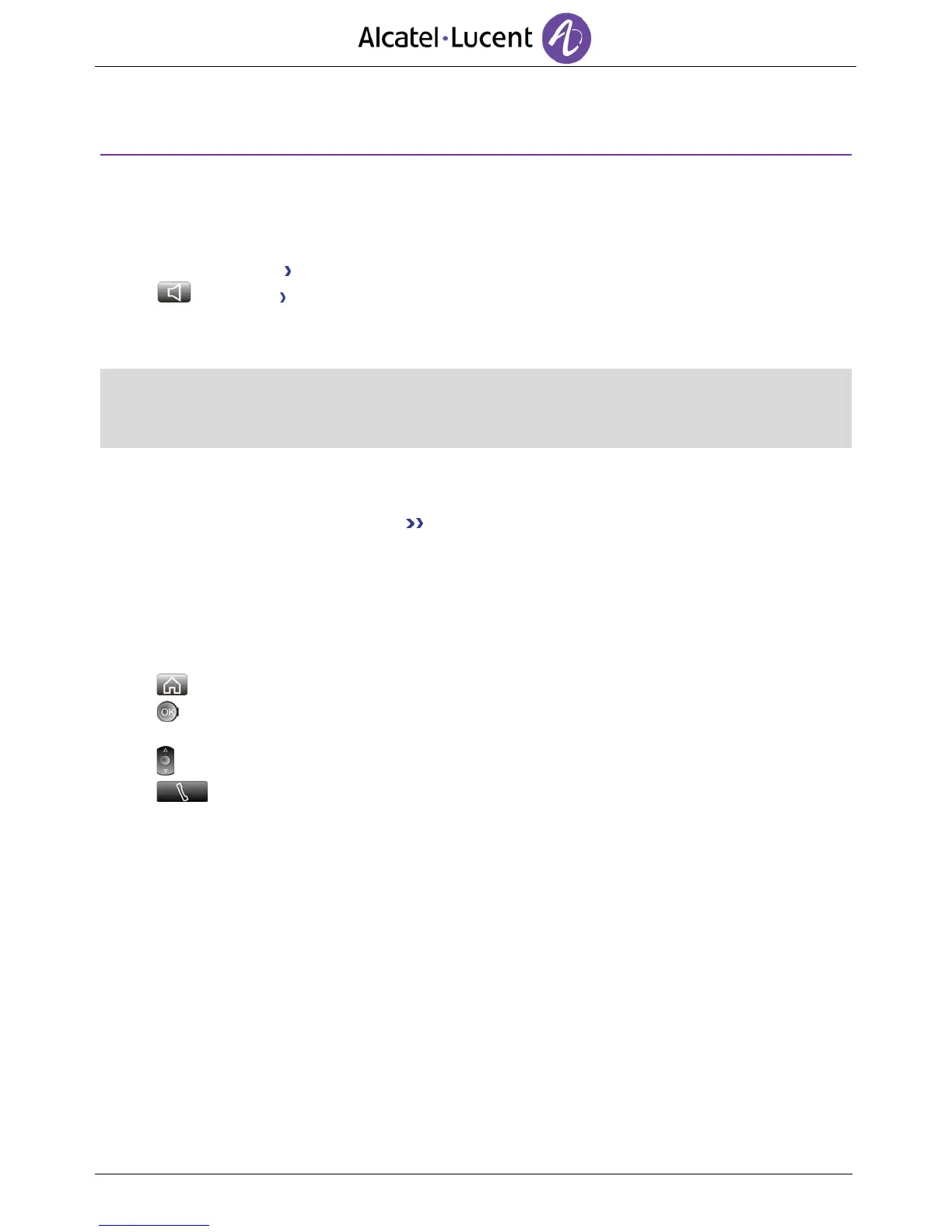2 Using your telephone
2.1 Making a call
Use one of the following:
Dial directly the number for your call.
Lift the receiver Enter the destination number.
Hands free Dial the destination number.
Make a call using the personal phone book.
Search by name (you can also access the search by name feature via the alphapad).
To make an external call, dial the outside line access code before dialing your contact number. 0 is
the default code for an outside line.
0 is the default code for an outside line (By default ).
2.2 Make a call using the personal phone book (Directory )
Directory (In idle state ) / From directory (If you have taken the line ).
Select your caller from the list (*) If you have taken the line (with the handset or the hands
free), the selected caller is automatically called.
Call
(*)You can directly access an entry in the personal directory phone book, simply by entering the first
letter of the contact.
2.3 Call by name
Press the Home key to access the 'Dial by name' feature.
Enter the first letters of your contact's name.
Select your contact from the list of matching names.
Start the call.
