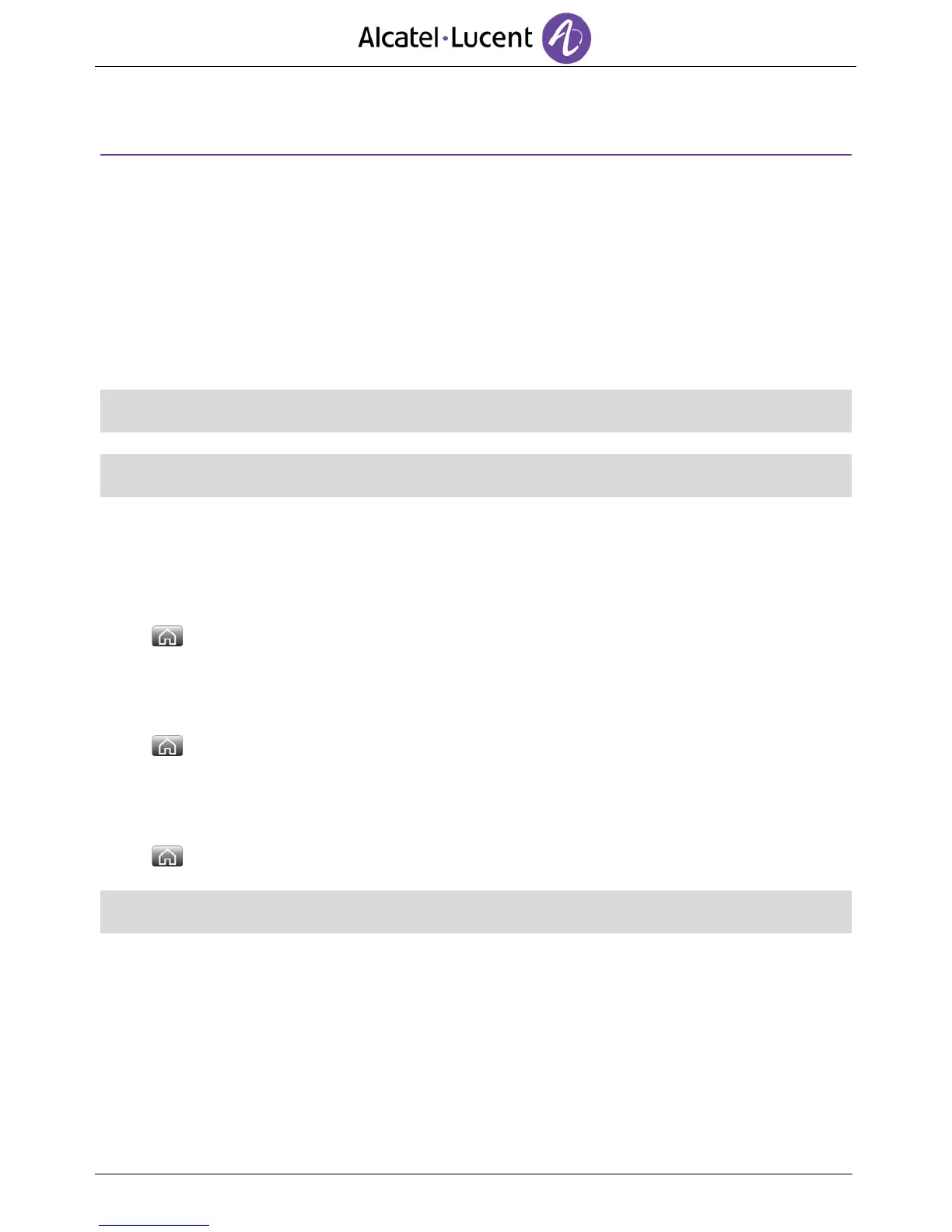4 Keep in touch
4.1 Information about the phone ( Who am I? )
Who am I?
Information such as, the name or the phone number are displayed.
4.2 Forwarding calls to another number (immediate forward) (Routing )
Routing
Immediate forward
Enter the forward destination number.
If needed, use the “C“ key to erase characters.
The programmed forward is displayed on the screen and the Homepage key is lit When programming
this forward, the screen displays : Imm fwd-\> followed by the destination number
You can continue to make calls but can only receive calls on the phone to which you have forwarded
your calls.
4.3 Modify the forward (Routing )
Routing
Immediate forward
Enter the new number.
If needed, use the “C“ key to erase characters.
Return to idle screen.
4.4 Cancel the forward (Routing )
Routing
Deactivate
Return to idle screen.
4.5 Forwarding your calls to your voice message service (Routing )
Routing
Imm forward to VM
Return to idle screen.
The programmed forward is displayed on the screen and the Homepage key is lit When programming
this forward, the screen displays : Imm fwd-\> VM
