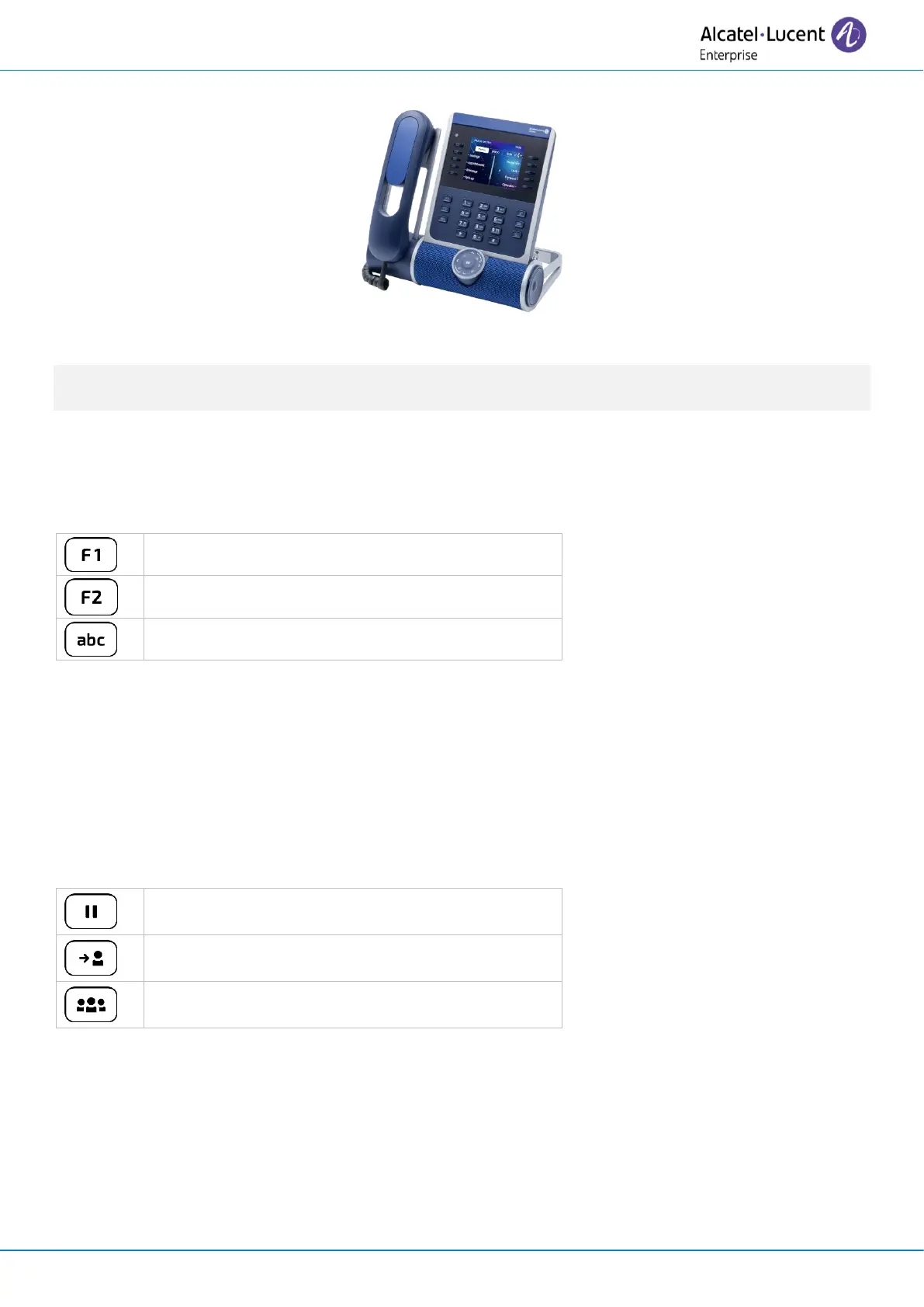User Manual
8AL90399ENAAed01 14 /101
1.3.2 Ordering options and supported accessories
The ALE-300 Enterprise DeskPhone is available in one version: the desk phone with corded handset.
Some options can complete your order such as the addition of the keyboard (ALE-100), the wireless
module (ALE-108) and an expansion module (ALE-120).
1.4 Removable keys (ALE-400, ALE-300)
Depending on the configuration of the system, three keys can have different features.
By default, your desk phone is equipped with:
Alphabetic keypad / Programmable key.
The 'abc' key is either a key that switches between alphabetic and numeric keyboards (alphanumeric key)
or a programmable key if an optional keyboard is already connected to the phone. F1 and F2 keys are
programmable keys.
Your desk phone can also be equipped with a magnetic alphabetic keypad: ALE-100 keypad (sold
separately). In this case, the alphanumeric key is disabled. The dedicated key can therefore be
programmed.
If configured, you can install the three other keys. These predefined keys depend on the system and the
countries, contact your installer for more information about your system.
Hold key
Placing a call on hold / Retrieve the call on hold.
Transfer key
Transfer the call to another number.
Conference key
To establish a three-party conference call.
