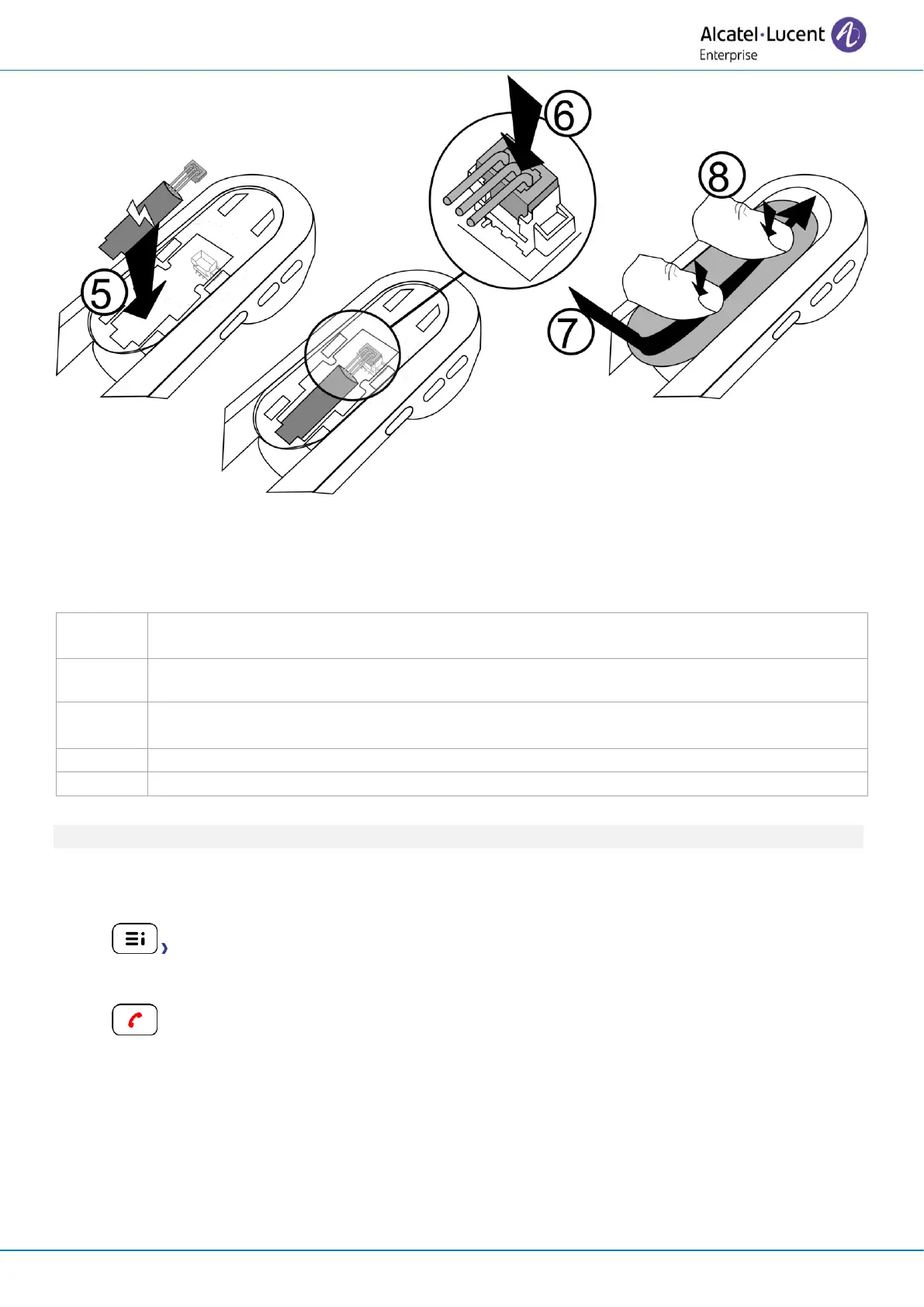User Manual
8AL90399ENAAed01 75 /101
To replace the battery, with the handset turned off:
Press, then slide the piece towards the bottom of the device a few millimeters with your
thumbs.
Remove the piece by lifting it.
Be careful not to break the clips.
Disconnect the old battery and replace it with the new one by joining the 2 connectors.
Place the piece by respecting the notches.
Slide the piece to the top of the hands a few millimeters with your thumbs.
A spare battery can be ordered from your business partner: ALE-161 WB Cordless Handset Battery Pack.
5.2.5 Enable Bluetooth®
You must enable Bluetooth® if it is not already activated.
• Bluetooth
• Enable: Activate Bluetooth® (check the box).
• Enter password.
•
