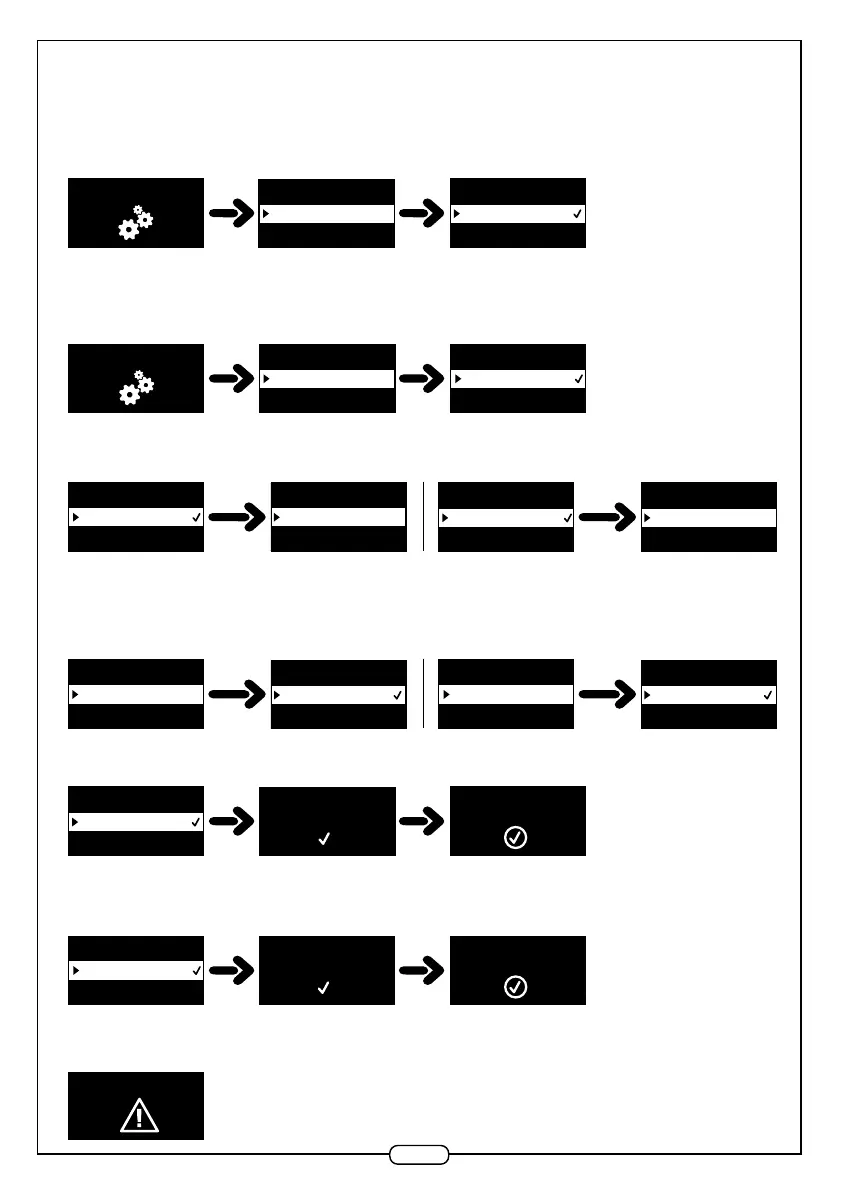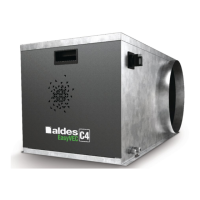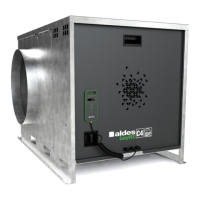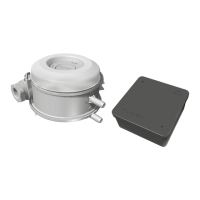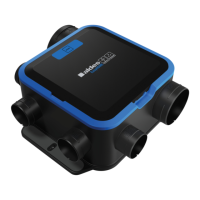20
4.3.4. Réglages • Settings
Le menu «Réglages» permet de:
• Changer l’affichage de l’écran: texte noir sur fond banc ou texte blanc sur fond noir,
• Sélectionner une autre langue,
• Afficher le N° de série du caisson.
EasyVEC Ultimate
Soft version 0.23
ID # 110349991
CHOIX LANGUES
Français
Anglais
CHOIX LANGUES
Français
PARAMÉTRAGE PARAMÉTRAGE
Régulation
RÉGULATION
P. Constante
… Expert
RÉGULATION
P. Constante
… Expert
RÉGULATION
Expert
… P. Constante
PARAMÉTRAGES
Régulation
… Reset
RÉGULATION
P. Constante
P. CONSTANTE
Hygro
… T.Flow
®
P. CONSTANTE
Hygro
… T.Flow
®
P. CONSTANTE
T.Flow
®
… P. Constante
PARAMÉTRAGE PARAMÉTRAGE
Régulation
… Reset
RÉGULATION
Expert
EXPERT
Q Constant
... 0-10 V
Pression
référence = 120 Pa
Pression
référence = 120 Pa
RÉGULATION
Press. Régulée
P. RÉGULÉE
Hygro
… T.Flow
®
P. RÉGULÉE
T.Flow
®
… P. Constante
Pression maximum
référence = 120 Pa
RÉGULATION
Expert
CODE PIN
4 1 4 4
EXPERT
Press. Régulée
... Vitesse Constante
EXPERT
Vitesse Constante
... Q Constant
Pression maximum
référence = 120 Pa
RÉGLAGES
RÉGLAGES
Couleur
… Langues
RÉGLAGES
Langues
… N°série
LOG ERREUR-S LOG ERREUR-S
E25 : C4 détection
LOG ERREUR-S
E55 : Vit. moteur
pendant 3 s.
P. RÉGULÉE HYGRO
Pression = 120 Pa
Débit = 1450 m
3
/h
Vitesse = 2100 RPM
E49 : ID Produit
Confirmer
ID Produit
3474
P. RÉGULÉE
Press. min.
… Press. max.
RÉGLAGES
N° série
… ID produit
RÉGLAGES
Liaison Bluetooth
BLUETOOTH
Activer Bluetooth ?
RÉGLAGES
ID produit
… Nb ouïes
RÉGLAGES
Nb ouïes
… Option gaz
RÉGLAGES
Nb ouïes
NOMBRE OUÏES
1
2
BLUETOOTH
Activé
RÉGLAGES
OPTION GAZ
Oui
Non
RÉGLAGES
Option gaz
OPTION GAZ
Oui
Non
ID Produit
3 4 7 4
P = 120 Pa
CONSIGNE
P = 135 Pa
CONSIGNE
P = 130 Pa
CONSIGNE
P = 130 Pa
P. RÉGULÉE
Hygro
… T.Flow
®
PARAMÉTRAGE
Régulation
RÉGULATION
P. Constante
… Press. Régulée
PARAMÉTRAGE
Press. Régulée
… Expert
RESET
Reset
LOG ERREUR-S
E31 : C4 détection
pendant 3 s.
EXPERT
0-10 V
EXPERT
Consigne min.
Consigne max.
EXPERT
Consigne max.
Consigne min.
CONSIGNE min. 0-10V
U1 = 2 V
V1 = 20 %
U1 = 2 V
Vitesse = 20 %
U2 = 10 V
Vitesse = 100 %
CONSIGNE max. 0-10V
U2 = 10 V
V2 = 100 %
RESET
Paramétrage
usine ?
P. RÉGULÉE HYGRO
P = 120 Pa
Q = 1250 m
3
/h
V = 1620 RPM
PARAMÉTRAGE
Reset
… Régulation
RESET
Reset
COM MODBUS
EasyVEC Ultimate
Soft version 0.23
ID # 110349991
CHOIX LANGUES
Français
Anglais
CHOIX LANGUES
Français
PARAMÉTRAGE PARAMÉTRAGE
Régulation
RÉGULATION
P. Constante
… Expert
RÉGULATION
P. Constante
… Expert
RÉGULATION
Expert
… P. Constante
PARAMÉTRAGES
Régulation
… Reset
RÉGULATION
P. Constante
P. CONSTANTE
Hygro
… T.Flow
®
P. CONSTANTE
Hygro
… T.Flow
®
P. CONSTANTE
T.Flow
®
… P. Constante
PARAMÉTRAGE PARAMÉTRAGE
Régulation
… Reset
RÉGULATION
Expert
EXPERT
Q Constant
... 0-10 V
Pression
référence = 120 Pa
Pression
référence = 120 Pa
RÉGULATION
Press. Régulée
P. RÉGULÉE
Hygro
… T.Flow
®
P. RÉGULÉE
T.Flow
®
… P. Constante
Pression maximum
référence = 120 Pa
RÉGULATION
Expert
CODE PIN
4 1 4 4
EXPERT
Press. Régulée
... Vitesse Constante
EXPERT
Vitesse Constante
... Q Constant
Pression maximum
référence = 120 Pa
RÉGLAGES
RÉGLAGES
Couleur
… Langues
RÉGLAGES
Langues
… N°série
LOG ERREUR-S LOG ERREUR-S
E25 : C4 détection
LOG ERREUR-S
E55 : Vit. moteur
pendant 3 s.
P. RÉGULÉE HYGRO
Pression = 120 Pa
Débit = 1450 m
3
/h
Vitesse = 2100 RPM
E49 : ID Produit
Confirmer
ID Produit
3474
P. RÉGULÉE
Press. min.
… Press. max.
RÉGLAGES
N° série
… ID produit
RÉGLAGES
Liaison Bluetooth
BLUETOOTH
Activer Bluetooth ?
RÉGLAGES
ID produit
… Nb ouïes
RÉGLAGES
Nb ouïes
… Option gaz
RÉGLAGES
Nb ouïes
NOMBRE OUÏES
1
2
BLUETOOTH
Activé
RÉGLAGES
OPTION GAZ
Oui
Non
RÉGLAGES
Option gaz
OPTION GAZ
Oui
Non
ID Produit
3 4 7 4
P = 120 Pa
CONSIGNE
P = 135 Pa
CONSIGNE
P = 130 Pa
CONSIGNE
P = 130 Pa
P. RÉGULÉE
Hygro
… T.Flow
®
PARAMÉTRAGE
Régulation
RÉGULATION
P. Constante
… Press. Régulée
PARAMÉTRAGE
Press. Régulée
… Expert
RESET
Reset
LOG ERREUR-S
E31 : C4 détection
pendant 3 s.
EXPERT
0-10 V
EXPERT
Consigne min.
Consigne max.
EXPERT
Consigne max.
Consigne min.
CONSIGNE min. 0-10V
U1 = 2 V
V1 = 20 %
U1 = 2 V
Vitesse = 20 %
U2 = 10 V
Vitesse = 100 %
CONSIGNE max. 0-10V
U2 = 10 V
V2 = 100 %
RESET
Paramétrage
usine ?
P. RÉGULÉE HYGRO
P = 120 Pa
Q = 1250 m
3
/h
V = 1620 RPM
PARAMÉTRAGE
Reset
… Régulation
RESET
Reset
COM MODBUS
EasyVEC Ultimate
Soft version 0.23
ID # 110349991
CHOIX LANGUES
Français
Anglais
CHOIX LANGUES
Français
PARAMÉTRAGE PARAMÉTRAGE
Régulation
RÉGULATION
P. Constante
… Expert
RÉGULATION
P. Constante
… Expert
RÉGULATION
Expert
… P. Constante
PARAMÉTRAGES
Régulation
… Reset
RÉGULATION
P. Constante
P. CONSTANTE
Hygro
… T.Flow
®
P. CONSTANTE
Hygro
… T.Flow
®
P. CONSTANTE
T.Flow
®
… P. Constante
PARAMÉTRAGE PARAMÉTRAGE
Régulation
… Reset
RÉGULATION
Expert
EXPERT
Q Constant
... 0-10 V
Pression
référence = 120 Pa
Pression
référence = 120 Pa
RÉGULATION
Press. Régulée
P. RÉGULÉE
Hygro
… T.Flow
®
P. RÉGULÉE
T.Flow
®
… P. Constante
Pression maximum
référence = 120 Pa
RÉGULATION
Expert
CODE PIN
4 1 4 4
EXPERT
Press. Régulée
... Vitesse Constante
EXPERT
Vitesse Constante
... Q Constant
Pression maximum
référence = 120 Pa
RÉGLAGES RÉGLAGES
Couleur
… Langues
RÉGLAGES
Langues
… N°série
LOG ERREUR-S LOG ERREUR-S
E25 : C4 détection
LOG ERREUR-S
E55 : Vit. moteur
pendant 3 s.
P. RÉGULÉE HYGRO
Pression = 120 Pa
Débit = 1450 m
3
/h
Vitesse = 2100 RPM
E49 : ID Produit
Confirmer
ID Produit
3474
P. RÉGULÉE
Press. min.
… Press. max.
RÉGLAGES
N° série
… ID produit
RÉGLAGES
Liaison Bluetooth
BLUETOOTH
Activer Bluetooth ?
RÉGLAGES
ID produit
… Nb ouïes
RÉGLAGES
Nb ouïes
… Option gaz
RÉGLAGES
Nb ouïes
NOMBRE OUÏES
1
2
BLUETOOTH
Activé
RÉGLAGES
OPTION GAZ
Oui
Non
RÉGLAGES
Option gaz
OPTION GAZ
Oui
Non
ID Produit
3 4 7 4
P = 120 Pa
CONSIGNE
P = 135 Pa
CONSIGNE
P = 130 Pa
CONSIGNE
P = 130 Pa
P. RÉGULÉE
Hygro
… T.Flow
®
PARAMÉTRAGE
Régulation
RÉGULATION
P. Constante
… Press. Régulée
PARAMÉTRAGE
Press. Régulée
… Expert
RESET
Reset
LOG ERREUR-S
E31 : C4 détection
pendant 3 s.
EXPERT
0-10 V
EXPERT
Consigne min.
Consigne max.
EXPERT
Consigne max.
Consigne min.
CONSIGNE min. 0-10V
U1 = 2 V
V1 = 20 %
U1 = 2 V
Vitesse = 20 %
U2 = 10 V
Vitesse = 100 %
CONSIGNE max. 0-10V
U2 = 10 V
V2 = 100 %
RESET
Paramétrage
usine ?
P. RÉGULÉE HYGRO
P = 120 Pa
Q = 1250 m
3
/h
V = 1620 RPM
PARAMÉTRAGE
Reset
… Régulation
RESET
Reset
COM MODBUS
The “Settings” menu is used to:
• Change the screen display: black text on white background or white text on black background,
• Select another language,
• Display the serial number of the box fan.
EasyVEC Ultimate
Soft version 0.23
ID # 110349991
LANGUAGES
French
English
LANGUAGES
English
CONFIGURATION CONFIGURATION
Controls
CONTROLS
Constant P.
… Controlled P.
CONTROLS
Controlled P.
… Expert mode
CONTROLS
Expert mode
… Constant P.
CONFIGURATION
Controls
… Reset
CONTROLS
Constant P.
CONSTANT P
Humidity-based
… T.Flow
®
CONTROLLED P
Humidity-based
… T.Flow
®
CONSTANT P
T.Flow
®
… Self-regulated
CONFIGURATION CONFIGURATION
Controls
… Reset
CONTROLS
Expert mode
EXPERT MODE
Const. airflow
… 0-10V
EXPERT MODE
0-10 V
EXPERT MODE
Min. reference
Max. reference
EXPERT
Max. setpoint
Min. setpoint
Min. setpoint 0-10V
U1 = 2 V
V1 = 20 %
U1 = 2 V
Speed = 20 %
U2 = 10 V
Speed = 100 %
Max. setpoint 0-10V
U2 = 10 V
V2 = 100 %
Pressure
reference = 120 Pa
Pressure
reference = 120 Pa
CONTROLS
Controlled P.
CONTROLLED P
Humidity-based
… T.Flow
®
CONTROLLED P
T.Flow
®
… Self-regulated
Maximum pressure
reference = 120 Pa
CONTROLS
Expert mode
PIN CODE
4 1 4 4
EXPERT MODE
Controlled P.
… Constant speed
EXPERT MODE
Constant press
… Constant airflow
Maximum pressure
reference = 120 Pa
SETTINGS
SETTINGS
Colour
… Language
SETTINGS
Language
… Serial number
ERROR-S LOG ERROR-S LOG
E25: C4 detection
ERROR LOG
E55: motor RPM
during 3 s.
Humidity-based
controlled pressure
Pressure = 120 Pa
Airflow = 1250 m
3
/h
Humidity-based
controlled pressure
Pressure = 120 Pa
Airflow = 1250 m
3
/h
Speed = 1620 RPM
E49 : Product ID COM MODBUS
Confirm
Product ID
3474
CONTROLLED P
Minimum press.
… Maximum press.
SETTINGS
Serial number
… Product ID
SETTINGS
Bluetooth link
BLUETOOTH
Activate Bluetooth ?
SETTINGS
Product ID
… Ventilation inlet nbr.
SETTINGS
Ventilation inlet nbr.
… Gas option
SETTINGS
Ventilation inlet nbr.
VENTILATION INLET
1
2
BLUETOOTH
Activated
SETTINGS
Product ID
3 4 7 4
Pressure = 120 Pa
SETPOINT
P = 135 Pa
SETPOINT
P = 130 Pa
SETPOINT
P = 130 Pa
RESET
Factory
settings?
CONFIGURATION
Reset
… Controls
RESET
Reset
GAS OPTION
Yes
No
SETTINGS
Gas option
GAS OPTION
Yes
No
EXPERT MODE
Constant speed
… Constant airflow
EasyVEC Ultimate
Soft version 0.23
ID # 110349991
LANGUAGES
French
English
LANGUAGES
English
CONFIGURATION CONFIGURATION
Controls
CONTROLS
Constant P.
… Controlled P.
CONTROLS
Controlled P.
… Expert mode
CONTROLS
Expert mode
… Constant P.
CONFIGURATION
Controls
… Reset
CONTROLS
Constant P.
CONSTANT P
Humidity-based
… T.Flow
®
CONTROLLED P
Humidity-based
… T.Flow
®
CONSTANT P
T.Flow
®
… Self-regulated
CONFIGURATION CONFIGURATION
Controls
… Reset
CONTROLS
Expert mode
EXPERT MODE
Const. airflow
… 0-10V
EXPERT MODE
0-10 V
EXPERT MODE
Min. reference
Max. reference
EXPERT
Max. setpoint
Min. setpoint
Min. setpoint 0-10V
U1 = 2 V
V1 = 20 %
U1 = 2 V
Speed = 20 %
U2 = 10 V
Speed = 100 %
Max. setpoint 0-10V
U2 = 10 V
V2 = 100 %
Pressure
reference = 120 Pa
Pressure
reference = 120 Pa
CONTROLS
Controlled P.
CONTROLLED P
Humidity-based
… T.Flow
®
CONTROLLED P
T.Flow
®
… Self-regulated
Maximum pressure
reference = 120 Pa
CONTROLS
Expert mode
PIN CODE
4 1 4 4
EXPERT MODE
Controlled P.
… Constant speed
EXPERT MODE
Constant press
… Constant airflow
Maximum pressure
reference = 120 Pa
SETTINGS
SETTINGS
Colour
… Language
SETTINGS
Language
… Serial number
ERROR-S LOG ERROR-S LOG
E25: C4 detection
ERROR LOG
E55: motor RPM
during 3 s.
Humidity-based
controlled pressure
Pressure = 120 Pa
Airflow = 1250 m
3
/h
Humidity-based
controlled pressure
Pressure = 120 Pa
Airflow = 1250 m
3
/h
Speed = 1620 RPM
E49 : Product ID COM MODBUS
Confirm
Product ID
3474
CONTROLLED P
Minimum press.
… Maximum press.
SETTINGS
Serial number
… Product ID
SETTINGS
Bluetooth link
BLUETOOTH
Activate Bluetooth ?
SETTINGS
Product ID
… Ventilation inlet nbr.
SETTINGS
Ventilation inlet nbr.
… Gas option
SETTINGS
Ventilation inlet nbr.
VENTILATION INLET
1
2
BLUETOOTH
Activated
SETTINGS
Product ID
3 4 7 4
Pressure = 120 Pa
SETPOINT
P = 135 Pa
SETPOINT
P = 130 Pa
SETPOINT
P = 130 Pa
RESET
Factory
settings?
CONFIGURATION
Reset
… Controls
RESET
Reset
GAS OPTION
Yes
No
SETTINGS
Gas option
GAS OPTION
Yes
No
EXPERT MODE
Constant speed
… Constant airflow
EasyVEC Ultimate
Soft version 0.23
ID # 110349991
LANGUAGES
French
English
LANGUAGES
English
CONFIGURATION CONFIGURATION
Controls
CONTROLS
Constant P.
… Controlled P.
CONTROLS
Controlled P.
… Expert mode
CONTROLS
Expert mode
… Constant P.
CONFIGURATION
Controls
… Reset
CONTROLS
Constant P.
CONSTANT P
Humidity-based
… T.Flow
®
CONTROLLED P
Humidity-based
… T.Flow
®
CONSTANT P
T.Flow
®
… Self-regulated
CONFIGURATION CONFIGURATION
Controls
… Reset
CONTROLS
Expert mode
EXPERT MODE
Const. airflow
… 0-10V
EXPERT MODE
0-10 V
EXPERT MODE
Min. reference
Max. reference
EXPERT
Max. setpoint
Min. setpoint
Min. setpoint 0-10V
U1 = 2 V
V1 = 20 %
U1 = 2 V
Speed = 20 %
U2 = 10 V
Speed = 100 %
Max. setpoint 0-10V
U2 = 10 V
V2 = 100 %
Pressure
reference = 120 Pa
Pressure
reference = 120 Pa
CONTROLS
Controlled P.
CONTROLLED P
Humidity-based
… T.Flow
®
CONTROLLED P
T.Flow
®
… Self-regulated
Maximum pressure
reference = 120 Pa
CONTROLS
Expert mode
PIN CODE
4 1 4 4
EXPERT MODE
Controlled P.
… Constant speed
EXPERT MODE
Constant press
… Constant airflow
Maximum pressure
reference = 120 Pa
SETTINGS SETTINGS
Colour
… Language
SETTINGS
Language
… Serial number
ERROR-S LOG ERROR-S LOG
E25: C4 detection
ERROR LOG
E55: motor RPM
during 3 s.
Humidity-based
controlled pressure
Pressure = 120 Pa
Airflow = 1250 m
3
/h
Humidity-based
controlled pressure
Pressure = 120 Pa
Airflow = 1250 m
3
/h
Speed = 1620 RPM
E49 : Product ID COM MODBUS
Confirm
Product ID
3474
CONTROLLED P
Minimum press.
… Maximum press.
SETTINGS
Serial number
… Product ID
SETTINGS
Bluetooth link
BLUETOOTH
Activate Bluetooth ?
SETTINGS
Product ID
… Ventilation inlet nbr.
SETTINGS
Ventilation inlet nbr.
… Gas option
SETTINGS
Ventilation inlet nbr.
VENTILATION INLET
1
2
BLUETOOTH
Activated
SETTINGS
Product ID
3 4 7 4
Pressure = 120 Pa
SETPOINT
P = 135 Pa
SETPOINT
P = 130 Pa
SETPOINT
P = 130 Pa
RESET
Factory
settings?
CONFIGURATION
Reset
… Controls
RESET
Reset
GAS OPTION
Yes
No
SETTINGS
Gas option
GAS OPTION
Yes
No
EXPERT MODE
Constant speed
… Constant airflow
• De préciser le type de raccordement du produit à l’aspiration (« simple ouïe » ou « double ouïe »): • State the type of
connection of the product at inlet (single eye or double eye):
EasyVEC Ultimate
Soft version 0.23
ID # 110349991
CHOIX LANGUES
Français
Anglais
CHOIX LANGUES
Français
PARAMÉTRAGE PARAMÉTRAGE
Régulation
RÉGULATION
P. Constante
… Expert
RÉGULATION
P. Constante
… Expert
RÉGULATION
Expert
… P. Constante
PARAMÉTRAGES
Régulation
… Reset
RÉGULATION
P. Constante
P. CONSTANTE
Hygro
… T.Flow
®
P. CONSTANTE
Hygro
… T.Flow
®
P. CONSTANTE
T.Flow
®
… P. Constante
PARAMÉTRAGE PARAMÉTRAGE
Régulation
… Reset
RÉGULATION
Expert
EXPERT
Q Constant
... 0-10 V
Pression
référence = 120 Pa
Pression
référence = 120 Pa
RÉGULATION
Press. Régulée
P. RÉGULÉE
Hygro
… T.Flow
®
P. RÉGULÉE
T.Flow
®
… P. Constante
Pression maximum
référence = 120 Pa
RÉGULATION
Expert
CODE PIN
4 1 4 4
EXPERT
Press. Régulée
... Vitesse Constante
EXPERT
Vitesse Constante
... Q Constant
Pression maximum
référence = 120 Pa
RÉGLAGES RÉGLAGES
Couleur
… Langues
RÉGLAGES
Langues
… N°série
LOG ERREUR-S LOG ERREUR-S
E25 : C4 détection
LOG ERREUR-S
E55 : Vit. moteur
pendant 3 s.
P. RÉGULÉE HYGRO
Pression = 120 Pa
Débit = 1450 m
3
/h
Vitesse = 2100 RPM
E49 : ID Produit
Confirmer
ID Produit
3474
P. RÉGULÉE
Press. min.
… Press. max.
RÉGLAGES
N° série
… ID produit
RÉGLAGES
Liaison Bluetooth
BLUETOOTH
Activer Bluetooth ?
RÉGLAGES
ID produit
… Nb ouïes
RÉGLAGES
Nb ouïes
… Option gaz
RÉGLAGES
Nb ouïes
NOMBRE OUÏES
1
2
BLUETOOTH
Activé
RÉGLAGES
OPTION GAZ
Oui
Non
RÉGLAGES
Option gaz
OPTION GAZ
Oui
Non
ID Produit
3 4 7 4
P = 120 Pa
CONSIGNE
P = 135 Pa
CONSIGNE
P = 130 Pa
CONSIGNE
P = 130 Pa
P. RÉGULÉE
Hygro
… T.Flow
®
PARAMÉTRAGE
Régulation
RÉGULATION
P. Constante
… Press. Régulée
PARAMÉTRAGE
Press. Régulée
… Expert
RESET
Reset
LOG ERREUR-S
E31 : C4 détection
pendant 3 s.
EXPERT
0-10 V
EXPERT
Consigne min.
Consigne max.
EXPERT
Consigne max.
Consigne min.
CONSIGNE min. 0-10V
U1 = 2 V
V1 = 20 %
U1 = 2 V
Vitesse = 20 %
U2 = 10 V
Vitesse = 100 %
CONSIGNE max. 0-10V
U2 = 10 V
V2 = 100 %
RESET
Paramétrage
usine ?
P. RÉGULÉE HYGRO
P = 120 Pa
Q = 1250 m
3
/h
V = 1620 RPM
PARAMÉTRAGE
Reset
… Régulation
RESET
Reset
COM MODBUS
EasyVEC Ultimate
Soft version 0.23
ID # 110349991
CHOIX LANGUES
Français
Anglais
CHOIX LANGUES
Français
PARAMÉTRAGE PARAMÉTRAGE
Régulation
RÉGULATION
P. Constante
… Expert
RÉGULATION
P. Constante
… Expert
RÉGULATION
Expert
… P. Constante
PARAMÉTRAGES
Régulation
… Reset
RÉGULATION
P. Constante
P. CONSTANTE
Hygro
… T.Flow
®
P. CONSTANTE
Hygro
… T.Flow
®
P. CONSTANTE
T.Flow
®
… P. Constante
PARAMÉTRAGE PARAMÉTRAGE
Régulation
… Reset
RÉGULATION
Expert
EXPERT
Q Constant
... 0-10 V
Pression
référence = 120 Pa
Pression
référence = 120 Pa
RÉGULATION
Press. Régulée
P. RÉGULÉE
Hygro
… T.Flow
®
P. RÉGULÉE
T.Flow
®
… P. Constante
Pression maximum
référence = 120 Pa
RÉGULATION
Expert
CODE PIN
4 1 4 4
EXPERT
Press. Régulée
... Vitesse Constante
EXPERT
Vitesse Constante
... Q Constant
Pression maximum
référence = 120 Pa
RÉGLAGES RÉGLAGES
Couleur
… Langues
RÉGLAGES
Langues
… N°série
LOG ERREUR-S LOG ERREUR-S
E25 : C4 détection
LOG ERREUR-S
E55 : Vit. moteur
pendant 3 s.
P. RÉGULÉE HYGRO
Pression = 120 Pa
Débit = 1450 m
3
/h
Vitesse = 2100 RPM
E49 : ID Produit
Confirmer
ID Produit
3474
P. RÉGULÉE
Press. min.
… Press. max.
RÉGLAGES
N° série
… ID produit
RÉGLAGES
Liaison Bluetooth
BLUETOOTH
Activer Bluetooth ?
RÉGLAGES
ID produit
… Nb ouïes
RÉGLAGES
Nb ouïes
… Option gaz
RÉGLAGES
Nb ouïes
NOMBRE OUÏES
1
2
BLUETOOTH
Activé
RÉGLAGES
OPTION GAZ
Oui
Non
RÉGLAGES
Option gaz
OPTION GAZ
Oui
Non
ID Produit
3 4 7 4
P = 120 Pa
CONSIGNE
P = 135 Pa
CONSIGNE
P = 130 Pa
CONSIGNE
P = 130 Pa
P. RÉGULÉE
Hygro
… T.Flow
®
PARAMÉTRAGE
Régulation
RÉGULATION
P. Constante
… Press. Régulée
PARAMÉTRAGE
Press. Régulée
… Expert
RESET
Reset
LOG ERREUR-S
E31 : C4 détection
pendant 3 s.
EXPERT
0-10 V
EXPERT
Consigne min.
Consigne max.
EXPERT
Consigne max.
Consigne min.
CONSIGNE min. 0-10V
U1 = 2 V
V1 = 20 %
U1 = 2 V
Vitesse = 20 %
U2 = 10 V
Vitesse = 100 %
CONSIGNE max. 0-10V
U2 = 10 V
V2 = 100 %
RESET
Paramétrage
usine ?
P. RÉGULÉE HYGRO
P = 120 Pa
Q = 1250 m
3
/h
V = 1620 RPM
PARAMÉTRAGE
Reset
… Régulation
RESET
Reset
COM MODBUS
EasyVEC Ultimate
Soft version 0.23
ID # 110349991
LANGUAGES
French
English
LANGUAGES
English
CONFIGURATION CONFIGURATION
Controls
CONTROLS
Constant P.
… Controlled P.
CONTROLS
Controlled P.
… Expert mode
CONTROLS
Expert mode
… Constant P.
CONFIGURATION
Controls
… Reset
CONTROLS
Constant P.
CONSTANT P
Humidity-based
… T.Flow
®
CONTROLLED P
Humidity-based
… T.Flow
®
CONSTANT P
T.Flow
®
… Self-regulated
CONFIGURATION CONFIGURATION
Controls
… Reset
CONTROLS
Expert mode
EXPERT MODE
Const. airflow
… 0-10V
EXPERT MODE
0-10 V
EXPERT MODE
Min. reference
Max. reference
EXPERT
Max. setpoint
Min. setpoint
Min. setpoint 0-10V
U1 = 2 V
V1 = 20 %
U1 = 2 V
Speed = 20 %
U2 = 10 V
Speed = 100 %
Max. setpoint 0-10V
U2 = 10 V
V2 = 100 %
Pressure
reference = 120 Pa
Pressure
reference = 120 Pa
CONTROLS
Controlled P.
CONTROLLED P
Humidity-based
… T.Flow
®
CONTROLLED P
T.Flow
®
… Self-regulated
Maximum pressure
reference = 120 Pa
CONTROLS
Expert mode
PIN CODE
4 1 4 4
EXPERT MODE
Controlled P.
… Constant speed
EXPERT MODE
Constant press
… Constant airflow
Maximum pressure
reference = 120 Pa
SETTINGS SETTINGS
Colour
… Language
SETTINGS
Language
… Serial number
ERROR-S LOG ERROR-S LOG
E25: C4 detection
ERROR LOG
E55: motor RPM
during 3 s.
Humidity-based
controlled pressure
Pressure = 120 Pa
Airflow = 1250 m
3
/h
Humidity-based
controlled pressure
Pressure = 120 Pa
Airflow = 1250 m
3
/h
Speed = 1620 RPM
E49 : Product ID COM MODBUS
Confirm
Product ID
3474
CONTROLLED P
Minimum press.
… Maximum press.
SETTINGS
Serial number
… Product ID
SETTINGS
Bluetooth link
BLUETOOTH
Activate Bluetooth ?
SETTINGS
Product ID
… Ventilation inlet nbr.
SETTINGS
Ventilation inlet nbr.
… Gas option
SETTINGS
Ventilation inlet nbr.
VENTILATION INLET
1
2
BLUETOOTH
Activated
SETTINGS
Product ID
3 4 7 4
Pressure = 120 Pa
SETPOINT
P = 135 Pa
SETPOINT
P = 130 Pa
SETPOINT
P = 130 Pa
RESET
Factory
settings?
CONFIGURATION
Reset
… Controls
RESET
Reset
GAS OPTION
Yes
No
SETTINGS
Gas option
GAS OPTION
Yes
No
EXPERT MODE
Constant speed
… Constant airflow
EasyVEC Ultimate
Soft version 0.23
ID # 110349991
LANGUAGES
French
English
LANGUAGES
English
CONFIGURATION CONFIGURATION
Controls
CONTROLS
Constant P.
… Controlled P.
CONTROLS
Controlled P.
… Expert mode
CONTROLS
Expert mode
… Constant P.
CONFIGURATION
Controls
… Reset
CONTROLS
Constant P.
CONSTANT P
Humidity-based
… T.Flow
®
CONTROLLED P
Humidity-based
… T.Flow
®
CONSTANT P
T.Flow
®
… Self-regulated
CONFIGURATION CONFIGURATION
Controls
… Reset
CONTROLS
Expert mode
EXPERT MODE
Const. airflow
… 0-10V
EXPERT MODE
0-10 V
EXPERT MODE
Min. reference
Max. reference
EXPERT
Max. setpoint
Min. setpoint
Min. setpoint 0-10V
U1 = 2 V
V1 = 20 %
U1 = 2 V
Speed = 20 %
U2 = 10 V
Speed = 100 %
Max. setpoint 0-10V
U2 = 10 V
V2 = 100 %
Pressure
reference = 120 Pa
Pressure
reference = 120 Pa
CONTROLS
Controlled P.
CONTROLLED P
Humidity-based
… T.Flow
®
CONTROLLED P
T.Flow
®
… Self-regulated
Maximum pressure
reference = 120 Pa
CONTROLS
Expert mode
PIN CODE
4 1 4 4
EXPERT MODE
Controlled P.
… Constant speed
EXPERT MODE
Constant press
… Constant airflow
Maximum pressure
reference = 120 Pa
SETTINGS SETTINGS
Colour
… Language
SETTINGS
Language
… Serial number
ERROR-S LOG ERROR-S LOG
E25: C4 detection
ERROR LOG
E55: motor RPM
during 3 s.
Humidity-based
controlled pressure
Pressure = 120 Pa
Airflow = 1250 m
3
/h
Humidity-based
controlled pressure
Pressure = 120 Pa
Airflow = 1250 m
3
/h
Speed = 1620 RPM
E49 : Product ID COM MODBUS
Confirm
Product ID
3474
CONTROLLED P
Minimum press.
… Maximum press.
SETTINGS
Serial number
… Product ID
SETTINGS
Bluetooth link
BLUETOOTH
Activate Bluetooth ?
SETTINGS
Product ID
… Ventilation inlet nbr.
SETTINGS
Ventilation inlet nbr.
… Gas option
SETTINGS
Ventilation inlet nbr.
VENTILATION INLET
1
2
BLUETOOTH
Activated
SETTINGS
Product ID
3 4 7 4
Pressure = 120 Pa
SETPOINT
P = 135 Pa
SETPOINT
P = 130 Pa
SETPOINT
P = 130 Pa
RESET
Factory
settings?
CONFIGURATION
Reset
… Controls
RESET
Reset
GAS OPTION
Yes
No
SETTINGS
Gas option
GAS OPTION
Yes
No
EXPERT MODE
Constant speed
… Constant airflow
Simple ouïe : Renseigner Nb. ouïes à 1 • Single eye D Fill in nbr. eyes with 1,
Double ouïe : Renseigner Nb. ouïes à 2. • Double eye D Fill in nbr. eyes with 2.
• De modifier le paramètre «Option Gaz» • Alter the "Gas option" setting
EasyVEC Ultimate
Soft version 0.23
ID # 110349991
CHOIX LANGUES
Français
Anglais
CHOIX LANGUES
Français
PARAMÉTRAGE PARAMÉTRAGE
Régulation
RÉGULATION
P. Constante
… Expert
RÉGULATION
P. Constante
… Expert
RÉGULATION
Expert
… P. Constante
PARAMÉTRAGES
Régulation
… Reset
RÉGULATION
P. Constante
P. CONSTANTE
Hygro
… T.Flow
®
P. CONSTANTE
Hygro
… T.Flow
®
P. CONSTANTE
T.Flow
®
… P. Constante
PARAMÉTRAGE PARAMÉTRAGE
Régulation
… Reset
RÉGULATION
Expert
EXPERT
Q Constant
... 0-10 V
Pression
référence = 120 Pa
Pression
référence = 120 Pa
RÉGULATION
Press. Régulée
P. RÉGULÉE
Hygro
… T.Flow
®
P. RÉGULÉE
T.Flow
®
… P. Constante
Pression maximum
référence = 120 Pa
RÉGULATION
Expert
CODE PIN
4 1 4 4
EXPERT
Press. Régulée
... Vitesse Constante
EXPERT
Vitesse Constante
... Q Constant
Pression maximum
référence = 120 Pa
RÉGLAGES RÉGLAGES
Couleur
… Langues
RÉGLAGES
Langues
… N°série
LOG ERREUR-S LOG ERREUR-S
E25 : C4 détection
LOG ERREUR-S
E55 : Vit. moteur
pendant 3 s.
P. RÉGULÉE HYGRO
Pression = 120 Pa
Débit = 1450 m
3
/h
Vitesse = 2100 RPM
E49 : ID Produit
Confirmer
ID Produit
3474
P. RÉGULÉE
Press. min.
… Press. max.
RÉGLAGES
N° série
… ID produit
RÉGLAGES
Liaison Bluetooth
BLUETOOTH
Activer Bluetooth ?
RÉGLAGES
ID produit
… Nb ouïes
RÉGLAGES
Nb ouïes
… Option gaz
RÉGLAGES
Nb ouïes
NOMBRE OUÏES
1
2
BLUETOOTH
Activé
RÉGLAGES
OPTION GAZ
Oui
Non
RÉGLAGES
Option gaz
OPTION GAZ
Oui
Non
ID Produit
3 4 7 4
P = 120 Pa
CONSIGNE
P = 135 Pa
CONSIGNE
P = 130 Pa
CONSIGNE
P = 130 Pa
P. RÉGULÉE
Hygro
… T.Flow
®
PARAMÉTRAGE
Régulation
RÉGULATION
P. Constante
… Press. Régulée
PARAMÉTRAGE
Press. Régulée
… Expert
RESET
Reset
LOG ERREUR-S
E31 : C4 détection
pendant 3 s.
EXPERT
0-10 V
EXPERT
Consigne min.
Consigne max.
EXPERT
Consigne max.
Consigne min.
CONSIGNE min. 0-10V
U1 = 2 V
V1 = 20 %
U1 = 2 V
Vitesse = 20 %
U2 = 10 V
Vitesse = 100 %
CONSIGNE max. 0-10V
U2 = 10 V
V2 = 100 %
RESET
Paramétrage
usine ?
P. RÉGULÉE HYGRO
P = 120 Pa
Q = 1250 m
3
/h
V = 1620 RPM
PARAMÉTRAGE
Reset
… Régulation
RESET
Reset
COM MODBUS
EasyVEC Ultimate
Soft version 0.23
ID # 110349991
CHOIX LANGUES
Français
Anglais
CHOIX LANGUES
Français
PARAMÉTRAGE PARAMÉTRAGE
Régulation
RÉGULATION
P. Constante
… Expert
RÉGULATION
P. Constante
… Expert
RÉGULATION
Expert
… P. Constante
PARAMÉTRAGES
Régulation
… Reset
RÉGULATION
P. Constante
P. CONSTANTE
Hygro
… T.Flow
®
P. CONSTANTE
Hygro
… T.Flow
®
P. CONSTANTE
T.Flow
®
… P. Constante
PARAMÉTRAGE PARAMÉTRAGE
Régulation
… Reset
RÉGULATION
Expert
EXPERT
Q Constant
... 0-10 V
Pression
référence = 120 Pa
Pression
référence = 120 Pa
RÉGULATION
Press. Régulée
P. RÉGULÉE
Hygro
… T.Flow
®
P. RÉGULÉE
T.Flow
®
… P. Constante
Pression maximum
référence = 120 Pa
RÉGULATION
Expert
CODE PIN
4 1 4 4
EXPERT
Press. Régulée
... Vitesse Constante
EXPERT
Vitesse Constante
... Q Constant
Pression maximum
référence = 120 Pa
RÉGLAGES RÉGLAGES
Couleur
… Langues
RÉGLAGES
Langues
… N°série
LOG ERREUR-S LOG ERREUR-S
E25 : C4 détection
LOG ERREUR-S
E55 : Vit. moteur
pendant 3 s.
P. RÉGULÉE HYGRO
Pression = 120 Pa
Débit = 1450 m
3
/h
Vitesse = 2100 RPM
E49 : ID Produit
Confirmer
ID Produit
3474
P. RÉGULÉE
Press. min.
… Press. max.
RÉGLAGES
N° série
… ID produit
RÉGLAGES
Liaison Bluetooth
BLUETOOTH
Activer Bluetooth ?
RÉGLAGES
ID produit
… Nb ouïes
RÉGLAGES
Nb ouïes
… Option gaz
RÉGLAGES
Nb ouïes
NOMBRE OUÏES
1
2
BLUETOOTH
Activé
RÉGLAGES
OPTION GAZ
Oui
Non
RÉGLAGES
Option gaz
OPTION GAZ
Oui
Non
ID Produit
3 4 7 4
P = 120 Pa
CONSIGNE
P = 135 Pa
CONSIGNE
P = 130 Pa
CONSIGNE
P = 130 Pa
P. RÉGULÉE
Hygro
… T.Flow
®
PARAMÉTRAGE
Régulation
RÉGULATION
P. Constante
… Press. Régulée
PARAMÉTRAGE
Press. Régulée
… Expert
RESET
Reset
LOG ERREUR-S
E31 : C4 détection
pendant 3 s.
EXPERT
0-10 V
EXPERT
Consigne min.
Consigne max.
EXPERT
Consigne max.
Consigne min.
CONSIGNE min. 0-10V
U1 = 2 V
V1 = 20 %
U1 = 2 V
Vitesse = 20 %
U2 = 10 V
Vitesse = 100 %
CONSIGNE max. 0-10V
U2 = 10 V
V2 = 100 %
RESET
Paramétrage
usine ?
P. RÉGULÉE HYGRO
P = 120 Pa
Q = 1250 m
3
/h
V = 1620 RPM
PARAMÉTRAGE
Reset
… Régulation
RESET
Reset
COM MODBUS
EasyVEC Ultimate
Soft version 0.23
ID # 110349991
LANGUAGES
French
English
LANGUAGES
English
CONFIGURATION CONFIGURATION
Controls
CONTROLS
Constant P.
… Controlled P.
CONTROLS
Controlled P.
… Expert mode
CONTROLS
Expert mode
… Constant P.
CONFIGURATION
Controls
… Reset
CONTROLS
Constant P.
CONSTANT P
Humidity-based
… T.Flow
®
CONTROLLED P
Humidity-based
… T.Flow
®
CONSTANT P
T.Flow
®
… Self-regulated
CONFIGURATION CONFIGURATION
Controls
… Reset
CONTROLS
Expert mode
EXPERT MODE
Const. airflow
… 0-10V
EXPERT MODE
0-10 V
EXPERT MODE
Min. reference
Max. reference
EXPERT
Max. setpoint
Min. setpoint
Min. setpoint 0-10V
U1 = 2 V
V1 = 20 %
U1 = 2 V
Speed = 20 %
U2 = 10 V
Speed = 100 %
Max. setpoint 0-10V
U2 = 10 V
V2 = 100 %
Pressure
reference = 120 Pa
Pressure
reference = 120 Pa
CONTROLS
Controlled P.
CONTROLLED P
Humidity-based
… T.Flow
®
CONTROLLED P
T.Flow
®
… Self-regulated
Maximum pressure
reference = 120 Pa
CONTROLS
Expert mode
PIN CODE
4 1 4 4
EXPERT MODE
Controlled P.
… Constant speed
EXPERT MODE
Constant press
… Constant airflow
Maximum pressure
reference = 120 Pa
SETTINGS SETTINGS
Colour
… Language
SETTINGS
Language
… Serial number
ERROR-S LOG ERROR-S LOG
E25: C4 detection
ERROR LOG
E55: motor RPM
during 3 s.
Humidity-based
controlled pressure
Pressure = 120 Pa
Airflow = 1250 m
3
/h
Humidity-based
controlled pressure
Pressure = 120 Pa
Airflow = 1250 m
3
/h
Speed = 1620 RPM
E49 : Product ID COM MODBUS
Confirm
Product ID
3474
CONTROLLED P
Minimum press.
… Maximum press.
SETTINGS
Serial number
… Product ID
SETTINGS
Bluetooth link
BLUETOOTH
Activate Bluetooth ?
SETTINGS
Product ID
… Ventilation inlet nbr.
SETTINGS
Ventilation inlet nbr.
… Gas option
SETTINGS
Ventilation inlet nbr.
VENTILATION INLET
1
2
BLUETOOTH
Activated
SETTINGS
Product ID
3 4 7 4
Pressure = 120 Pa
SETPOINT
P = 135 Pa
SETPOINT
P = 130 Pa
SETPOINT
P = 130 Pa
RESET
Factory
settings?
CONFIGURATION
Reset
… Controls
RESET
Reset
GAS OPTION
Yes
No
SETTINGS
Gas option
GAS OPTION
Yes
No
EXPERT MODE
Constant speed
… Constant airflow
EasyVEC Ultimate
Soft version 0.23
ID # 110349991
LANGUAGES
French
English
LANGUAGES
English
CONFIGURATION CONFIGURATION
Controls
CONTROLS
Constant P.
… Controlled P.
CONTROLS
Controlled P.
… Expert mode
CONTROLS
Expert mode
… Constant P.
CONFIGURATION
Controls
… Reset
CONTROLS
Constant P.
CONSTANT P
Humidity-based
… T.Flow
®
CONTROLLED P
Humidity-based
… T.Flow
®
CONSTANT P
T.Flow
®
… Self-regulated
CONFIGURATION CONFIGURATION
Controls
… Reset
CONTROLS
Expert mode
EXPERT MODE
Const. airflow
… 0-10V
EXPERT MODE
0-10 V
EXPERT MODE
Min. reference
Max. reference
EXPERT
Max. setpoint
Min. setpoint
Min. setpoint 0-10V
U1 = 2 V
V1 = 20 %
U1 = 2 V
Speed = 20 %
U2 = 10 V
Speed = 100 %
Max. setpoint 0-10V
U2 = 10 V
V2 = 100 %
Pressure
reference = 120 Pa
Pressure
reference = 120 Pa
CONTROLS
Controlled P.
CONTROLLED P
Humidity-based
… T.Flow
®
CONTROLLED P
T.Flow
®
… Self-regulated
Maximum pressure
reference = 120 Pa
CONTROLS
Expert mode
PIN CODE
4 1 4 4
EXPERT MODE
Controlled P.
… Constant speed
EXPERT MODE
Constant press
… Constant airflow
Maximum pressure
reference = 120 Pa
SETTINGS SETTINGS
Colour
… Language
SETTINGS
Language
… Serial number
ERROR-S LOG ERROR-S LOG
E25: C4 detection
ERROR LOG
E55: motor RPM
during 3 s.
Humidity-based
controlled pressure
Pressure = 120 Pa
Airflow = 1250 m
3
/h
Humidity-based
controlled pressure
Pressure = 120 Pa
Airflow = 1250 m
3
/h
Speed = 1620 RPM
E49 : Product ID COM MODBUS
Confirm
Product ID
3474
CONTROLLED P
Minimum press.
… Maximum press.
SETTINGS
Serial number
… Product ID
SETTINGS
Bluetooth link
BLUETOOTH
Activate Bluetooth ?
SETTINGS
Product ID
… Ventilation inlet nbr.
SETTINGS
Ventilation inlet nbr.
… Gas option
SETTINGS
Ventilation inlet nbr.
VENTILATION INLET
1
2
BLUETOOTH
Activated
SETTINGS
Product ID
3 4 7 4
Pressure = 120 Pa
SETPOINT
P = 135 Pa
SETPOINT
P = 130 Pa
SETPOINT
P = 130 Pa
RESET
Factory
settings?
CONFIGURATION
Reset
… Controls
RESET
Reset
GAS OPTION
Yes
No
SETTINGS
Gas option
GAS OPTION
Yes
No
EXPERT MODE
Constant speed
… Constant airflow
• D
e connecter le caisson à l’application AldesConfigurator
™
• Connect the box fan to the AldesConfigurator
™
application
EasyVEC Ultimate
Soft version 0.23
ID # 110349991
CHOIX LANGUES
Français
Anglais
CHOIX LANGUES
Français
PARAMÉTRAGE PARAMÉTRAGE
Régulation
RÉGULATION
P. Constante
… Expert
RÉGULATION
P. Constante
… Expert
RÉGULATION
Expert
… P. Constante
PARAMÉTRAGES
Régulation
… Reset
RÉGULATION
P. Constante
P. CONSTANTE
Hygro
… T.Flow
®
P. CONSTANTE
Hygro
… T.Flow
®
P. CONSTANTE
T.Flow
®
… P. Constante
PARAMÉTRAGE PARAMÉTRAGE
Régulation
… Reset
RÉGULATION
Expert
EXPERT
Q Constant
... 0-10 V
Pression
référence = 120 Pa
Pression
référence = 120 Pa
RÉGULATION
Press. Régulée
P. RÉGULÉE
Hygro
… T.Flow
®
P. RÉGULÉE
T.Flow
®
… P. Constante
Pression maximum
référence = 120 Pa
RÉGULATION
Expert
CODE PIN
4 1 4 4
EXPERT
Press. Régulée
... Vitesse Constante
EXPERT
Vitesse Constante
... Q Constant
Pression maximum
référence = 120 Pa
RÉGLAGES RÉGLAGES
Couleur
… Langues
RÉGLAGES
Langues
… N°série
LOG ERREUR-S LOG ERREUR-S
E25 : C4 détection
LOG ERREUR-S
E55 : Vit. moteur
pendant 3 s.
P. RÉGULÉE HYGRO
Pression = 120 Pa
Débit = 1450 m
3
/h
Vitesse = 2100 RPM
E49 : ID Produit
Confirmer
ID Produit
3474
P. RÉGULÉE
Press. min.
… Press. max.
RÉGLAGES
N° série
… ID produit
RÉGLAGES
Liaison Bluetooth
BLUETOOTH
Activer Bluetooth ?
RÉGLAGES
ID produit
… Nb ouïes
RÉGLAGES
Nb ouïes
… Option gaz
RÉGLAGES
Nb ouïes
NOMBRE OUÏES
1
2
BLUETOOTH
Activé
RÉGLAGES
OPTION GAZ
Oui
Non
RÉGLAGES
Option gaz
OPTION GAZ
Oui
Non
ID Produit
3 4 7 4
P = 120 Pa
CONSIGNE
P = 135 Pa
CONSIGNE
P = 130 Pa
CONSIGNE
P = 130 Pa
P. RÉGULÉE
Hygro
… T.Flow
®
PARAMÉTRAGE
Régulation
RÉGULATION
P. Constante
… Press. Régulée
PARAMÉTRAGE
Press. Régulée
… Expert
RESET
Reset
LOG ERREUR-S
E31 : C4 détection
pendant 3 s.
EXPERT
0-10 V
EXPERT
Consigne min.
Consigne max.
EXPERT
Consigne max.
Consigne min.
CONSIGNE min. 0-10V
U1 = 2 V
V1 = 20 %
U1 = 2 V
Vitesse = 20 %
U2 = 10 V
Vitesse = 100 %
CONSIGNE max. 0-10V
U2 = 10 V
V2 = 100 %
RESET
Paramétrage
usine ?
P. RÉGULÉE HYGRO
P = 120 Pa
Q = 1250 m
3
/h
V = 1620 RPM
PARAMÉTRAGE
Reset
… Régulation
RESET
Reset
COM MODBUS
EasyVEC Ultimate
Soft version 0.23
ID # 110349991
CHOIX LANGUES
Français
Anglais
CHOIX LANGUES
Français
PARAMÉTRAGE PARAMÉTRAGE
Régulation
RÉGULATION
P. Constante
… Expert
RÉGULATION
P. Constante
… Expert
RÉGULATION
Expert
… P. Constante
PARAMÉTRAGES
Régulation
… Reset
RÉGULATION
P. Constante
P. CONSTANTE
Hygro
… T.Flow
®
P. CONSTANTE
Hygro
… T.Flow
®
P. CONSTANTE
T.Flow
®
… P. Constante
PARAMÉTRAGE PARAMÉTRAGE
Régulation
… Reset
RÉGULATION
Expert
EXPERT
Q Constant
... 0-10 V
Pression
référence = 120 Pa
Pression
référence = 120 Pa
RÉGULATION
Press. Régulée
P. RÉGULÉE
Hygro
… T.Flow
®
P. RÉGULÉE
T.Flow
®
… P. Constante
Pression maximum
référence = 120 Pa
RÉGULATION
Expert
CODE PIN
4 1 4 4
EXPERT
Press. Régulée
... Vitesse Constante
EXPERT
Vitesse Constante
... Q Constant
Pression maximum
référence = 120 Pa
RÉGLAGES RÉGLAGES
Couleur
… Langues
RÉGLAGES
Langues
… N°série
LOG ERREUR-S LOG ERREUR-S
E25 : C4 détection
LOG ERREUR-S
E55 : Vit. moteur
pendant 3 s.
P. RÉGULÉE HYGRO
Pression = 120 Pa
Débit = 1450 m
3
/h
Vitesse = 2100 RPM
E49 : ID Produit
Confirmer
ID Produit
3474
P. RÉGULÉE
Press. min.
… Press. max.
RÉGLAGES
N° série
… ID produit
RÉGLAGES
Liaison Bluetooth
BLUETOOTH
Activer Bluetooth ?
RÉGLAGES
ID produit
… Nb ouïes
RÉGLAGES
Nb ouïes
… Option gaz
RÉGLAGES
Nb ouïes
NOMBRE OUÏES
1
2
BLUETOOTH
Activé
RÉGLAGES
OPTION GAZ
Oui
Non
RÉGLAGES
Option gaz
OPTION GAZ
Oui
Non
ID Produit
3 4 7 4
P = 120 Pa
CONSIGNE
P = 135 Pa
CONSIGNE
P = 130 Pa
CONSIGNE
P = 130 Pa
P. RÉGULÉE
Hygro
… T.Flow
®
PARAMÉTRAGE
Régulation
RÉGULATION
P. Constante
… Press. Régulée
PARAMÉTRAGE
Press. Régulée
… Expert
RESET
Reset
LOG ERREUR-S
E31 : C4 détection
pendant 3 s.
EXPERT
0-10 V
EXPERT
Consigne min.
Consigne max.
EXPERT
Consigne max.
Consigne min.
CONSIGNE min. 0-10V
U1 = 2 V
V1 = 20 %
U1 = 2 V
Vitesse = 20 %
U2 = 10 V
Vitesse = 100 %
CONSIGNE max. 0-10V
U2 = 10 V
V2 = 100 %
RESET
Paramétrage
usine ?
P. RÉGULÉE HYGRO
P = 120 Pa
Q = 1250 m
3
/h
V = 1620 RPM
PARAMÉTRAGE
Reset
… Régulation
RESET
Reset
COM MODBUS
EasyVEC Ultimate
Soft version 0.23
ID # 110349991
CHOIX LANGUES
Français
Anglais
CHOIX LANGUES
Français
PARAMÉTRAGE PARAMÉTRAGE
Régulation
RÉGULATION
P. Constante
… Expert
RÉGULATION
P. Constante
… Expert
RÉGULATION
Expert
… P. Constante
PARAMÉTRAGES
Régulation
… Reset
RÉGULATION
P. Constante
P. CONSTANTE
Hygro
… T.Flow
®
P. CONSTANTE
Hygro
… T.Flow
®
P. CONSTANTE
T.Flow
®
… P. Constante
PARAMÉTRAGE PARAMÉTRAGE
Régulation
… Reset
RÉGULATION
Expert
EXPERT
Q Constant
... 0-10 V
Pression
référence = 120 Pa
Pression
référence = 120 Pa
RÉGULATION
Press. Régulée
P. RÉGULÉE
Hygro
… T.Flow
®
P. RÉGULÉE
T.Flow
®
… P. Constante
Pression maximum
référence = 120 Pa
RÉGULATION
Expert
CODE PIN
4 1 4 4
EXPERT
Press. Régulée
... Vitesse Constante
EXPERT
Vitesse Constante
... Q Constant
Pression maximum
référence = 120 Pa
RÉGLAGES RÉGLAGES
Couleur
… Langues
RÉGLAGES
Langues
… N°série
LOG ERREUR-S LOG ERREUR-S
E25 : C4 détection
LOG ERREUR-S
E55 : Vit. moteur
pendant 3 s.
P. RÉGULÉE HYGRO
Pression = 120 Pa
Débit = 1450 m
3
/h
Vitesse = 2100 RPM
E49 : ID Produit
Confirmer
ID Produit
3474
P. RÉGULÉE
Press. min.
… Press. max.
RÉGLAGES
N° série
… ID produit
RÉGLAGES
Liaison Bluetooth
BLUETOOTH
Activer Bluetooth ?
RÉGLAGES
ID produit
… Nb ouïes
RÉGLAGES
Nb ouïes
… Option gaz
RÉGLAGES
Nb ouïes
NOMBRE OUÏES
1
2
BLUETOOTH
Activé
RÉGLAGES
OPTION GAZ
Oui
Non
RÉGLAGES
Option gaz
OPTION GAZ
Oui
Non
ID Produit
3 4 7 4
P = 120 Pa
CONSIGNE
P = 135 Pa
CONSIGNE
P = 130 Pa
CONSIGNE
P = 130 Pa
P. RÉGULÉE
Hygro
… T.Flow
®
PARAMÉTRAGE
Régulation
RÉGULATION
P. Constante
… Press. Régulée
PARAMÉTRAGE
Press. Régulée
… Expert
RESET
Reset
LOG ERREUR-S
E31 : C4 détection
pendant 3 s.
EXPERT
0-10 V
EXPERT
Consigne min.
Consigne max.
EXPERT
Consigne max.
Consigne min.
CONSIGNE min. 0-10V
U1 = 2 V
V1 = 20 %
U1 = 2 V
Vitesse = 20 %
U2 = 10 V
Vitesse = 100 %
CONSIGNE max. 0-10V
U2 = 10 V
V2 = 100 %
RESET
Paramétrage
usine ?
P. RÉGULÉE HYGRO
P = 120 Pa
Q = 1250 m
3
/h
V = 1620 RPM
PARAMÉTRAGE
Reset
… Régulation
RESET
Reset
COM MODBUS
Pour connecter le caisson à l’applicationAldesConfigurator
™
, sélectionner« Liaison Bluetooth »afinde lancer le
protocole d’appairage.
Une fois le bluetooth activé, réaliser l’appairage grâce à votre ordinateur ou votre smartphone.
EasyVEC Ultimate
Soft version 0.23
ID # 110349991
LANGUAGES
French
English
LANGUAGES
English
CONFIGURATION CONFIGURATION
Controls
CONTROLS
Constant P.
… Controlled P.
CONTROLS
Controlled P.
… Expert mode
CONTROLS
Expert mode
… Constant P.
CONFIGURATION
Controls
… Reset
CONTROLS
Constant P.
CONSTANT P
Humidity-based
… T.Flow
®
CONTROLLED P
Humidity-based
… T.Flow
®
CONSTANT P
T.Flow
®
… Self-regulated
CONFIGURATION CONFIGURATION
Controls
… Reset
CONTROLS
Expert mode
EXPERT MODE
Const. airflow
… 0-10V
EXPERT MODE
0-10 V
EXPERT MODE
Min. reference
Max. reference
EXPERT
Max. setpoint
Min. setpoint
Min. setpoint 0-10V
U1 = 2 V
V1 = 20 %
U1 = 2 V
Speed = 20 %
U2 = 10 V
Speed = 100 %
Max. setpoint 0-10V
U2 = 10 V
V2 = 100 %
Pressure
reference = 120 Pa
Pressure
reference = 120 Pa
CONTROLS
Controlled P.
CONTROLLED P
Humidity-based
… T.Flow
®
CONTROLLED P
T.Flow
®
… Self-regulated
Maximum pressure
reference = 120 Pa
CONTROLS
Expert mode
PIN CODE
4 1 4 4
EXPERT MODE
Controlled P.
… Constant speed
EXPERT MODE
Constant press
… Constant airflow
Maximum pressure
reference = 120 Pa
SETTINGS SETTINGS
Colour
… Language
SETTINGS
Language
… Serial number
ERROR-S LOG ERROR-S LOG
E25: C4 detection
ERROR LOG
E55: motor RPM
during 3 s.
Humidity-based
controlled pressure
Pressure = 120 Pa
Airflow = 1250 m
3
/h
Humidity-based
controlled pressure
Pressure = 120 Pa
Airflow = 1250 m
3
/h
Speed = 1620 RPM
E49 : Product ID COM MODBUS
Confirm
Product ID
3474
CONTROLLED P
Minimum press.
… Maximum press.
SETTINGS
Serial number
… Product ID
SETTINGS
Bluetooth link
BLUETOOTH
Activate Bluetooth ?
SETTINGS
Product ID
… Ventilation inlet nbr.
SETTINGS
Ventilation inlet nbr.
… Gas option
SETTINGS
Ventilation inlet nbr.
VENTILATION INLET
1
2
BLUETOOTH
Activated
SETTINGS
Product ID
3 4 7 4
Pressure = 120 Pa
SETPOINT
P = 135 Pa
SETPOINT
P = 130 Pa
SETPOINT
P = 130 Pa
RESET
Factory
settings?
CONFIGURATION
Reset
… Controls
RESET
Reset
GAS OPTION
Yes
No
SETTINGS
Gas option
GAS OPTION
Yes
No
EXPERT MODE
Constant speed
… Constant airflow
EasyVEC Ultimate
Soft version 0.23
ID # 110349991
LANGUAGES
French
English
LANGUAGES
English
CONFIGURATION CONFIGURATION
Controls
CONTROLS
Constant P.
… Controlled P.
CONTROLS
Controlled P.
… Expert mode
CONTROLS
Expert mode
… Constant P.
CONFIGURATION
Controls
… Reset
CONTROLS
Constant P.
CONSTANT P
Humidity-based
… T.Flow
®
CONTROLLED P
Humidity-based
… T.Flow
®
CONSTANT P
T.Flow
®
… Self-regulated
CONFIGURATION CONFIGURATION
Controls
… Reset
CONTROLS
Expert mode
EXPERT MODE
Const. airflow
… 0-10V
EXPERT MODE
0-10 V
EXPERT MODE
Min. reference
Max. reference
EXPERT
Max. setpoint
Min. setpoint
Min. setpoint 0-10V
U1 = 2 V
V1 = 20 %
U1 = 2 V
Speed = 20 %
U2 = 10 V
Speed = 100 %
Max. setpoint 0-10V
U2 = 10 V
V2 = 100 %
Pressure
reference = 120 Pa
Pressure
reference = 120 Pa
CONTROLS
Controlled P.
CONTROLLED P
Humidity-based
… T.Flow
®
CONTROLLED P
T.Flow
®
… Self-regulated
Maximum pressure
reference = 120 Pa
CONTROLS
Expert mode
PIN CODE
4 1 4 4
EXPERT MODE
Controlled P.
… Constant speed
EXPERT MODE
Constant press
… Constant airflow
Maximum pressure
reference = 120 Pa
SETTINGS SETTINGS
Colour
… Language
SETTINGS
Language
… Serial number
ERROR-S LOG ERROR-S LOG
E25: C4 detection
ERROR LOG
E55: motor RPM
during 3 s.
Humidity-based
controlled pressure
Pressure = 120 Pa
Airflow = 1250 m
3
/h
Humidity-based
controlled pressure
Pressure = 120 Pa
Airflow = 1250 m
3
/h
Speed = 1620 RPM
E49 : Product ID COM MODBUS
Confirm
Product ID
3474
CONTROLLED P
Minimum press.
… Maximum press.
SETTINGS
Serial number
… Product ID
SETTINGS
Bluetooth link
BLUETOOTH
Activate Bluetooth ?
SETTINGS
Product ID
… Ventilation inlet nbr.
SETTINGS
Ventilation inlet nbr.
… Gas option
SETTINGS
Ventilation inlet nbr.
VENTILATION INLET
1
2
BLUETOOTH
Activated
SETTINGS
Product ID
3 4 7 4
Pressure = 120 Pa
SETPOINT
P = 135 Pa
SETPOINT
P = 130 Pa
SETPOINT
P = 130 Pa
RESET
Factory
settings?
CONFIGURATION
Reset
… Controls
RESET
Reset
GAS OPTION
Yes
No
SETTINGS
Gas option
GAS OPTION
Yes
No
EXPERT MODE
Constant speed
… Constant airflow
EasyVEC Ultimate
Soft version 0.23
ID # 110349991
LANGUAGES
French
English
LANGUAGES
English
CONFIGURATION CONFIGURATION
Controls
CONTROLS
Constant P.
… Controlled P.
CONTROLS
Controlled P.
… Expert mode
CONTROLS
Expert mode
… Constant P.
CONFIGURATION
Controls
… Reset
CONTROLS
Constant P.
CONSTANT P
Humidity-based
… T.Flow
®
CONTROLLED P
Humidity-based
… T.Flow
®
CONSTANT P
T.Flow
®
… Self-regulated
CONFIGURATION CONFIGURATION
Controls
… Reset
CONTROLS
Expert mode
EXPERT MODE
Const. airflow
… 0-10V
EXPERT MODE
0-10 V
EXPERT MODE
Min. reference
Max. reference
EXPERT
Max. setpoint
Min. setpoint
Min. setpoint 0-10V
U1 = 2 V
V1 = 20 %
U1 = 2 V
Speed = 20 %
U2 = 10 V
Speed = 100 %
Max. setpoint 0-10V
U2 = 10 V
V2 = 100 %
Pressure
reference = 120 Pa
Pressure
reference = 120 Pa
CONTROLS
Controlled P.
CONTROLLED P
Humidity-based
… T.Flow
®
CONTROLLED P
T.Flow
®
… Self-regulated
Maximum pressure
reference = 120 Pa
CONTROLS
Expert mode
PIN CODE
4 1 4 4
EXPERT MODE
Controlled P.
… Constant speed
EXPERT MODE
Constant press
… Constant airflow
Maximum pressure
reference = 120 Pa
SETTINGS SETTINGS
Colour
… Language
SETTINGS
Language
… Serial number
ERROR-S LOG ERROR-S LOG
E25: C4 detection
ERROR LOG
E55: motor RPM
during 3 s.
Humidity-based
controlled pressure
Pressure = 120 Pa
Airflow = 1250 m
3
/h
Humidity-based
controlled pressure
Pressure = 120 Pa
Airflow = 1250 m
3
/h
Speed = 1620 RPM
E49 : Product ID COM MODBUS
Confirm
Product ID
3474
CONTROLLED P
Minimum press.
… Maximum press.
SETTINGS
Serial number
… Product ID
SETTINGS
Bluetooth link
BLUETOOTH
Activate Bluetooth ?
SETTINGS
Product ID
… Ventilation inlet nbr.
SETTINGS
Ventilation inlet nbr.
… Gas option
SETTINGS
Ventilation inlet nbr.
VENTILATION INLET
1
2
BLUETOOTH
Activated
SETTINGS
Product ID
3 4 7 4
Pressure = 120 Pa
SETPOINT
P = 135 Pa
SETPOINT
P = 130 Pa
SETPOINT
P = 130 Pa
RESET
Factory
settings?
CONFIGURATION
Reset
… Controls
RESET
Reset
GAS OPTION
Yes
No
SETTINGS
Gas option
GAS OPTION
Yes
No
EXPERT MODE
Constant speed
… Constant airflow
To connect the box fan to the AldesConfiguratortm application, select "Bluetooth connection" to launch the pairing
protocol. Once Bluetooth has been activated, carry out the pairing using your computer or smartphone.
EasyVEC Ultimate
Soft version 0.23
ID # 110349991
CHOIX LANGUES
Français
Anglais
CHOIX LANGUES
Français
PARAMÉTRAGE PARAMÉTRAGE
Régulation
RÉGULATION
P. Constante
… Expert
RÉGULATION
P. Constante
… Expert
RÉGULATION
Expert
… P. Constante
PARAMÉTRAGES
Régulation
… Reset
RÉGULATION
P. Constante
P. CONSTANTE
Hygro
… T.Flow
®
P. CONSTANTE
Hygro
… T.Flow
®
P. CONSTANTE
T.Flow
®
… P. Constante
PARAMÉTRAGE PARAMÉTRAGE
Régulation
… Reset
RÉGULATION
Expert
EXPERT
Q Constant
... 0-10 V
Pression
référence = 120 Pa
Pression
référence = 120 Pa
RÉGULATION
Press. Régulée
P. RÉGULÉE
Hygro
… T.Flow
®
P. RÉGULÉE
T.Flow
®
… P. Constante
Pression maximum
référence = 120 Pa
RÉGULATION
Expert
CODE PIN
4 1 4 4
EXPERT
Press. Régulée
... Vitesse Constante
EXPERT
Vitesse Constante
... Q Constant
Pression maximum
référence = 120 Pa
RÉGLAGES RÉGLAGES
Couleur
… Langues
RÉGLAGES
Langues
… N°série
LOG ERREUR-S LOG ERREUR-S
E25 : C4 détection
LOG ERREUR-S
E55 : Vit. moteur
pendant 3 s.
P. RÉGULÉE HYGRO
Pression = 120 Pa
Débit = 1450 m
3
/h
Vitesse = 2100 RPM
E49 : ID Produit
Confirmer
ID Produit
3474
P. RÉGULÉE
Press. min.
… Press. max.
RÉGLAGES
N° série
… ID produit
RÉGLAGES
Liaison Bluetooth
BLUETOOTH
Activer Bluetooth ?
RÉGLAGES
ID produit
… Nb ouïes
RÉGLAGES
Nb ouïes
… Option gaz
RÉGLAGES
Nb ouïes
NOMBRE OUÏES
1
2
BLUETOOTH
Activé
RÉGLAGES
OPTION GAZ
Oui
Non
RÉGLAGES
Option gaz
OPTION GAZ
Oui
Non
ID Produit
3 4 7 4
P = 120 Pa
CONSIGNE
P = 135 Pa
CONSIGNE
P = 130 Pa
CONSIGNE
P = 130 Pa
P. RÉGULÉE
Hygro
… T.Flow
®
PARAMÉTRAGE
Régulation
RÉGULATION
P. Constante
… Press. Régulée
PARAMÉTRAGE
Press. Régulée
… Expert
RESET
Reset
LOG ERREUR-S
E31 : C4 détection
pendant 3 s.
EXPERT
0-10 V
EXPERT
Consigne min.
Consigne max.
EXPERT
Consigne max.
Consigne min.
CONSIGNE min. 0-10V
U1 = 2 V
V1 = 20 %
U1 = 2 V
Vitesse = 20 %
U2 = 10 V
Vitesse = 100 %
CONSIGNE max. 0-10V
U2 = 10 V
V2 = 100 %
RESET
Paramétrage
usine ?
P. RÉGULÉE HYGRO
P = 120 Pa
Q = 1250 m
3
/h
V = 1620 RPM
PARAMÉTRAGE
Reset
… Régulation
RESET
Reset
COM MODBUS
Note : Si l'écran affiche le message "COM MODBUS" : Il peut s'agir d'un conflit de communication entre
l'interface et un autre dispositif (modem, GTB). Dans ce cas: Débrancher le modem ou la GTB au niveau du
port Modbus de la carte électronique et réessayer le paramétrage. Puis une fois le paramétrage terminé,
rebrancher le modem ou la GTB sur le port Modbus de la carte.