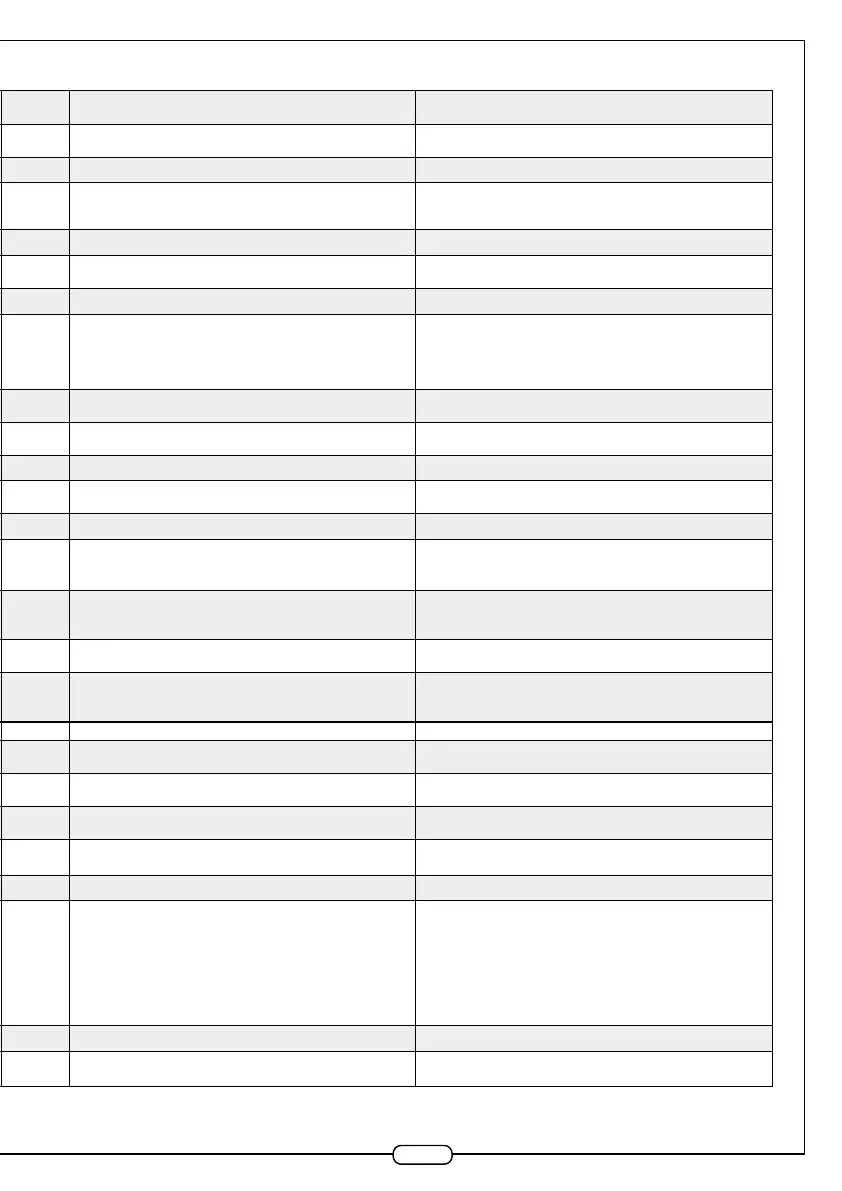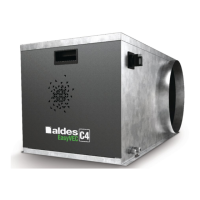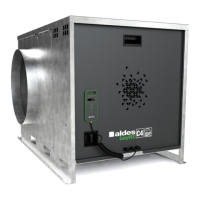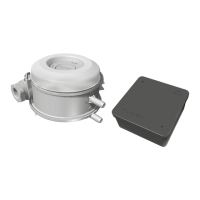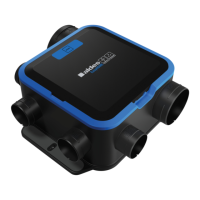27
EN
Problem Cause
Error code
(PRO / ULTRA / ULTIMATE)
Troubleshooting Solution
A fault is displayed on the HMI
screen*
EXXX
• Refer to the maintenance guide HMI part
The fan does not start
The switch is off NA
Check visually for switch on 1
• Activate the switch (position 1)
The product has no power NA
HMI** switched off (and connected)
Check power supply wiring visually on product and on electrical
box
• Wire as per notice
The capacitor** is out of service or not connected to the motor NA
• Reconnect capacitor
The electronic board** is out of service or is not wired NA
HMI** off and connected
Long-life LED on board is off (not blinking)**
• Rewire the board if problem persists, change it
ID missing product E49 Following change after-sales service card
• Follow HMI recommendation for filling in Product ID
The motor is out of service or is not wired E51
HMI** switched on
Long-life LED lit on board**
Verify the motor connection visually
Verify the power supply at the multimeter at the motor connector.
Verify config. value and setpoint (0-10 V)
• Connect motor and if problem persists, change motor + choke
The choke is out of service or is not connected to the motor E51 Verify choke connection visually
• Connect the choke then if problem persists, change motor + choke
assembly
The motor connector on the board** is out of service E51
HMI** switched on, none of the previous hypotheses have
produced a result
• Change the board
There is overvoltage on the board NA Verify electrical network
• Make network compliant
The fan is not operating at the
setpoint required
The setpoint is not adjusted (value by default) or is poorly
adjusted
E50
HMI** message
• Commission, adjust the setpoint (via adjustment button** or HMI**)
Error in choice of regulation mode Verify choice of regulation
• Make the choice of regulation complaint
The setpoint has not been reached E53
1. Verify setpoint value (typo for example) against the stipulated
value
2. Verify connection and obstruction of pressure tubes
1. Adjust the setpoint via HMI** or adjustment button**
2. Reconnect the pressure tubes and unblock them.
If problem persists: change the hoses and then change the board.
The thermoswitch is out of service or is not connected to the
electronic board (thus triggering mode C4: high speed).
E251/E25
1. Verify temperature at box fan outlet (fire risk) = /!\
2. Verify thermoswitch connection
1. Notify site security
2. Reconnect thermoswitch and reinitialise as per maintenance guide or
change the part and reinitialise as per maintenance guide
HMI** displays nothing whereas the
box fan is running
HMI** on stand-by, disconnected or out of service NA
1. Press a button to exit stand-by mode
2. Verify HMI connection
• Reconnect HMI,
If problem persists, change HMI
The HMI** is frozen
Several items of MODBUS communication equipment transmitting
simultaneously at the same time as the HMI is being used
NA "COM MODBUS" message on HMI
1. Move switch to OFF
2. Unplug the communication equipment from the MODBUS port to access
the HMI settings
SPECIFIC FEATURES 4000 STD (CONTROLLER)
The fan is not operating at the
setpoint required
The controller is in fire mode (max. speed) and displays “Fire”
-
- • Check the thermoswitch (normally closed).
-
-
• Check for correct wiring of the thermoswitch to the controller terminal
block, between MI3 and DCM
The motor does not start and the
frequency controller screen is not lit
The circuit breaker on the switchboard detects an overload and cuts
the circuit
-
- •Check the size of the circuit breaker.
Or power fault -
-
• Check the system voltage and the controller wiring (inside and outside
the box fan)
Controller out of service -
-
• Identify and correct the fault that caused the controller fault.
• Change the controller
The motor does not start and the
frequency controller screen is lit
The controller is faulty and displays a fault code -
- • Please see below §Controller fault codes »
The controller does not receive the order to start the motor -
-
• Check the controller output voltage.
• The order to start is given by the controller terminal block (the RUN
button is disabled).
• Verify the MI1/DCM bridging on the controller terminal block.
• Verify the position of switches above the controller terminal block: NPN
(and AVI depending on version)
• Verify the wiring between electronic board and controller (depending
on version)
Motor wiring fault -
- • Verify the wiring between the controller and the motor terminal box.
Motor out of service -
-
• Identify and correct the fault that caused the motor to fail
• Change the motor
*HMI: Human machine interface, available in Micro-watt/Micro-watt+ depending on version (fixed by default, option or accessory) **Available depending on version. If the problem persists, contact our after-sales service