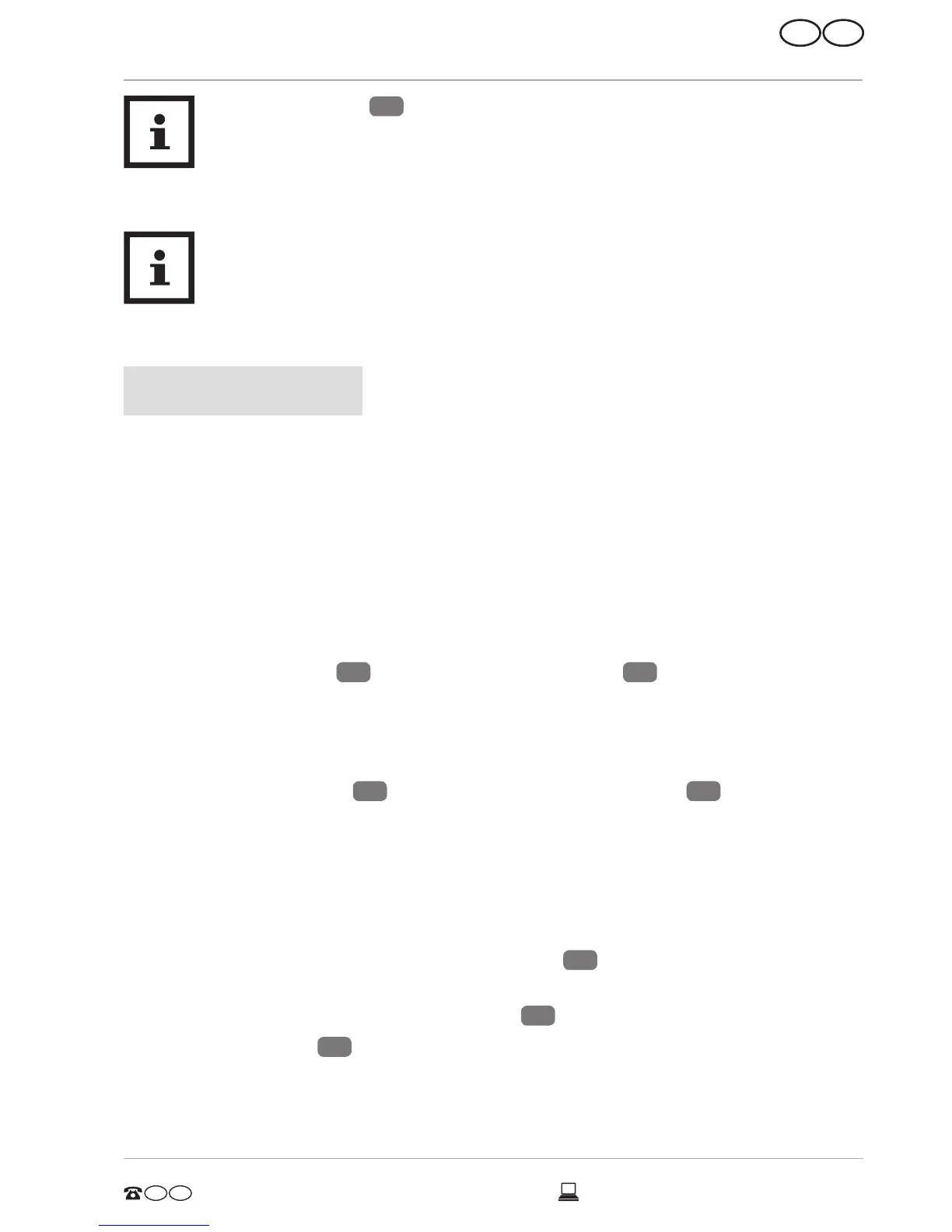If the saw blade
1
should jam, switch the saw off immediately. Widen
the saw gap with a suitable tool and pull the saw out.
3. After finishing work, switch the saw off and put it down once it has come to a com-
plete stop.
To extend the service life and cutting stability of the saw blade, you
should take regular breaks to let it cool down when sawing metal
(particularly steel) or coat the saw blade with cutting grease.
Sawing without pilot hole
NOTICE!
Risk of damage!
Sawing without pilot hole may result in damage with unsuitable saw blades
and work pieces.
− Only use short saw blades for sawing without pilot hole and make
sure that the work piece material is soft enough (soft wood, insulating
materials).
If you have to cut into the middle of a work piece and it is not possible to perform
a drill hole prior, proceed as follows:
1. Loosen the saw shoe
12
by pushing the locking lever
13
down (see chapter
“Adjusting the saw shoe”).
2. Push the saw shoe as far as possible into the saw.
3. Lock the saw shoe in place by folding the locking lever back up.
4. Push the On/Off switch
10
and carefully guide the saw blade
1
onto the work
piece with the saw in a tilted position (see fig. E).
5. Continue to work in a normal position as soon as the work piece has been sawed
through (see fig. E).
Switching the saw off
− To switch the saw off, release the On/Off switch
10
and wait until the saw has
come to a complete stop.
− To deactivate the saw, pull the mains plug
9
.
− The LED work light
3
will go out and the saw will no longer respond when
pushing the On/Off switch.
− Let the saw cool off completely before putting it down.