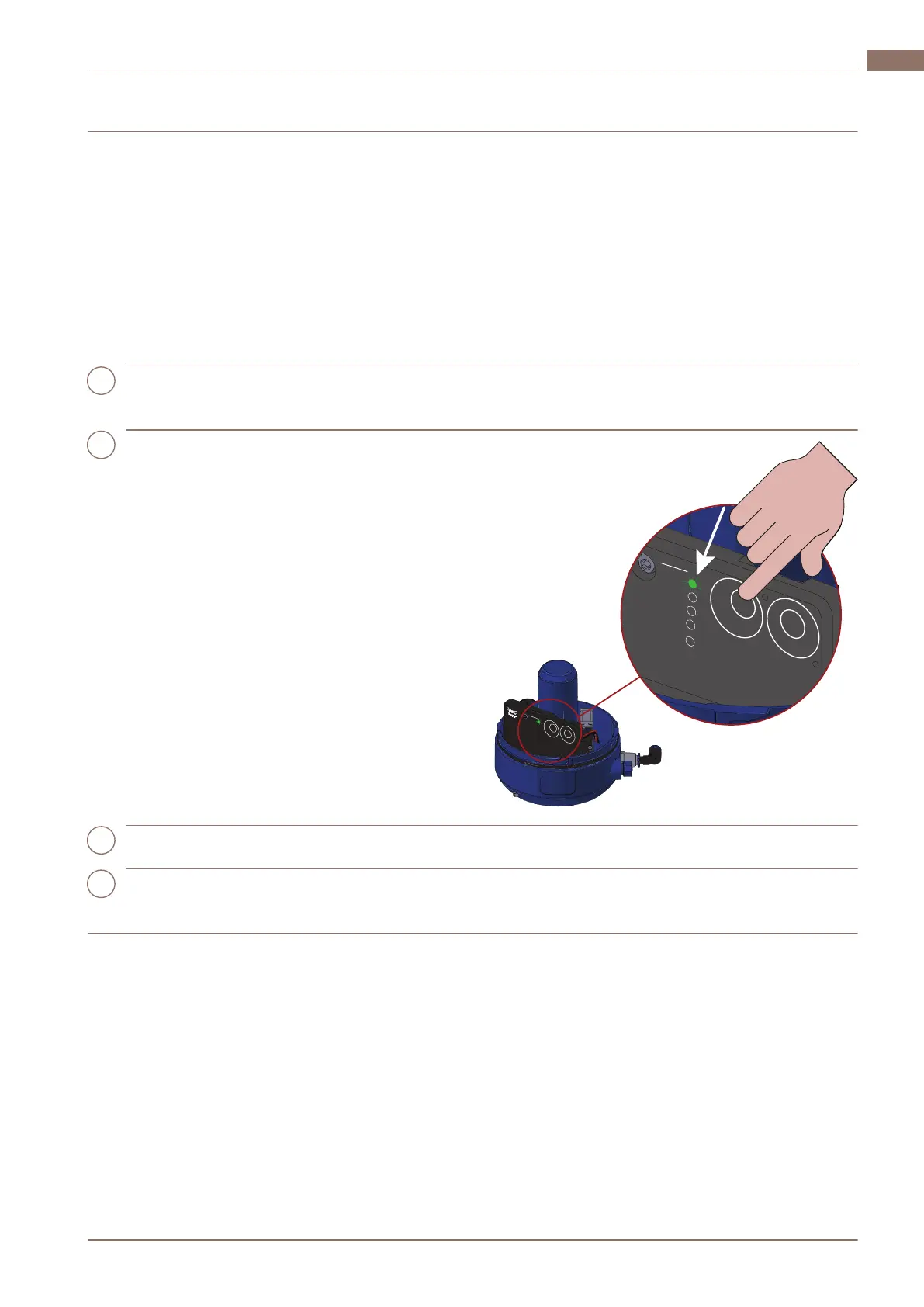4 Setup
When the ThinkTop has been installed correctly and is powered up for the first time, it flashes green.
Y
ou can then begin the setup process.
Auto Setup works well for most applications, and we therefore recommend that you run Auto Setup
before trying any of the other setup options.
4.1 Auto Setup
Auto Setup activates all available pilot valves and automatically completes the setup.
Perform Auto Setup
1
Remove the top cover by turning it counter
clockwise and then lifting it upwards.
2
Press the SELECT button and then the
ENTER button to initiate the Auto Setup
functionality.
When Auto Setup has completed
successfully, the following happens:
• The light guide lights steady green.
• The control unit is now in operation mode,
and the following features are activated:
• Solenoid valve interlock
• Surveillance mode
• Logical signal adaption
SELECT
ENTER
SETUP
AUTO
FLEX
SEAT VALVE
ROTARY VALVE
ERROR
1
2
4
8
16
2066-0057
SELECT
ENTER
SETUP
AUTO
FLEX
SEAT VALVE
ROTARY VALVE
ERROR
1
2
4
8
16
3
Put the top cover back in place.
4
Run an IO test to verify that the system
returns the correct feedback.
Auto setup issues
- If Auto Setup returns an error
, read the troubleshooting section for more information.
- If the IO test does not work as expected after completing Auto Setup, consider using Flex Setup.
Canceling Auto Setup
Press the SELECT button, to cancel Auto Setup.
200000549-1-EN-GB 19
EN
www.sks-online.com
www.sks-webshop.com
