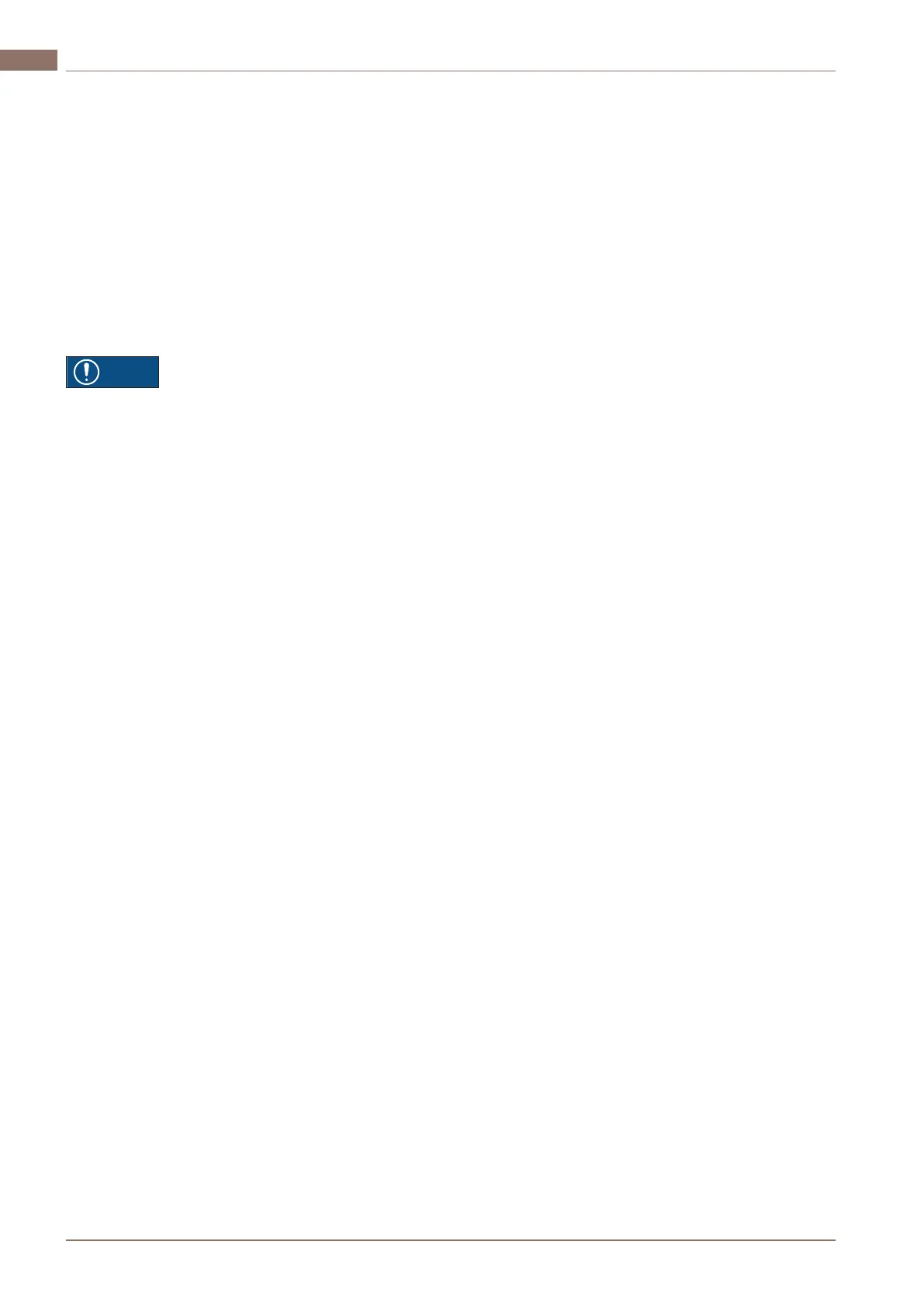4.3 Live Setup
Live Setup is especially suited for live commissioning and live replacement. Unlike Auto Setup, Live
Setup does not automatically activate the solenoid valves. It waits for all the detected solenoid valves
to be energized by the PLC, and then saves the related positions detected by the sensor system. The
light guide lights steady green when setup is completed.
Live Setup is active out of the box until one of the setup options has been completed.
Live commissioning
In applications where the mechanic, pneumatic and electrical installation has been completed, Live
Setup can be carried out during regular IO test.
NOTE
Live setup needs time to confirm each valve position, so if the inputs are manually toggled
from the control room, make sure to wait for the respective position feedback from Live setup
or wait for 30s between each toggle if feedback is not available.
Live replacement:
Use Live Setup, when you need to replace a control unit during the production process and must wait
for the solenoid valves to be activated. Live Setup will complete the setup when all the solenoid
valves have been activated at some point during the flow of the process.
During Live Setup, the feedback from the ThinkT
op adapts to the registered position data from the
initial movement of the valve.
Completed Live Setup
When Live Setup has completed successfully, the following happens:
• The light guide lights steady green.
• The control unit is in operation mode and the following features are activated:
- Solenoid valve interlock
- Surveillance mode
- Logical signal adaption
200000549-1-EN-GB22
4 SetupEN
www.sks-online.com
www.sks-webshop.com
