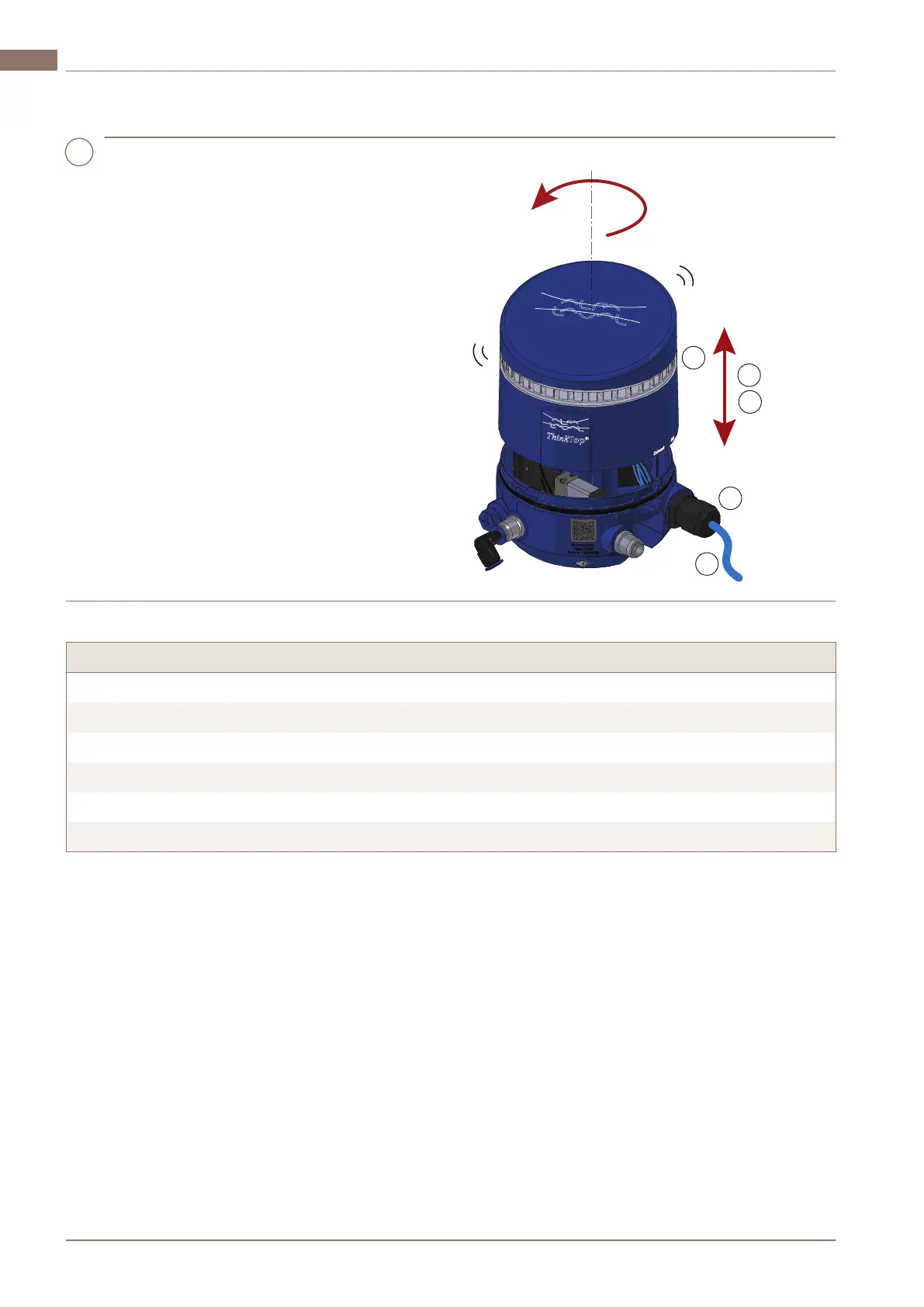3.3 Electrical installation, Digital-IO 24V
1
a) Remove the top cover by turning it
counter clockwise and then lifting it
upwards.
b)
Connect the cable to the ThinkTop, and
then connect the wires to the terminals
according to the wiring diagram.
c) Tighten the cable gland using a 19 mm
wrench (3 Nm).
Or tighten the M12 connector using a 14
mm wrench (0.6...1.5 Nm).
d) Put the top cover back in place.
e) Turn on the power supply.
If installed correctly, the light guide flashes
green.
Wiring diagrams
Terminals V50 Digital-IO 24V
1 Power supply 24V (brown)
2 Power supply GND (blue)
3 out (PLC in) Status OK (white)
4 out Valve de-energised (DE-EN) (black)
5 out Main valve energised (EN) (grey)
6 in Solenoid valve 1 for main valve (SV1) (pink)
200000549-1-EN-GB12
3 InstallationEN
www.sks-online.com
www.sks-webshop.com
