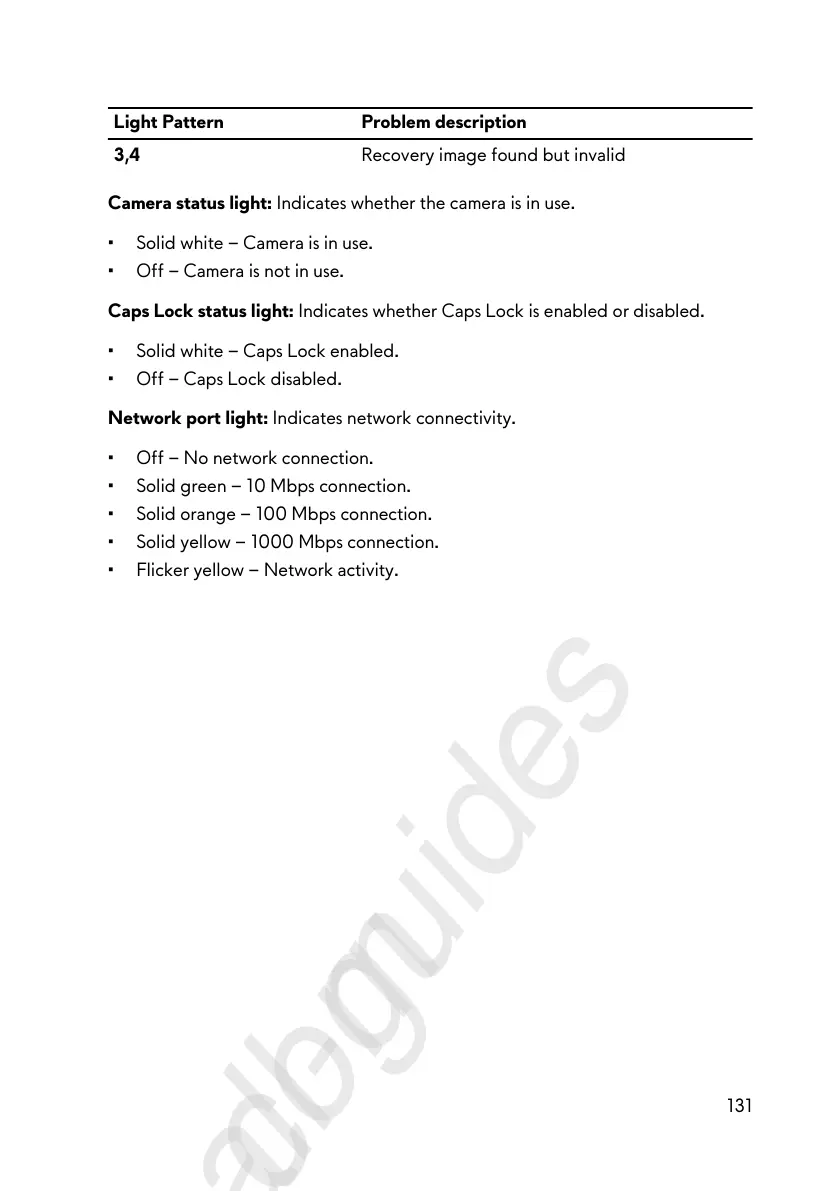Light Pattern Problem description
3,4 Recovery image found but invalid
Camera status light: Indicates whether the camera is in use.
• Solid white – Camera is in use.
• Off – Camera is not in use.
Caps Lock status light: Indicates whether Caps Lock is enabled or disabled.
• Solid white – Caps Lock enabled.
• Off – Caps Lock disabled.
Network port light: Indicates network connectivity.
• Off – No network connection.
• Solid green – 10 Mbps connection.
• Solid orange – 100 Mbps connection.
• Solid yellow – 1000 Mbps connection.
• Flicker yellow – Network activity.
131