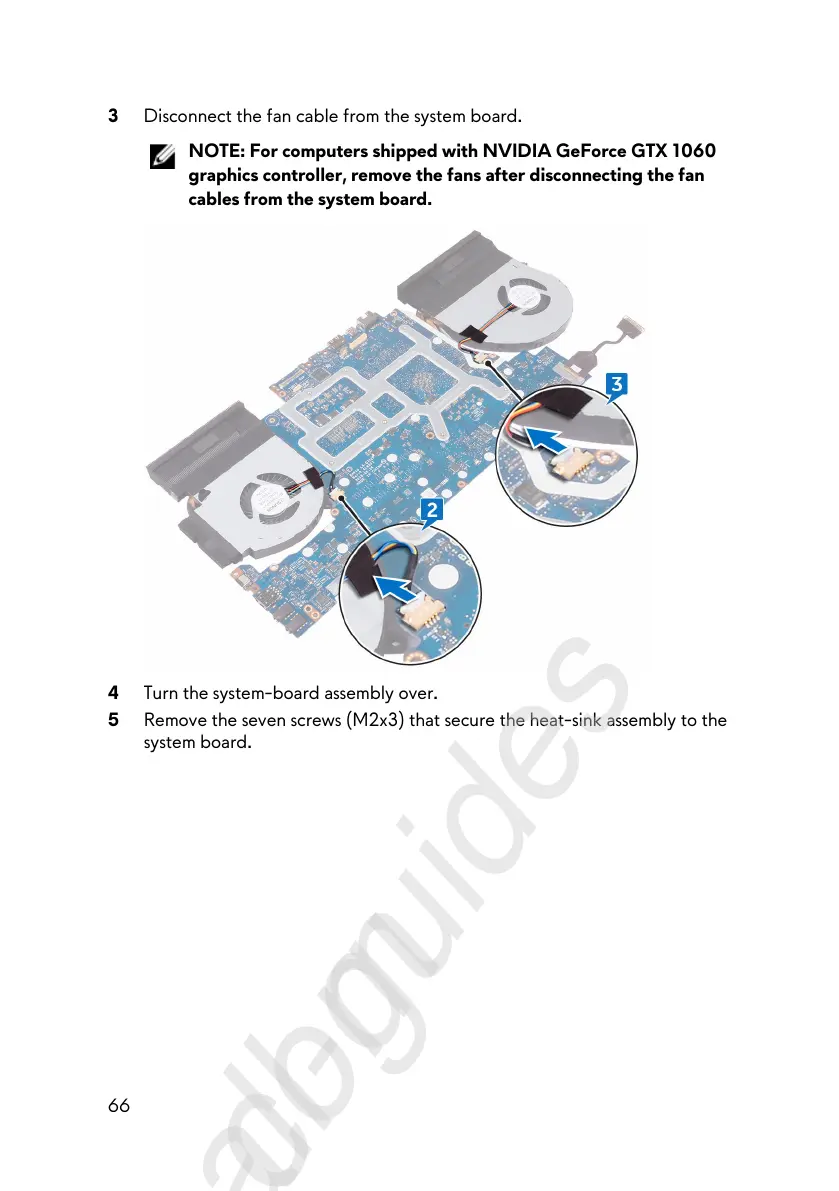3 Disconnect the fan cable from the system board.
NOTE: For computers shipped with NVIDIA GeForce GTX 1060
graphics controller, remove the fans after disconnecting the fan
cables from the system board.
4 Turn the system-board assembly over.
5 Remove the seven screws (M2x3) that secure the heat-sink assembly to the
system board.
66