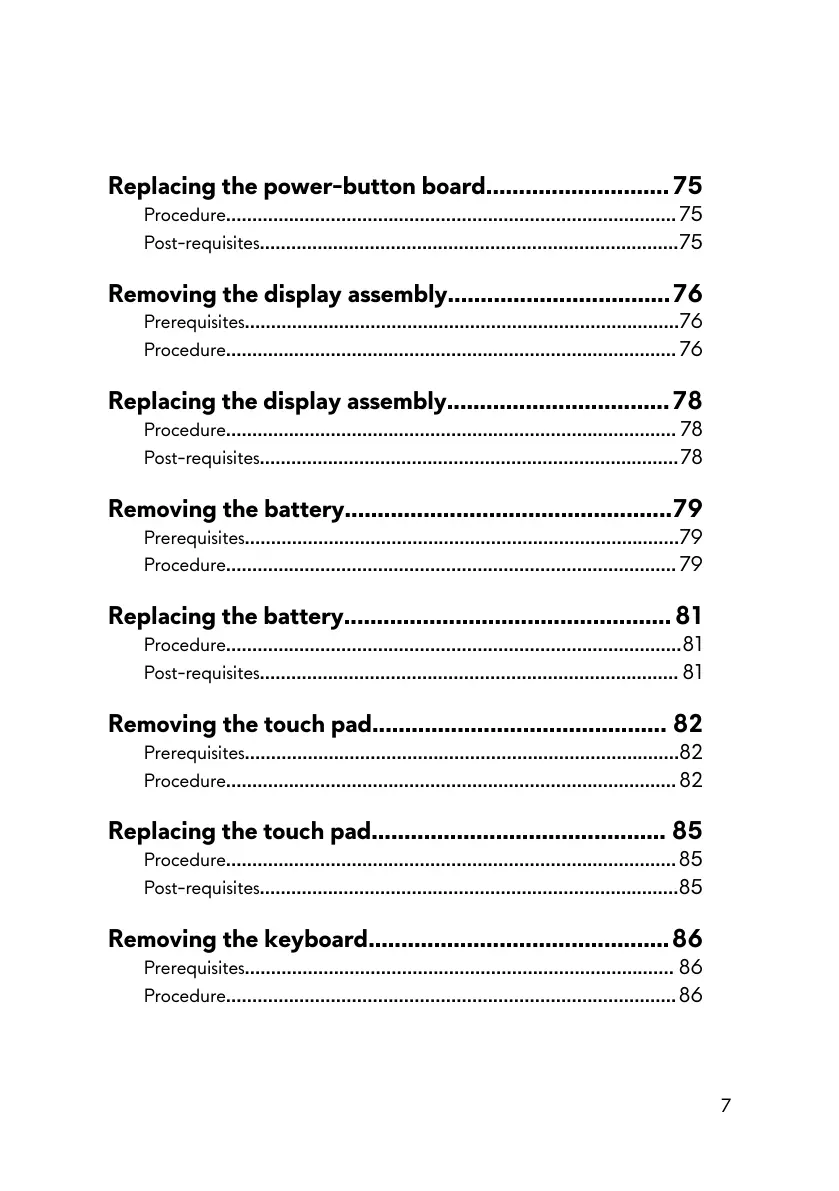Replacing the power-button board............................75
Procedure...................................................................................... 75
Post-requisites................................................................................75
Removing the display assembly..................................76
Prerequisites...................................................................................76
Procedure...................................................................................... 76
Replacing the display assembly..................................78
Procedure...................................................................................... 78
Post-requisites................................................................................78
Removing the battery..................................................79
Prerequisites...................................................................................79
Procedure...................................................................................... 79
Replacing the battery.................................................. 81
Procedure.......................................................................................81
Post-requisites................................................................................ 81
Removing the touch pad............................................. 82
Prerequisites...................................................................................82
Procedure...................................................................................... 82
Replacing the touch pad............................................. 85
Procedure......................................................................................85
Post-requisites................................................................................85
Removing the keyboard..............................................86
Prerequisites.................................................................................. 86
Procedure......................................................................................86
7
