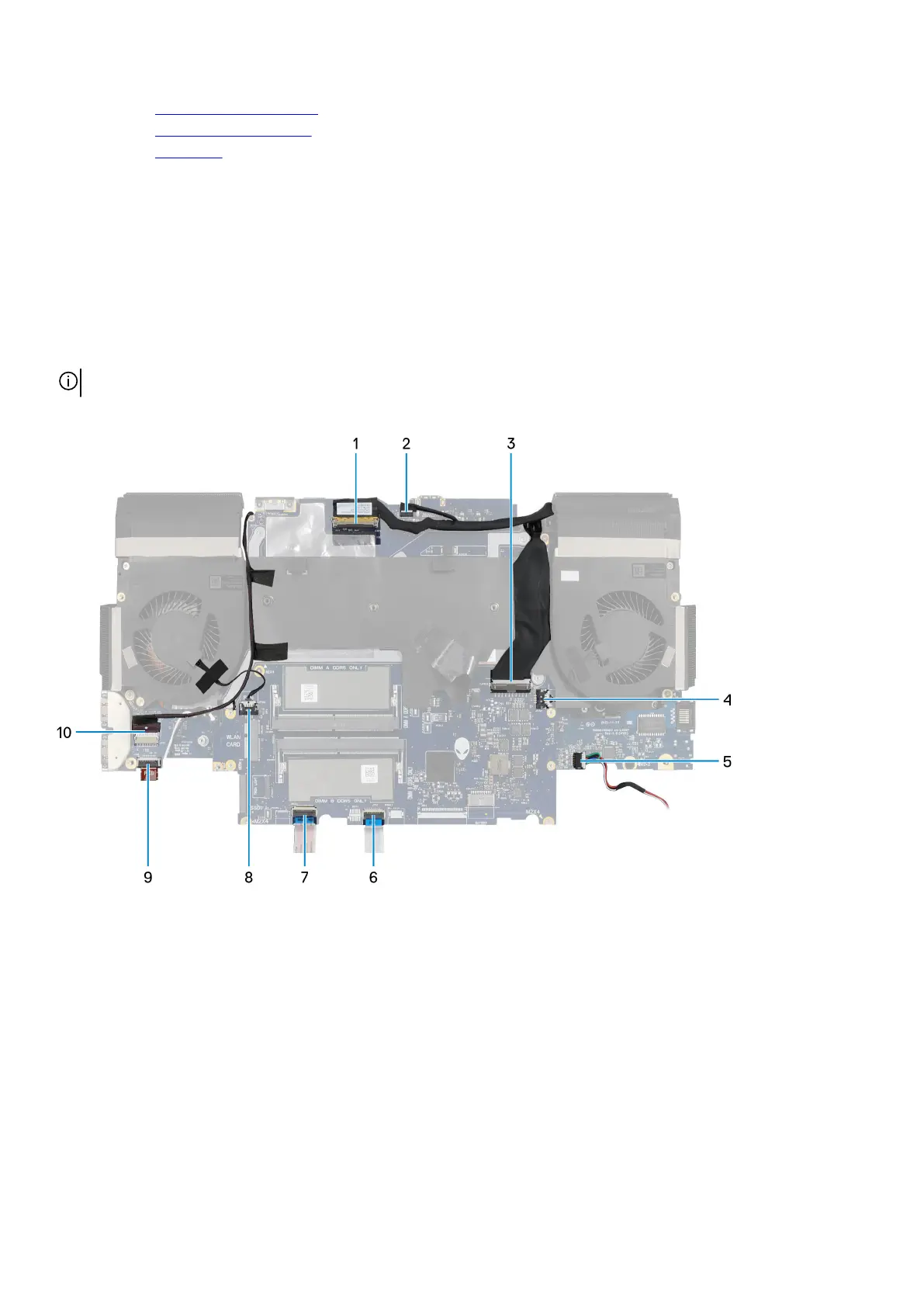22.Remove the fan and heat-sink assembly.
23.Remove the ethernet and audio board.
24.Remove the USB board.
25.Turn the system board over.
26.After performing all the above steps, you are left with the system board.
Installing the system board (NVIDIA GeForce 3050 Ti graphics card)
Prerequisites
If you are replacing a component, remove the existing component before performing the installation process.
About this task
NOTE: This procedure only applies to computers shipped with a NVIDIA GeForce 3050 Ti graphics card.
The following image indicates the connectors on your system board.
1. Display cable
2. Alien head LED-cable
3. Power-adapter cable
4. Right-fan cable
5. Speaker cable
6. Touchpad cable
7. Keyboard-controller board cable
8. Left-fan cable
9. Power-button cable
10.Camera cable
The following image(s) indicate the location of the system board and provides a visual representation of the installation procedure.
57