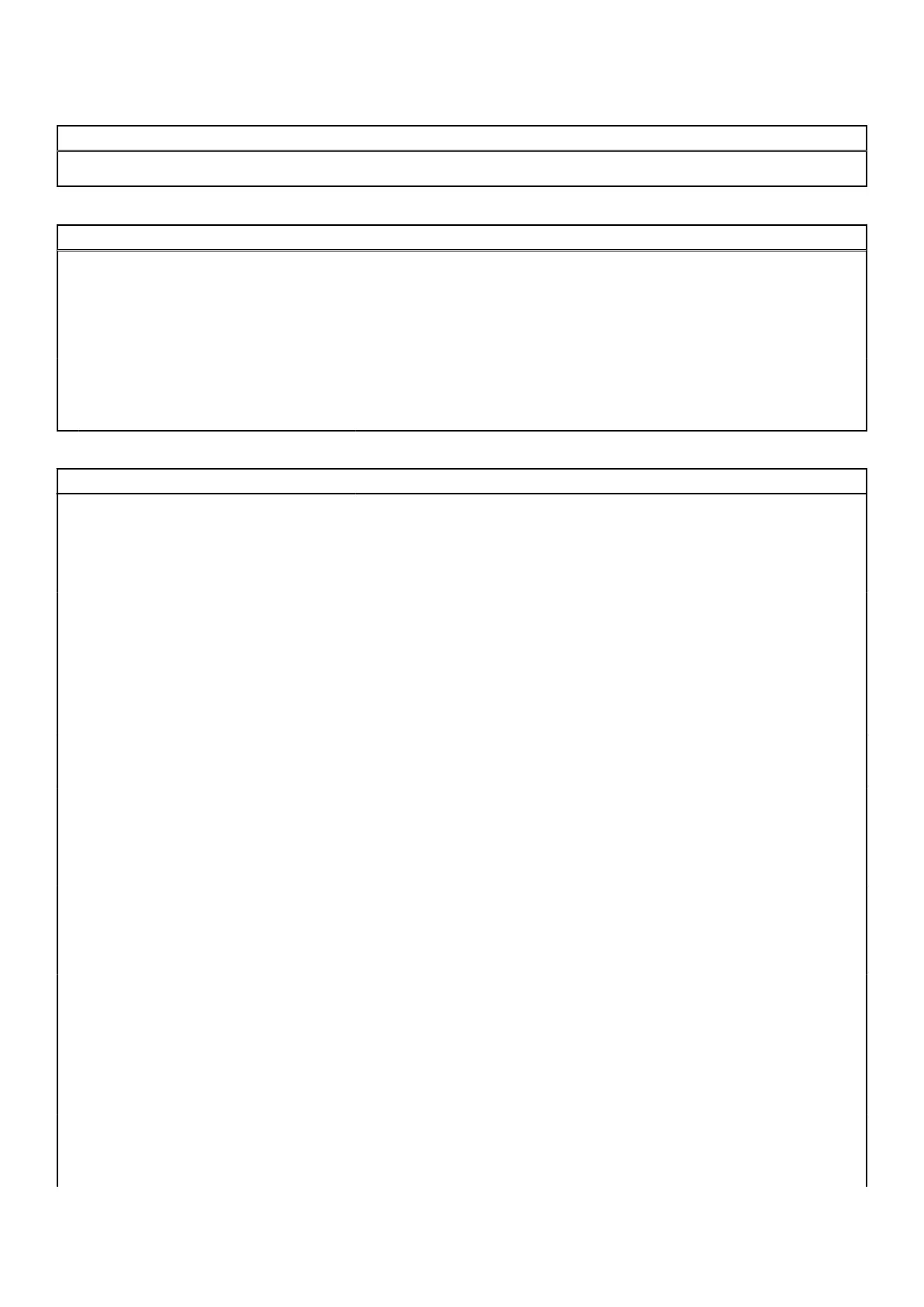Table 15. System setup options—Pre-boot Behavior menu (continued)
Pre-boot Behavior
Default: 0 seconds
Table 16. System setup options—Virtualization Support menu
Virtualization
Intel® Virtualization Technology
Enable Intel® Virtualization Technology
(VT)
Enables the computer to run a virtual machine monitor (VMM).
Default: ON
VT for Direct I/O
Enable Intel® VT for Direct I/O Enables the computer to perform Virtualization Technology for Direct I/O (VT-d).
VT-d is an Intel method that provides virtualization for memory map I/O.
Default: ON
Table 17. System setup options—Performance menu
Performance
Multi-Core Support
Active Cores Changes the number of CPU cores available to the operating system. The default
value is set to the maximum number of cores.
Default: All
Intel® SpeedStep
Enable Intel® SpeedStep Technology Enables or disables the Intel® SpeedStep Technology to dynamically adjust
processor voltage and core frequency, decreasing average power consumption
and heat production.
Default: ON
C-States Control
Enable C-State Control Enables or disables the CPU's ability to enter and exit low-power states.
Default: ON
Enable Adaptive C-States for Discrete
Graphics
Allows to dynamically detect high usage of discrete graphics and adjust system
parameters for higher performance during that time period.
Default: ON
Intel® Turbo Boost Technology
Enable Intel® Turbo Boost Technology Enabled or disabled the Intel® TurboBoost mode of the processor. If enabled,
the Intel® TurboBoost driver increases the performance of the CPU or graphics
processor.
Default: ON
Intel® Hyper-Threading Technology
Enable Intel® Hyper-Threading
Technology
Enabled or disabled the Intel® Hyper-Threading mode of the processor. If
enabled, the Intel® Hyper-Threading increases the efficiency of the processor
resources when multiple threads run on each core.
Default: ON
Extreme Memory Profile
Extreme Memory Profile Enables the user to select one of two alternate memory time profiles, in order to
take advantage of the fastest possible memory performance.
Default: DIMM profile
81