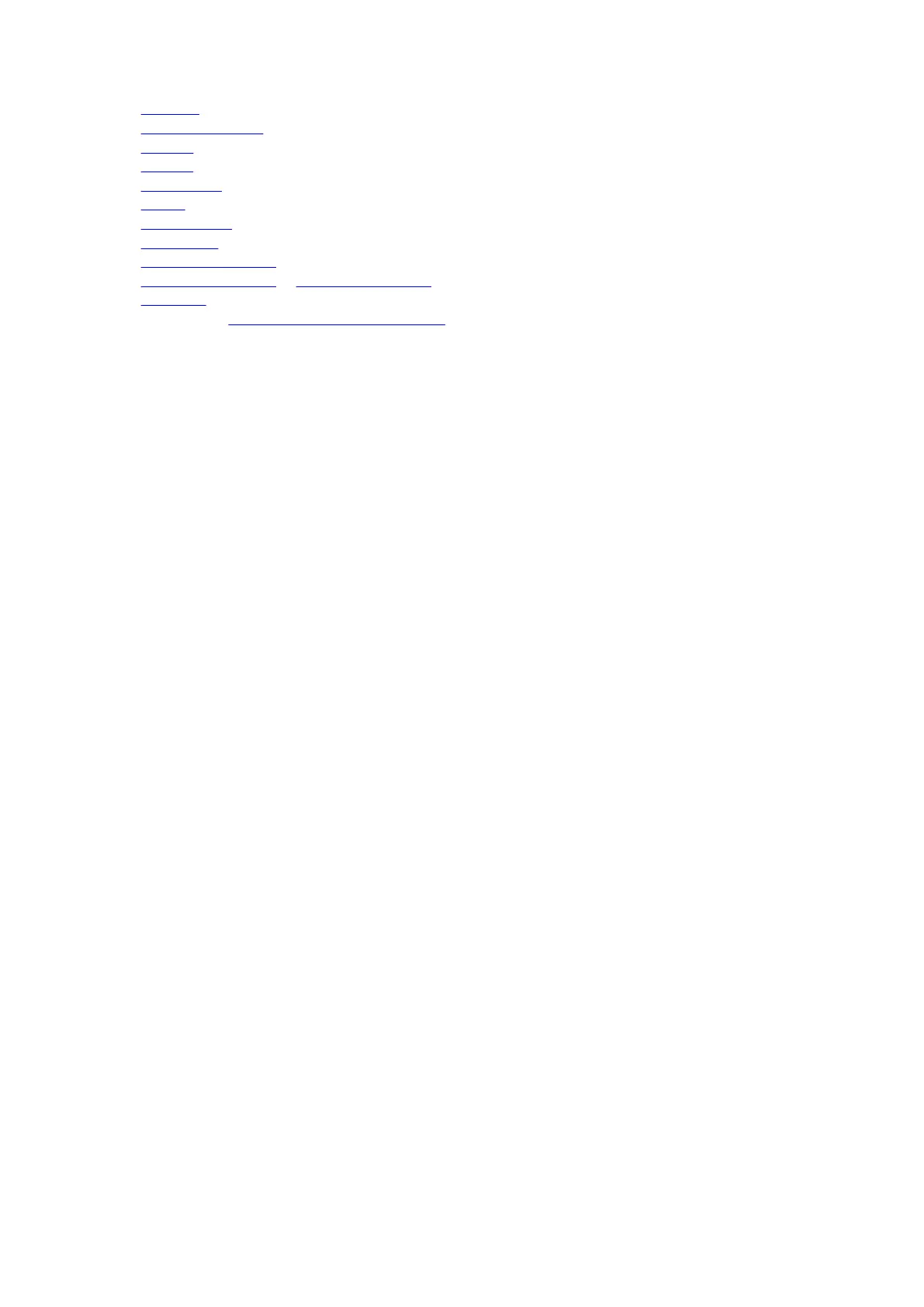5. Install the touchpad.
6. Install the power-adapter port.
7. Install the speakers.
8. Install the small fan.
9. Install the
top heat-sink.
10.Install the battery.
11. Install the rear-I/O cover.
12. Install the
wireless card.
13. Install the 2230 solid-state drive in slot three and four.
14. Install the 2280 solid-state drive or 2230 solid-state drive in slot one and four, whichever applicable.
15.Install the base cover.
16.Follow the procedure in After working inside your computer.
68