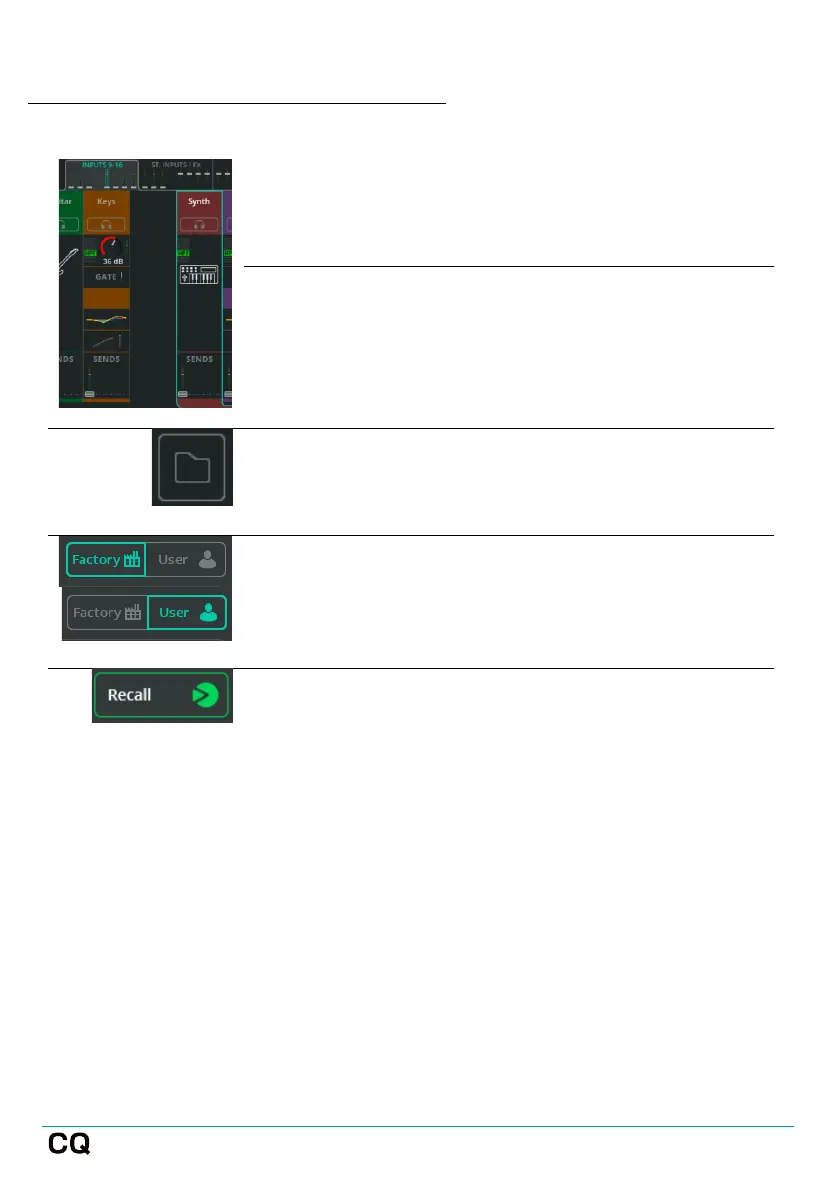User Guide V1.1.0 Issue 1
Recall Processing Parameters Using Libraries
Go to PROCESSING, locate the bank of faders from
the top of the screen containing the channel where
the processing will be recalled to.
Select the channel, then stay in bank view to recall
processing for a whole channel or select a
processing block (e.g. Compressor) to view it in
detail and recall only that part of the processing.
Open the Library from the top right-hand corner of
the screen. A different library will open depending
on the screen currently being viewed.
Switch between Factory and User Libraries to
choose whether to view Library items in the mixer
(Factory) or those stored by the User in the
currently loaded Show.
Select an item from the list then use Recall to
replace the current settings of the channel or
processing block with the stored settings.
Whole channel libraries can also be accessed from the CONFIG / INPUTS and
CONFIG / OUTPUTS screens. From here a recall will also include settings from the
config screen e.g. name and preamp gain.