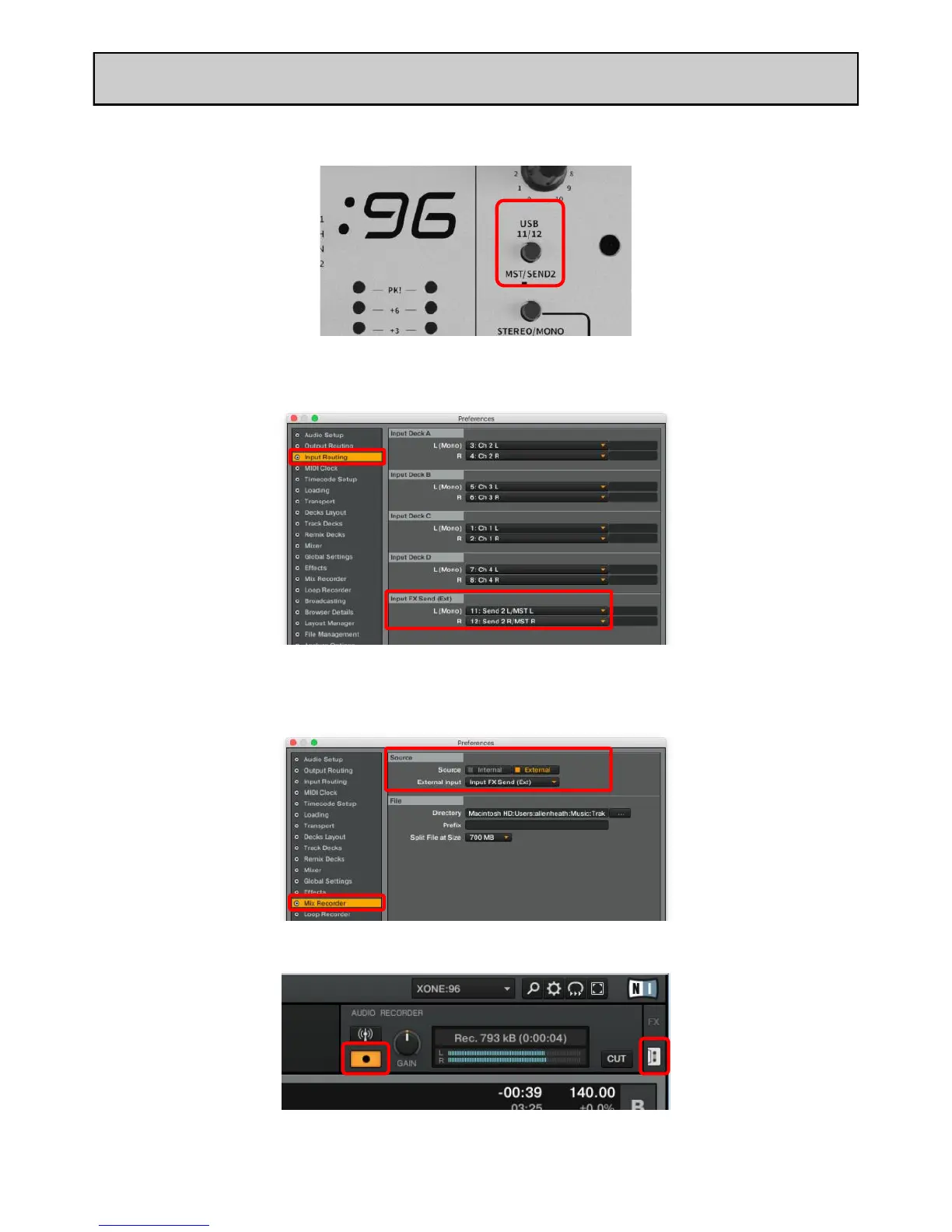ALLEN&HEATH 33 AP11645_1_XONE:96 User Guide
RECORDING A MIX - TRAKTOR SCRATCH PRO 2
• On the XONE:96 top panel, set the USB 11/12 MST/SEND 2 switch up to: MST.
• In Traktor, select the Input Routing dialogue.
• Set an unused Input (Deck, or FX Send (Ext)) to: L (Mono)11: Send 2 L/MST L ¦ R 12: Send 2 R/MST R
• Next, select the Mix Recorder dialogue.
• Set Source to: External.
• Set External Input to the corresponding Input Deck, or Input FX Send (Ext) assignment (as above).
• Finally, go to the Audio Recorder in the main TRAKTOR screen, set your level and hit record.
