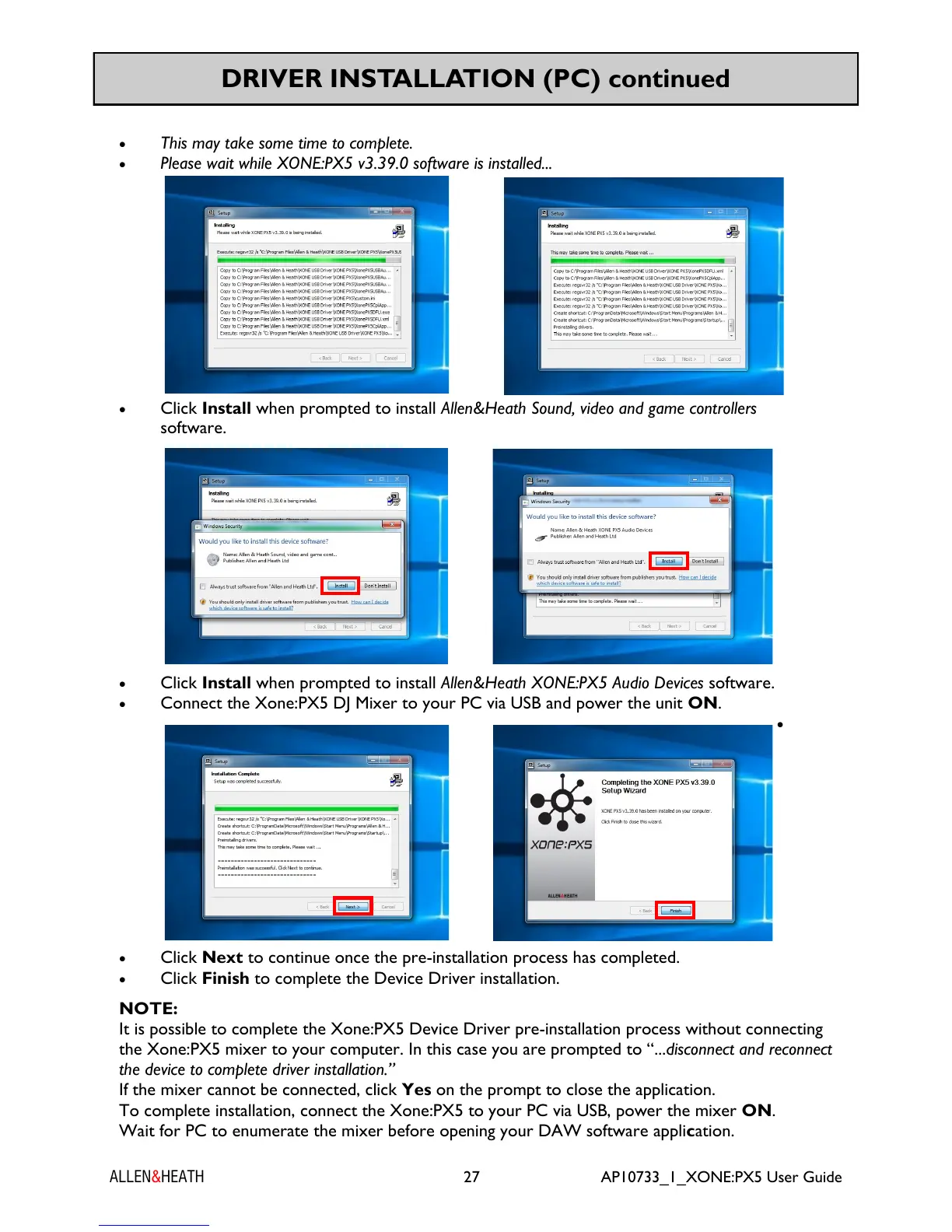ALLEN&HEATH 27 AP10733_1_XONE:PX5 User Guide
DRIVER INSTALLATION (PC) continued
This may take some time to complete.
Please wait while XONE:PX5 v3.39.0 software is installed...
Click Install when prompted to install Allen&Heath Sound, video and game controllers
software.
Click Install when prompted to install Allen&Heath XONE:PX5 Audio Devices software.
Connect the Xone:PX5 DJ Mixer to your PC via USB and power the unit ON.
Click Next to continue once the pre-installation process has completed.
Click Finish to complete the Device Driver installation.
NOTE:
It is possible to complete the Xone:PX5 Device Driver pre-installation process without connecting
the Xone:PX5 mixer to your computer. In this case you are prompted to “...disconnect and reconnect
the device to complete driver installation.”
If the mixer cannot be connected, click Yes on the prompt to close the application.
To complete installation, connect the Xone:PX5 to your PC via USB, power the mixer ON.
Wait for PC to enumerate the mixer before opening your DAW software application.
