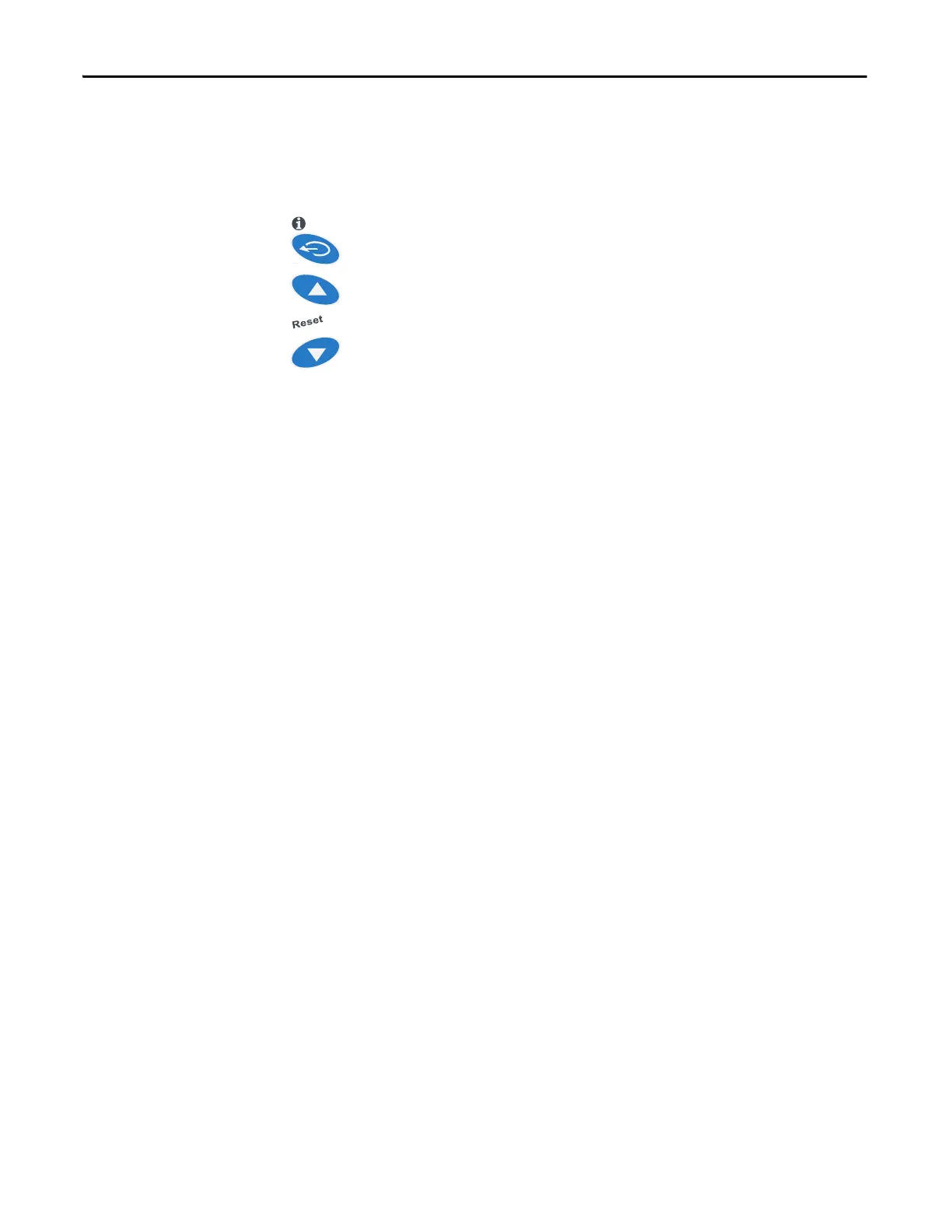12 Rockwell Automation Publication 1420-UM001E-EN-P - March 2016
Chapter 1 PowerMonitor 500 Unit Overview
Additional Button Functions
Certain buttons have two functions. To access the second function, press and
hold the button for more than 2 seconds.
Displays PowerMonitor 500 information screens, which provide reference
standards, firmware revision, and year of manufacture.
Resets the max (maximum) of the displayed variables. You must press Program/
select to confirm the reset.
Resets the dmd (demand) of the displayed variables. You must press Program/
select to confirm the reset.
